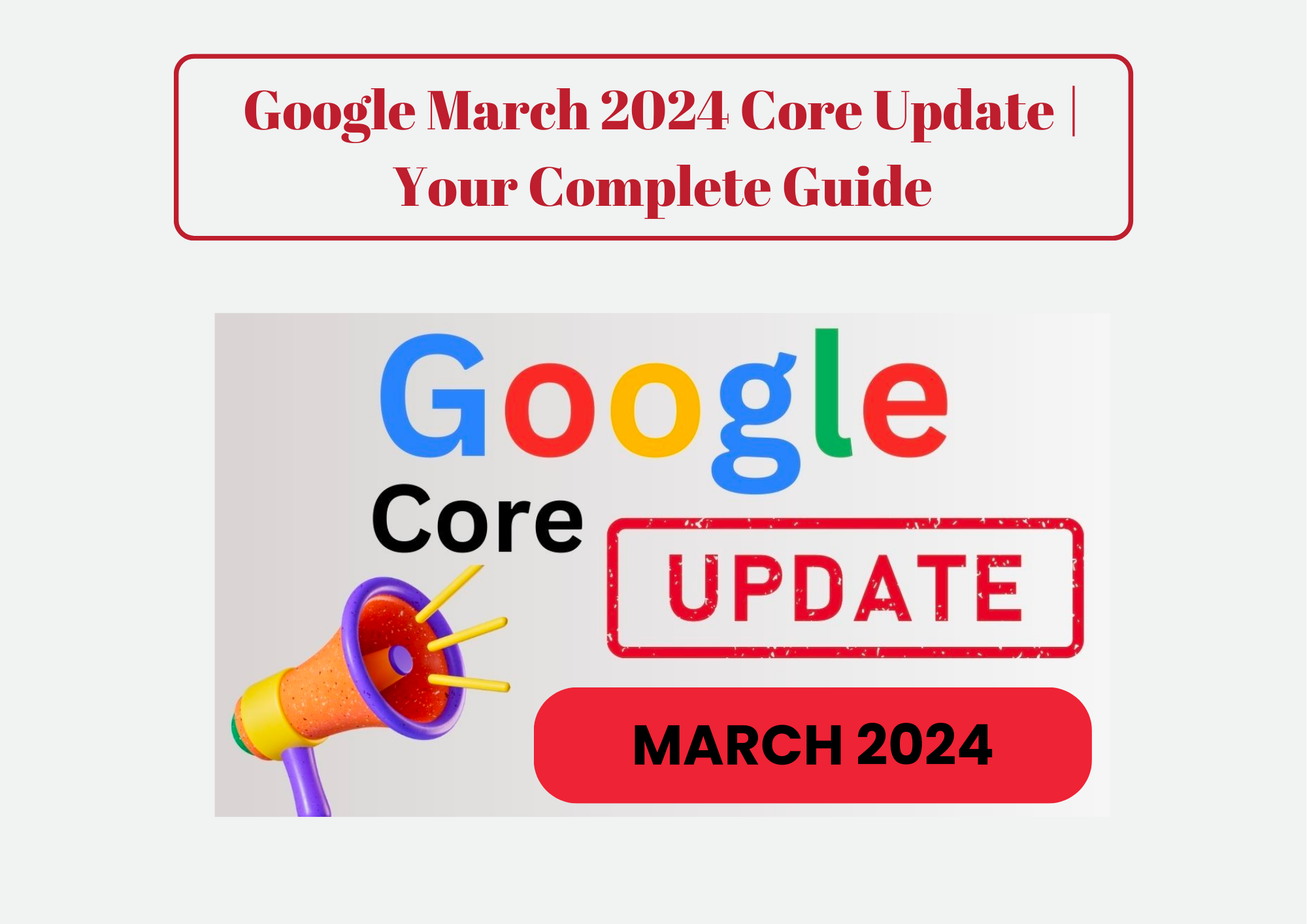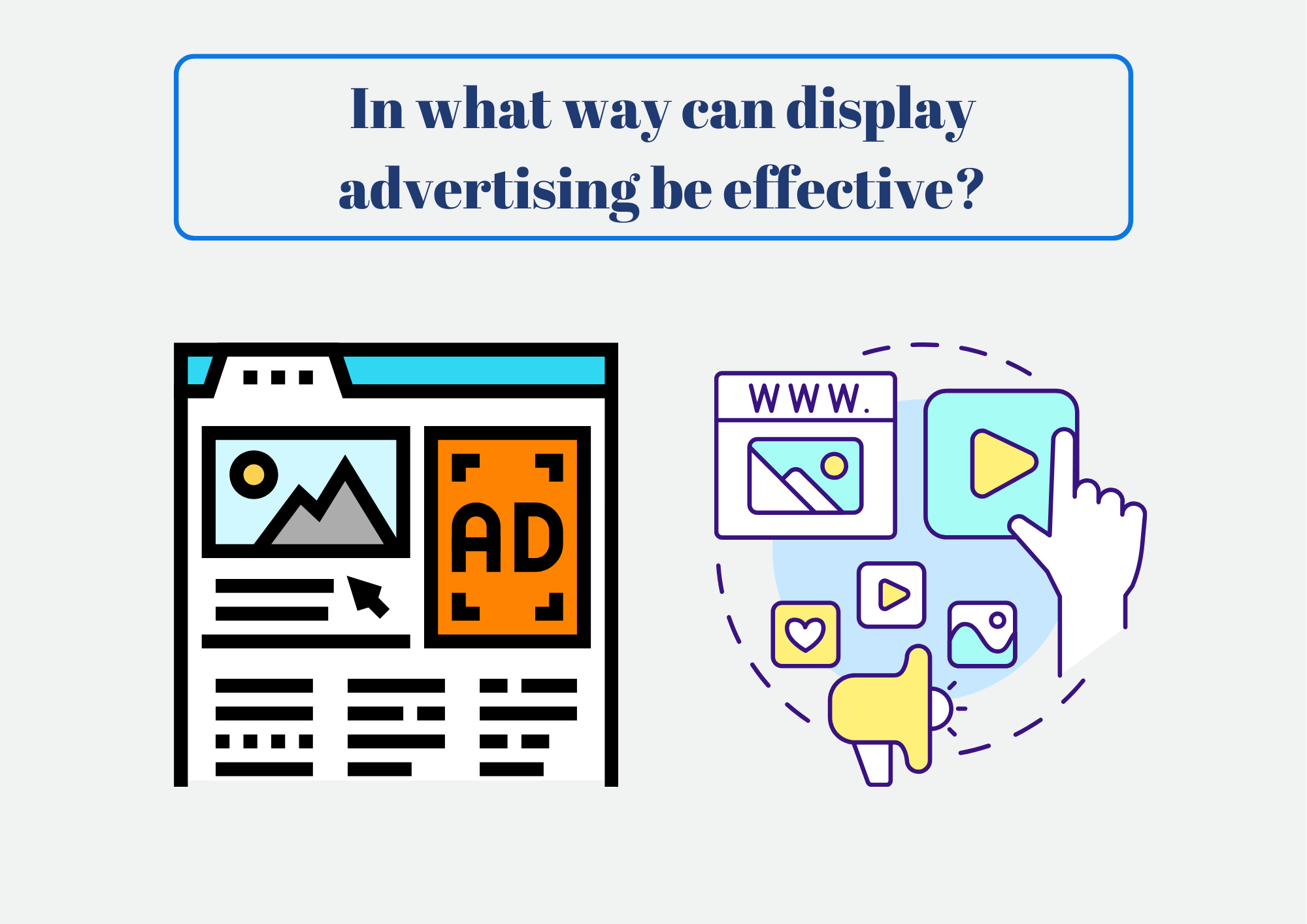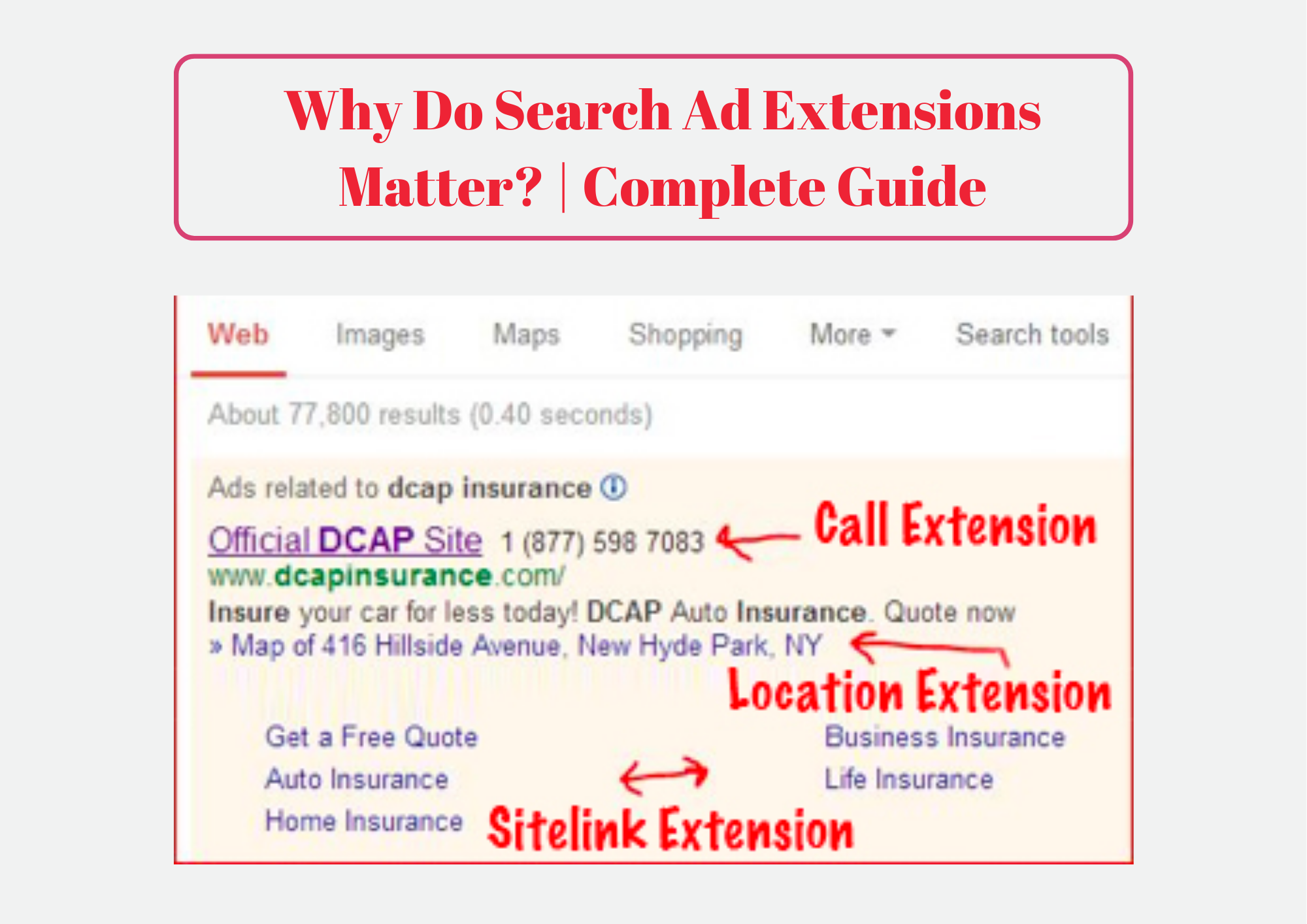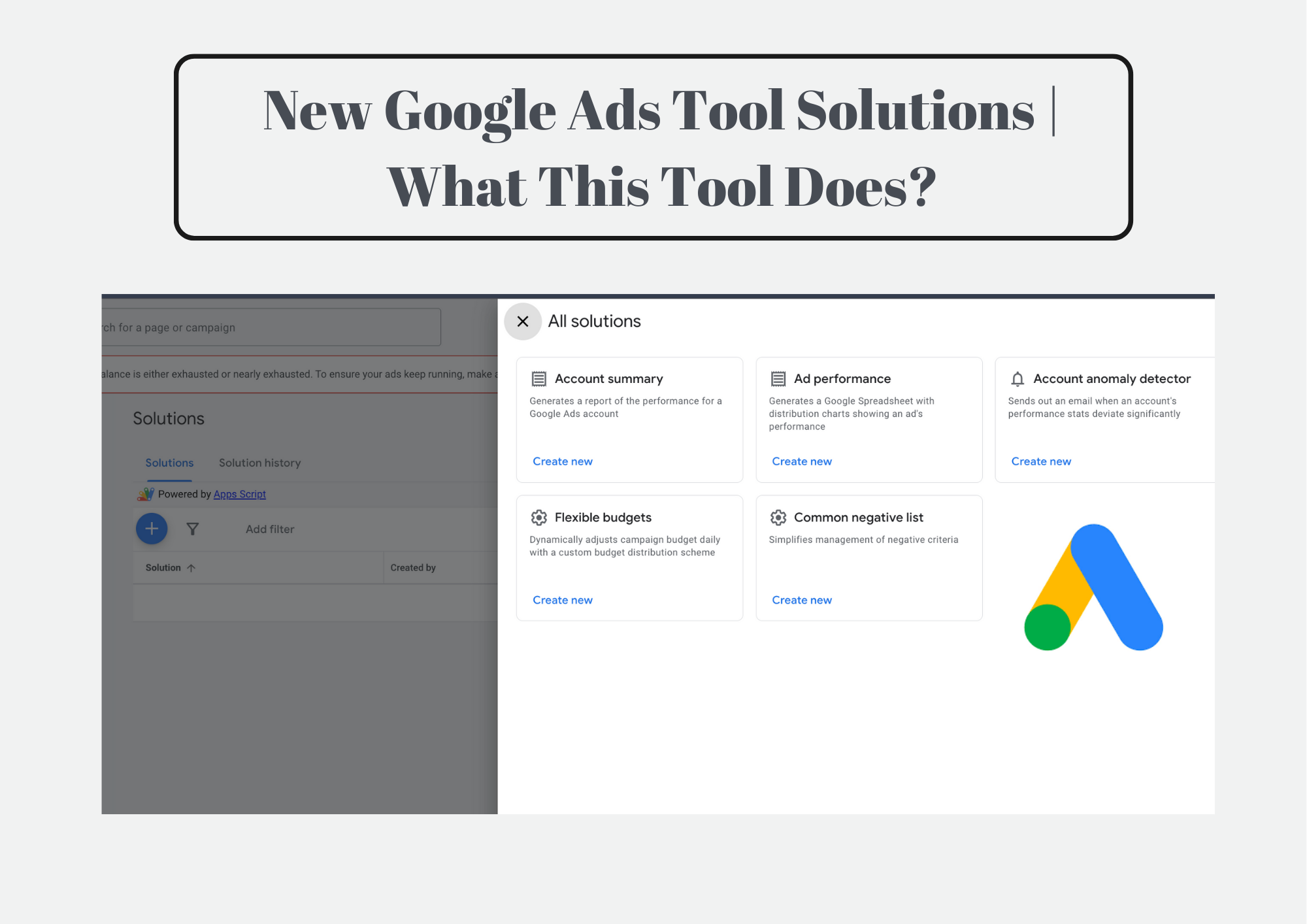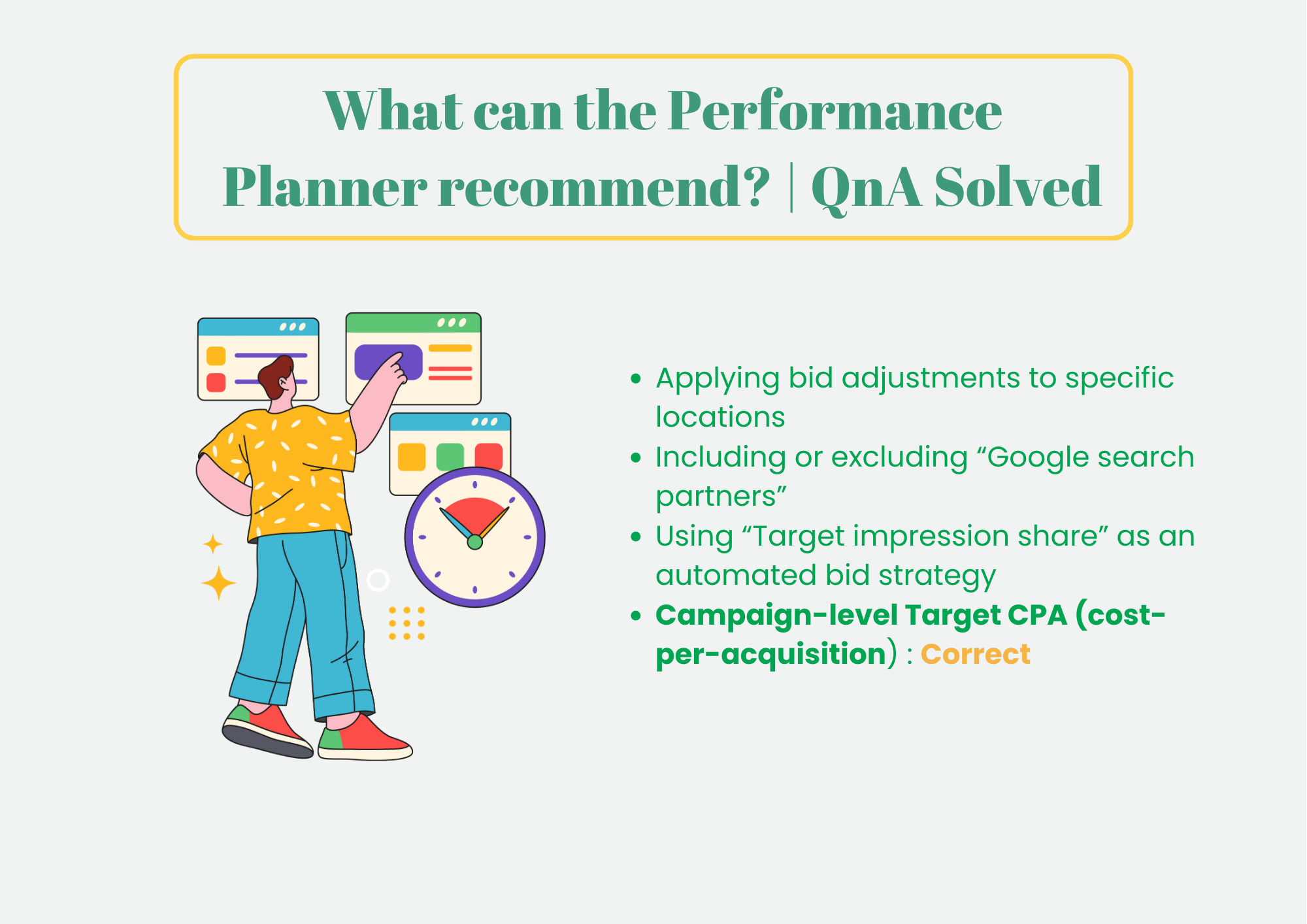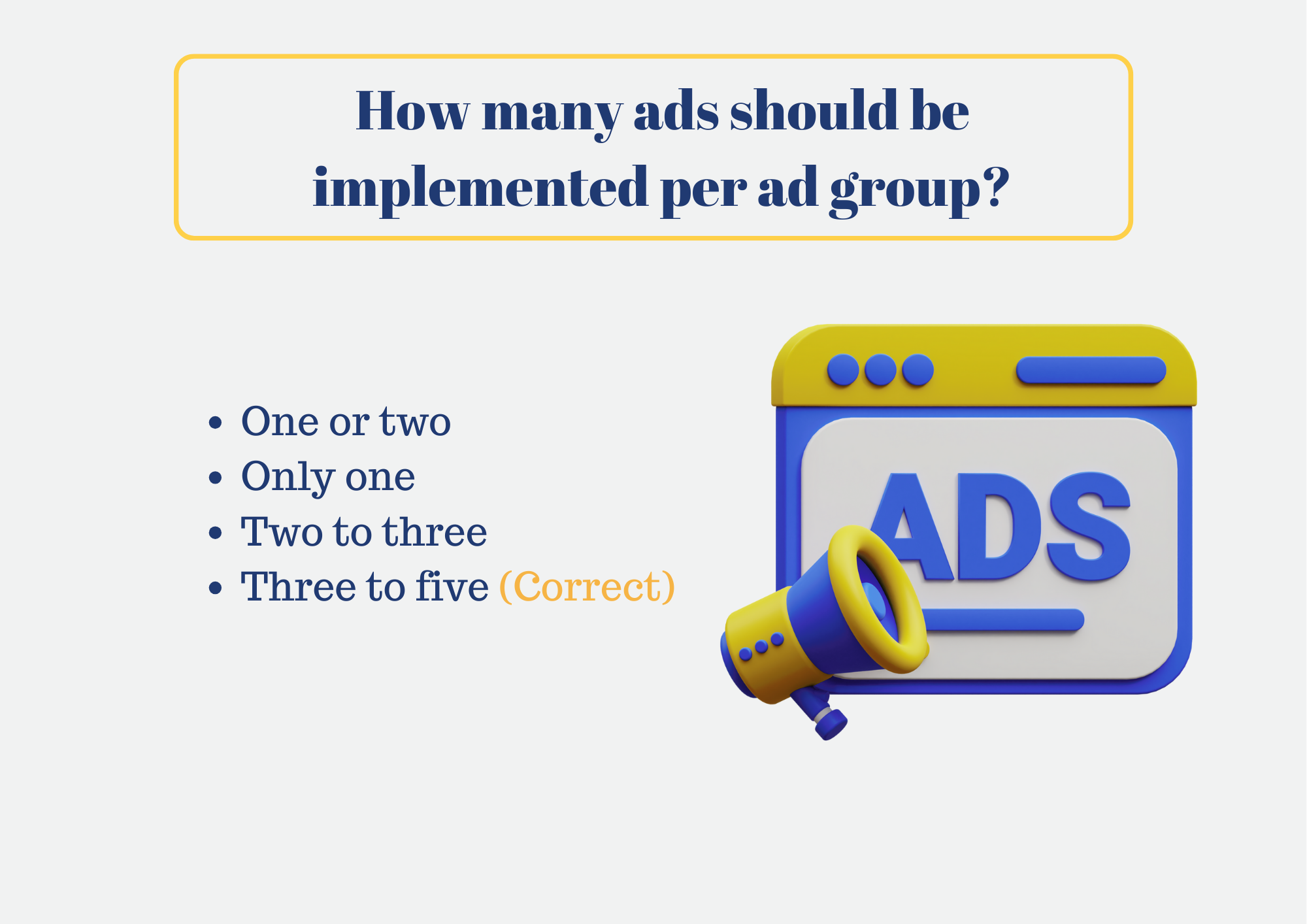Search suggestions, also known as autocomplete, are a helpful feature in Google Chrome that helps you quickly find the information you need. As you type your query into the search bar, Chrome displays a list of suggestions that are likely to be relevant to your search. But how does Google determine which suggestions to show you?
- Google Chrome updates search suggestions based on a combination of your past search history, trending searches, and your location.
- These suggestions aim to provide a personalized and efficient search experience.
- Understanding how search suggestions work allows you to make informed choices about your privacy settings.
This article delves into the world of Google Chrome search suggestions, exploring how they are updated and the factors that influence them. We’ll also take a brief look at how you can control your search suggestions, if you choose to.
Google Chrome Search Suggestions Update
While the exact algorithm remains a secret, Google utilizes a combination of factors to update your search suggestions:
- Your Search History: Google considers your past searches to suggest queries you’ve looked up before. This personalization aims to save you time by offering options you’re already familiar with.
- Trending Searches: Google analyzes what other users are currently searching for, incorporating those trends into your suggestions. This helps you stay informed about popular topics and events.
- Your Location: For location-specific searches, Google personalizes suggestions based on your current location. This can be particularly helpful when searching for things like restaurants, stores, or weather updates.
It’s important to note that these personalized features come with privacy considerations. While Google ensures user data is anonymized for most suggestion updates, understanding how this information is used is crucial.
Overall, the goal is to:
- Offer a more dynamic and personalized search experience.
- Help you discover new information and trending topics.
- Provide a more comprehensive understanding of potential search results.
Google Search Suggestions Update | Before vs After Update Comparision
Here’s a breakdown of the potential differences between search suggestions before and after a Google Chrome Search Suggestions update:
Before Update:
- Primarily based on past search history: Suggestions might have heavily favored your individual search habits, potentially limiting exposure to new information or broader trends.
- Less dynamic: Updates to suggestions might have occurred less frequently, leading to outdated or irrelevant suggestions based on past searches.
- Limited personalization: Location-based or other contextual factors may have had less influence, leading to a less personalized experience.
After Update:
- Increased consideration of trending searches: Suggestions might include more popular searches currently trending, even if you haven’t personally searched for them before.
- More dynamic updates: Updates to suggestions may occur more frequently, reflecting current trends and user behavior.
- Enhanced personalization: Location, device, and other contextual factors may hold more weight, leading to suggestions tailored to your specific situation.
However, it’s important to note that:
- The specific changes depend on the nature of the update and Google’s internal algorithms.
- Users might not experience a drastic difference every time there’s an update.
- The effectiveness of these changes can be subjective and depend on individual preferences.
Overall, Google’s goal with updates is to improve the overall search experience by providing more relevant, personalized, and dynamic suggestions. But, as with any evolving technology, changes might require adaptation and adjustments to user preferences.
Conclusion
Search suggestions are a valuable tool in Google Chrome, offering convenience and helping you navigate the vast amount of information available online. By understanding how these suggestions are updated and how you can control them, you can get the most out of this feature while maintaining your privacy preferences.