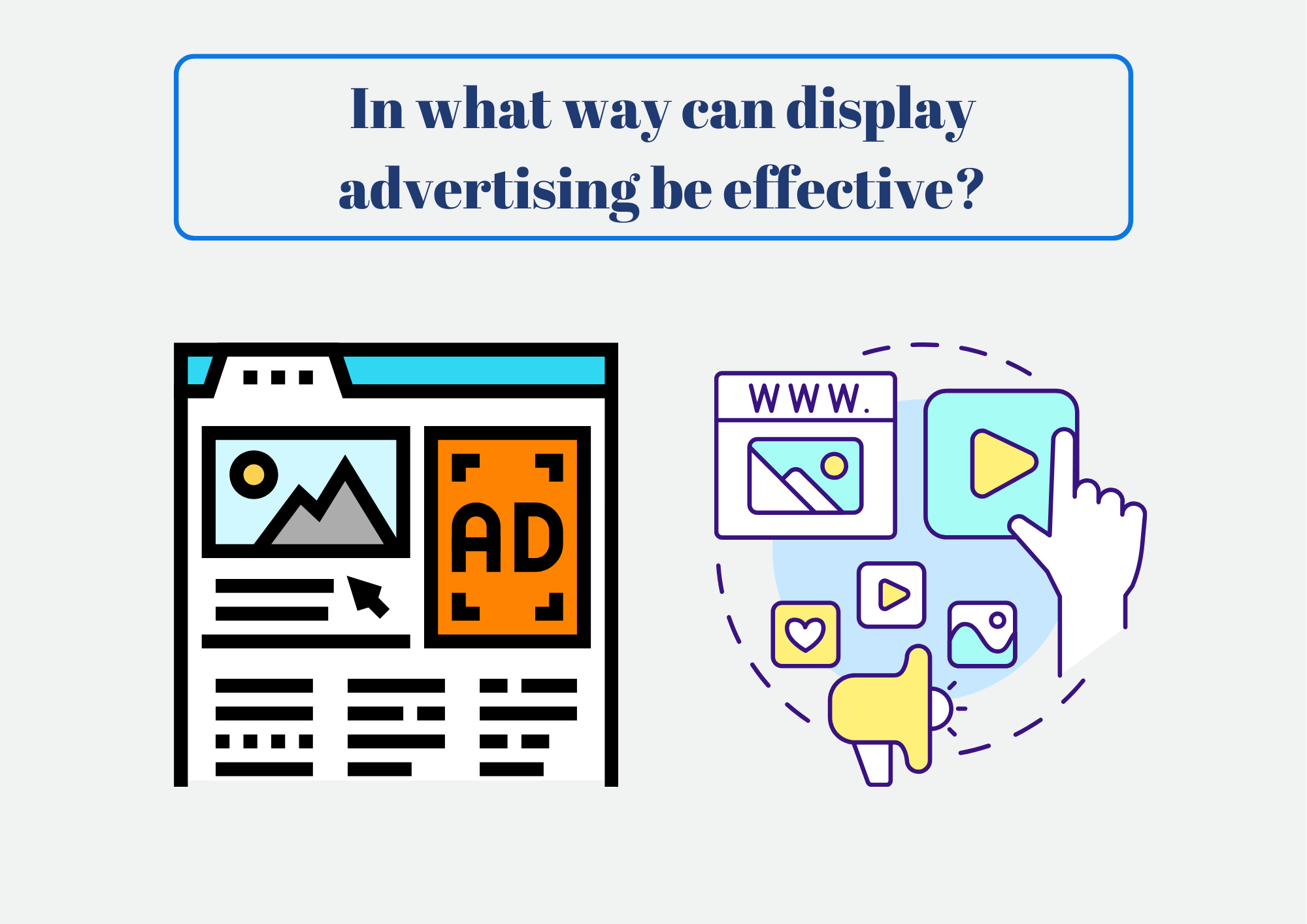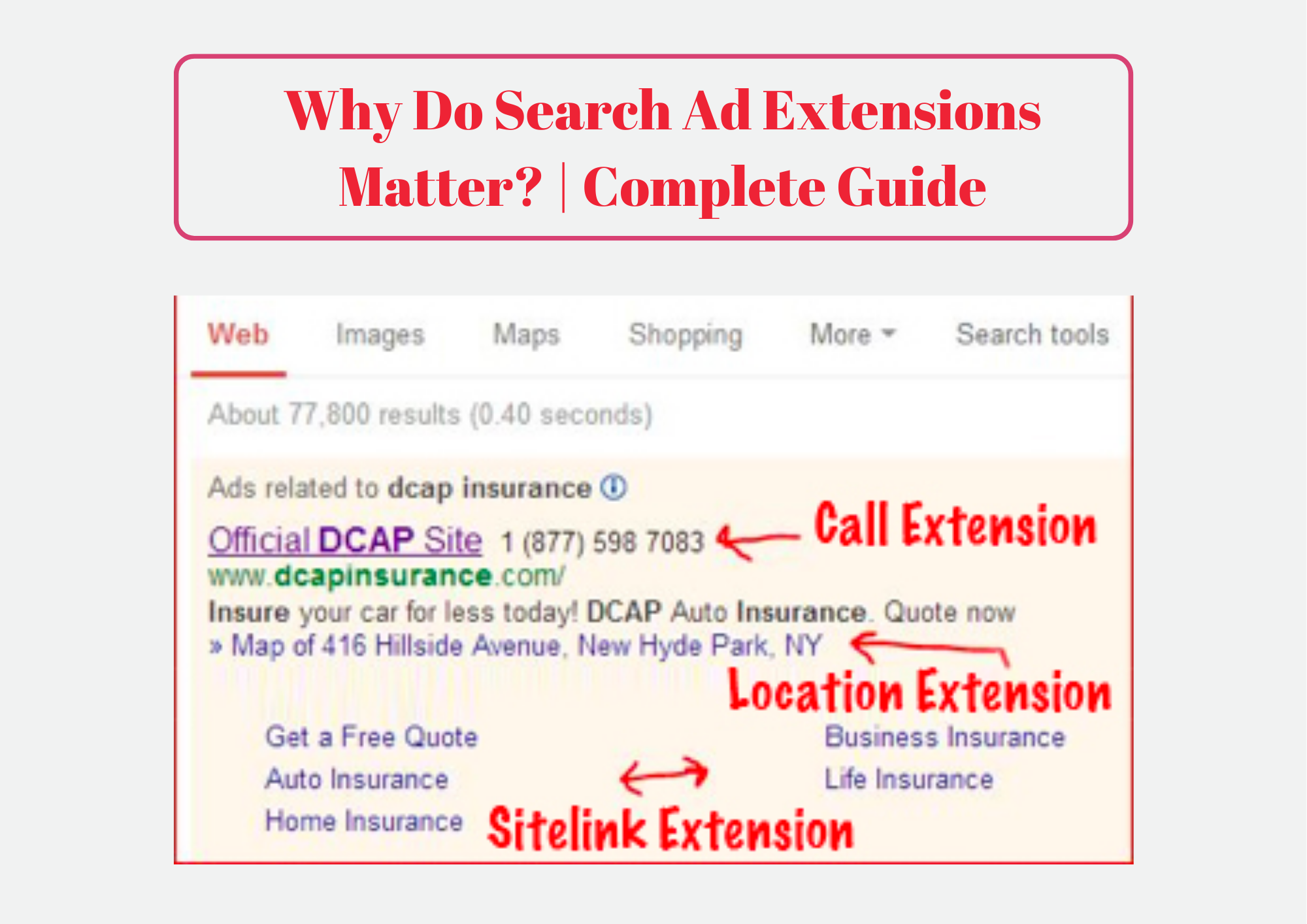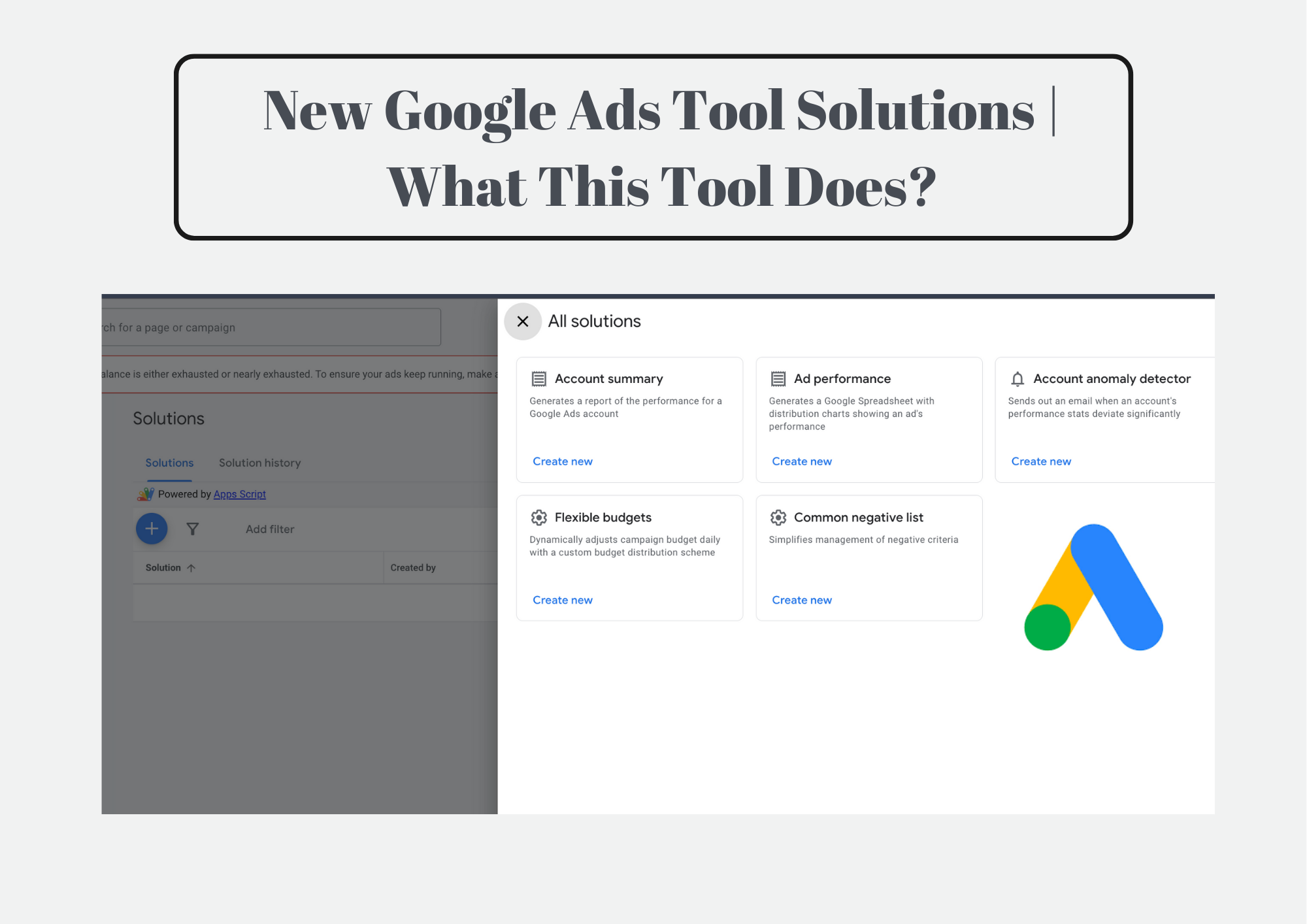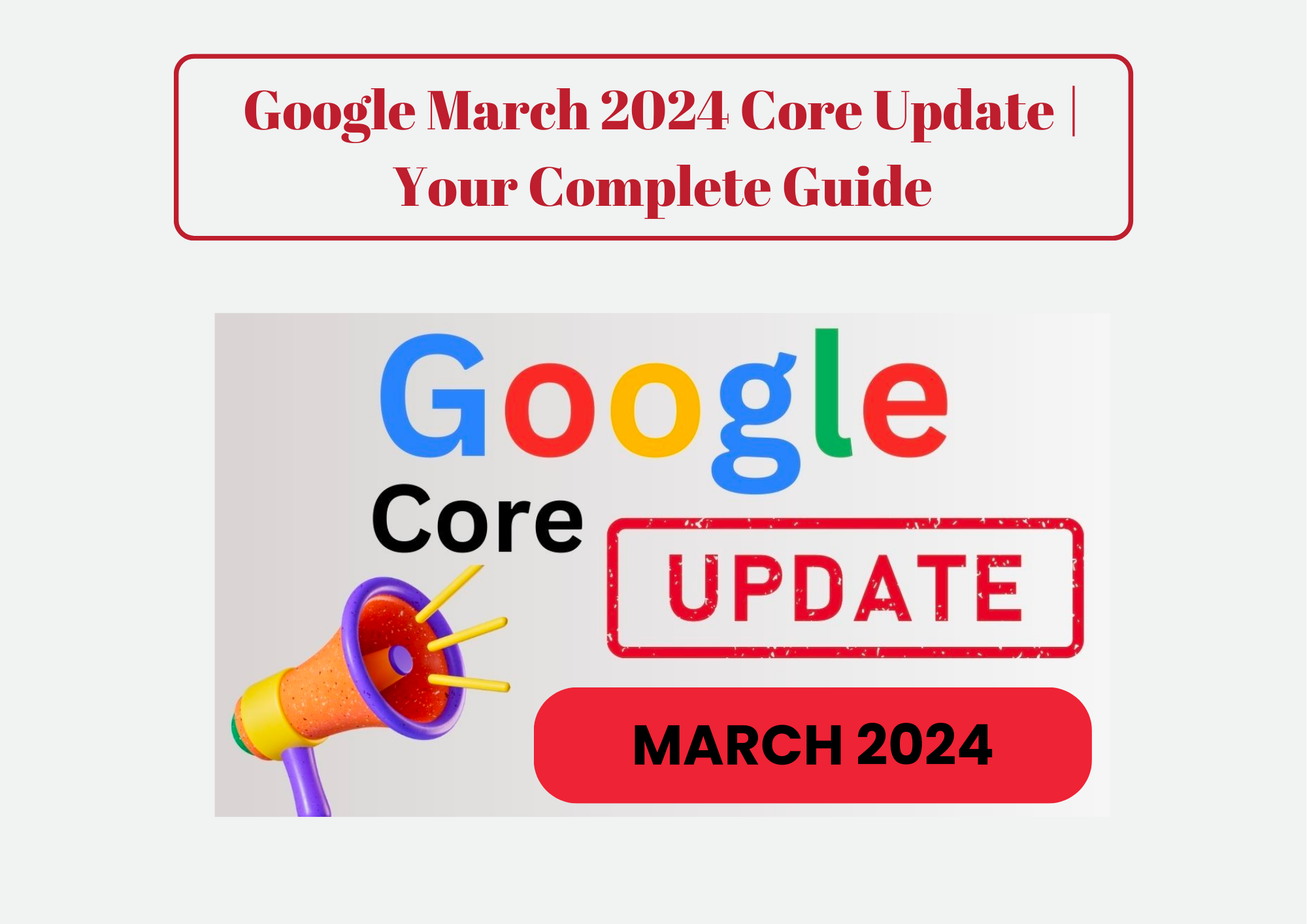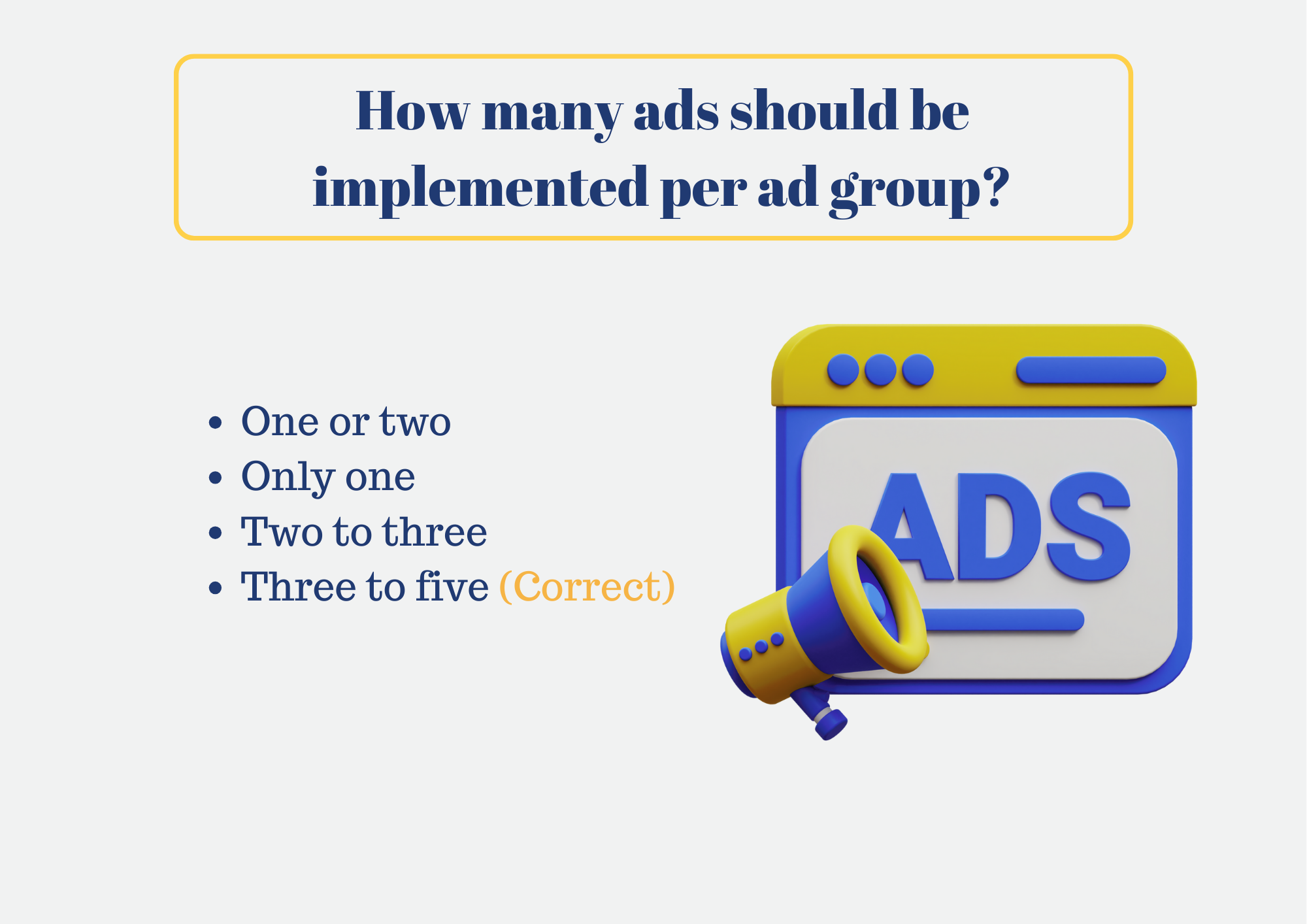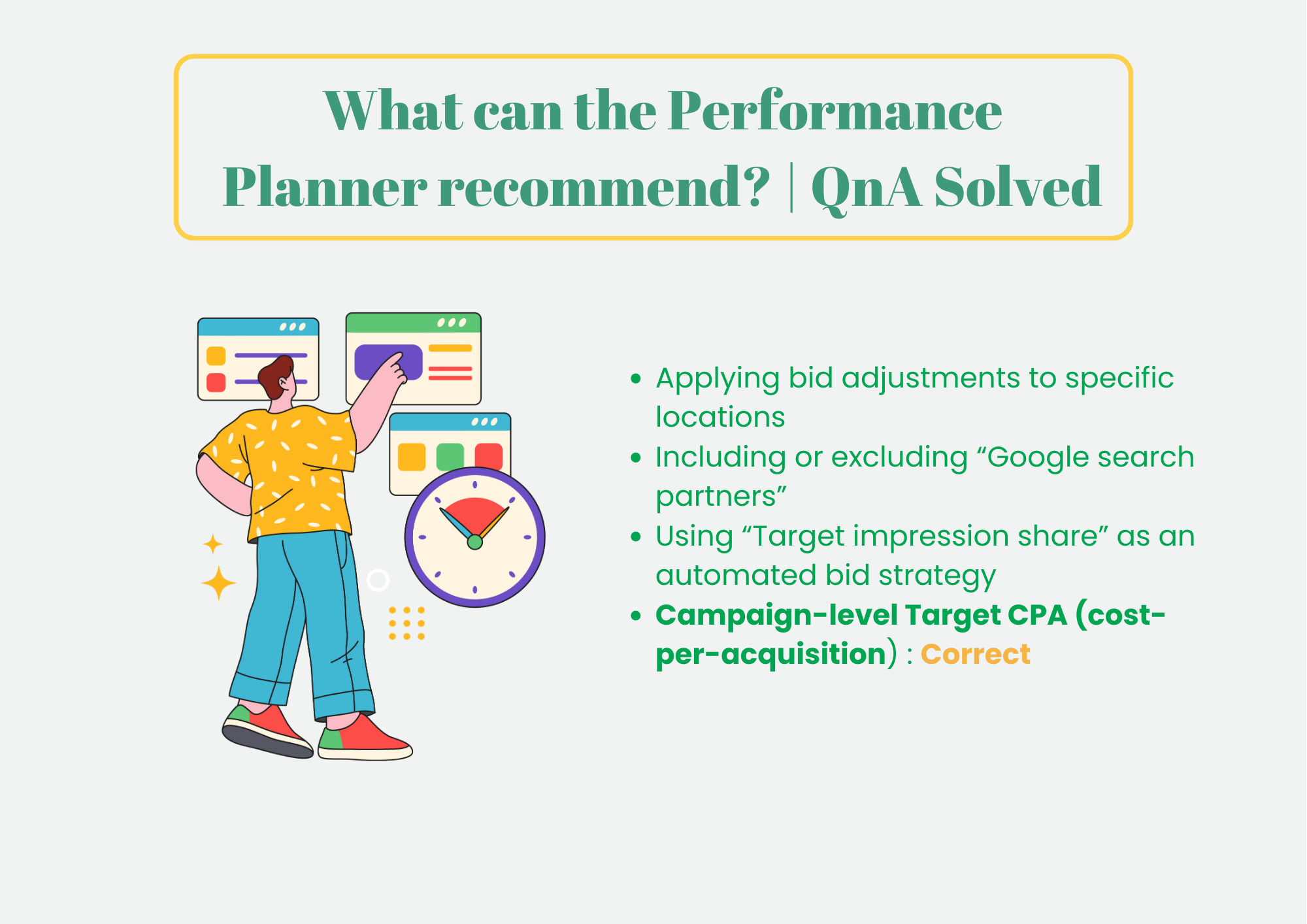
What can the Performance Planner recommend?
-
Applying bid adjustments to specific locations
-
Including or excluding “Google search partners”
-
Using “Target impression share” as an automated bid strategy
-
Campaign-level Target CPA (cost-per-acquisition)
The correct answer to the question “What can the Performance Planner recommend?” is “Campaign-level Target CPA (cost-per-acquisition).”
The Performance Planner can recommend setting a campaign-level Target CPA to optimize the cost-per-acquisition across your campaigns. This strategy allows advertisers to specify the average amount they are willing to spend for a conversion, enabling Google Ads to automatically adjust bids to meet the target CPA at the campaign level.
Google Ads Performance Planner is an invaluable tool in the arsenal of digital marketers, designed to predict and strategize for optimal ad spend. By leveraging machine learning, it offers tailored recommendations to help achieve various advertising goals. But what specific recommendations does the Performance Planner provide, and how can these suggestions drive your campaigns towards unparalleled success?
This article delves into the recommendations provided by the Performance Planner and answers the big question “What can the Performance Planner recommend?” in detail.
What is Performance Planner?
The Performance Planner is a feature within Google Ads that forecasts future performance and provides recommendations on how to distribute your budget across campaigns to maximize return on investment (ROI). It utilizes historical data and market trends to simulate what different ad spend amounts could potentially generate in terms of clicks, conversions, and other crucial metrics.
Benefits of Using Performance Planner
Utilizing the Performance Planner can significantly enhance the effectiveness of your advertising efforts. Statistical data underscores its capability to improve campaign performance by up to 43% when recommendations are applied. The tool’s predictive analytics assist in making informed decisions, thereby optimizing ad expenditure for better results.
What can the Performance Planner recommend?
Budget Allocation
One of the core recommendations made by the Performance Planner concerns budget allocation. It suggests how to adjust your budgets across campaigns to ensure that each dollar spent is directed towards the most profitable avenues.
Bid Adjustments
Performance Planner advises on optimal bid adjustments to maximize ad visibility and conversion rates, ensuring your ads reach the right audience at the right time and cost.
Target CPA (Cost per Acquisition)
For campaigns aiming for efficiency in acquisition costs, the Performance Planner can recommend adjustments to your target CPA, balancing spend against the acquisition to enhance ROI.
Campaign Optimization Suggestions
Beyond budget and bids, the tool provides strategic insights into keyword selections, ad creative adjustments, and campaign settings to optimize overall performance.
How to Implement Performance Planner Recommendations
Implementing recommendations from the Performance Planner involves a few key steps:
- Accessing the Performance Planner: Navigate to the “Tools & Settings” in your Google Ads account.
- Selecting Campaigns: Choose the campaigns you wish to optimize.
- Applying Recommendations: Review the suggested changes and apply them directly to your campaigns.
Our Verdict
The Google Ads Performance Planner is more than just a forecasting tool; it’s a strategic partner in maximizing your advertising ROI. By understanding and applying its recommendations—from budget allocations to bid adjustments—you can significantly enhance the effectiveness of your Google Ads campaigns.