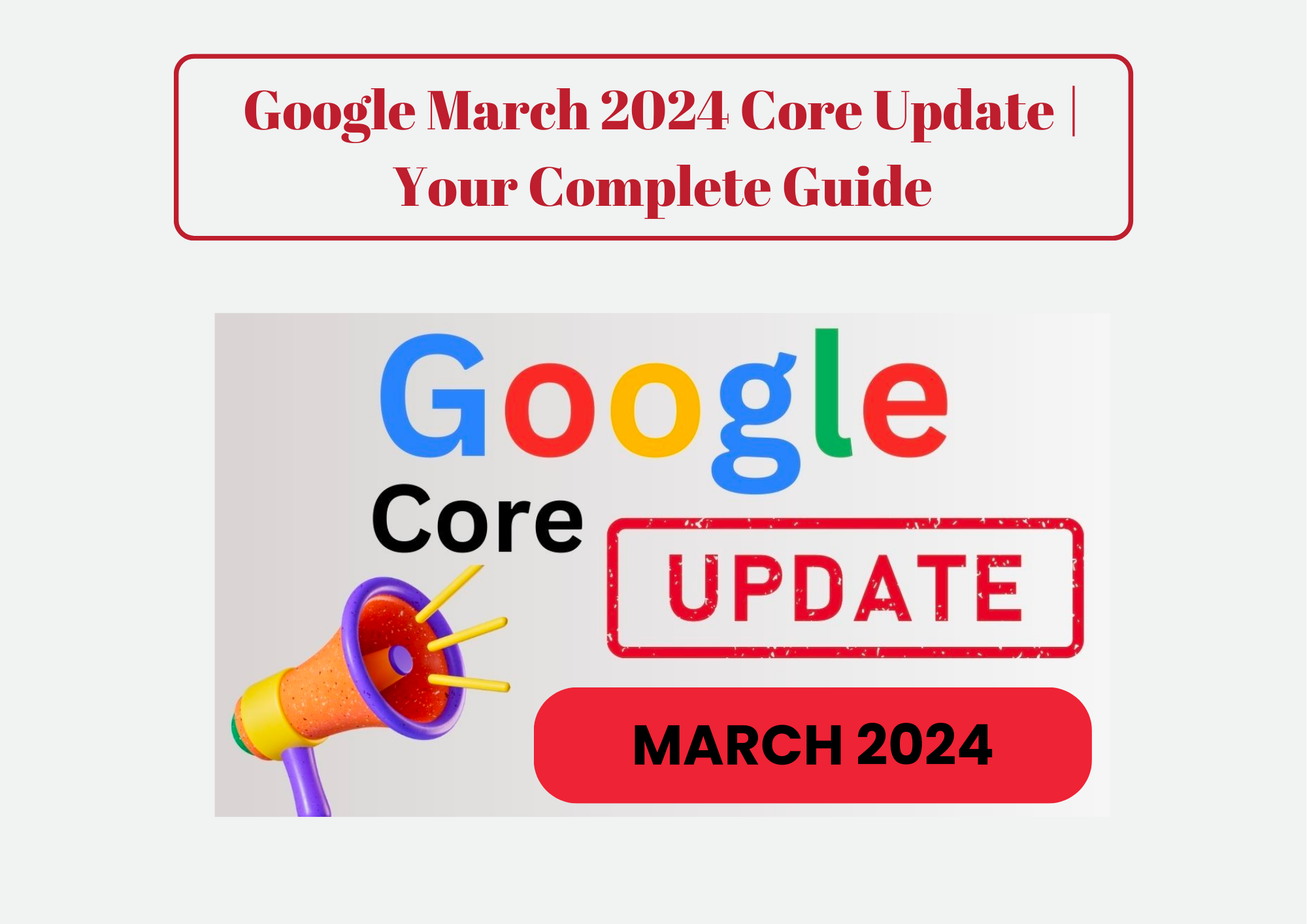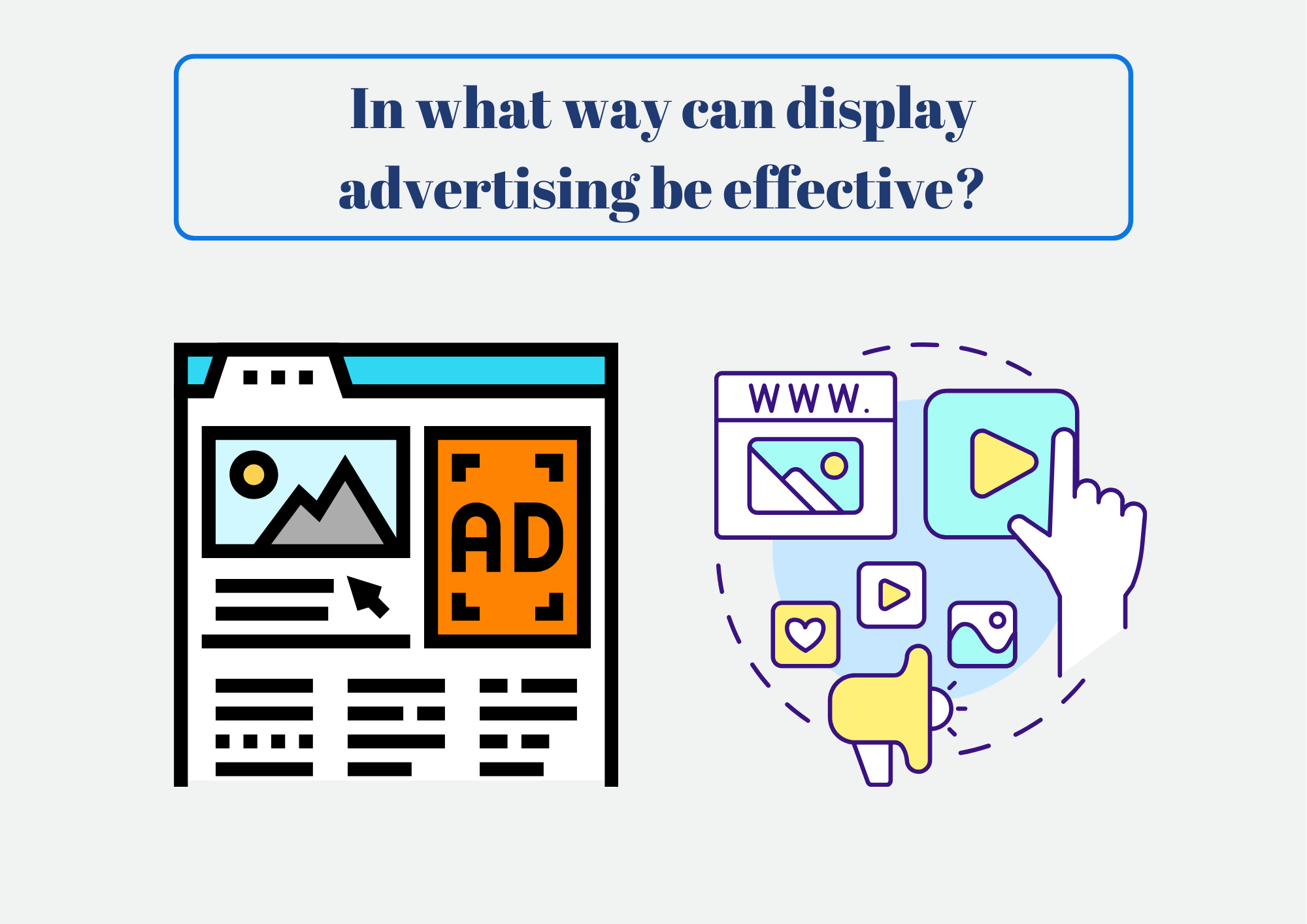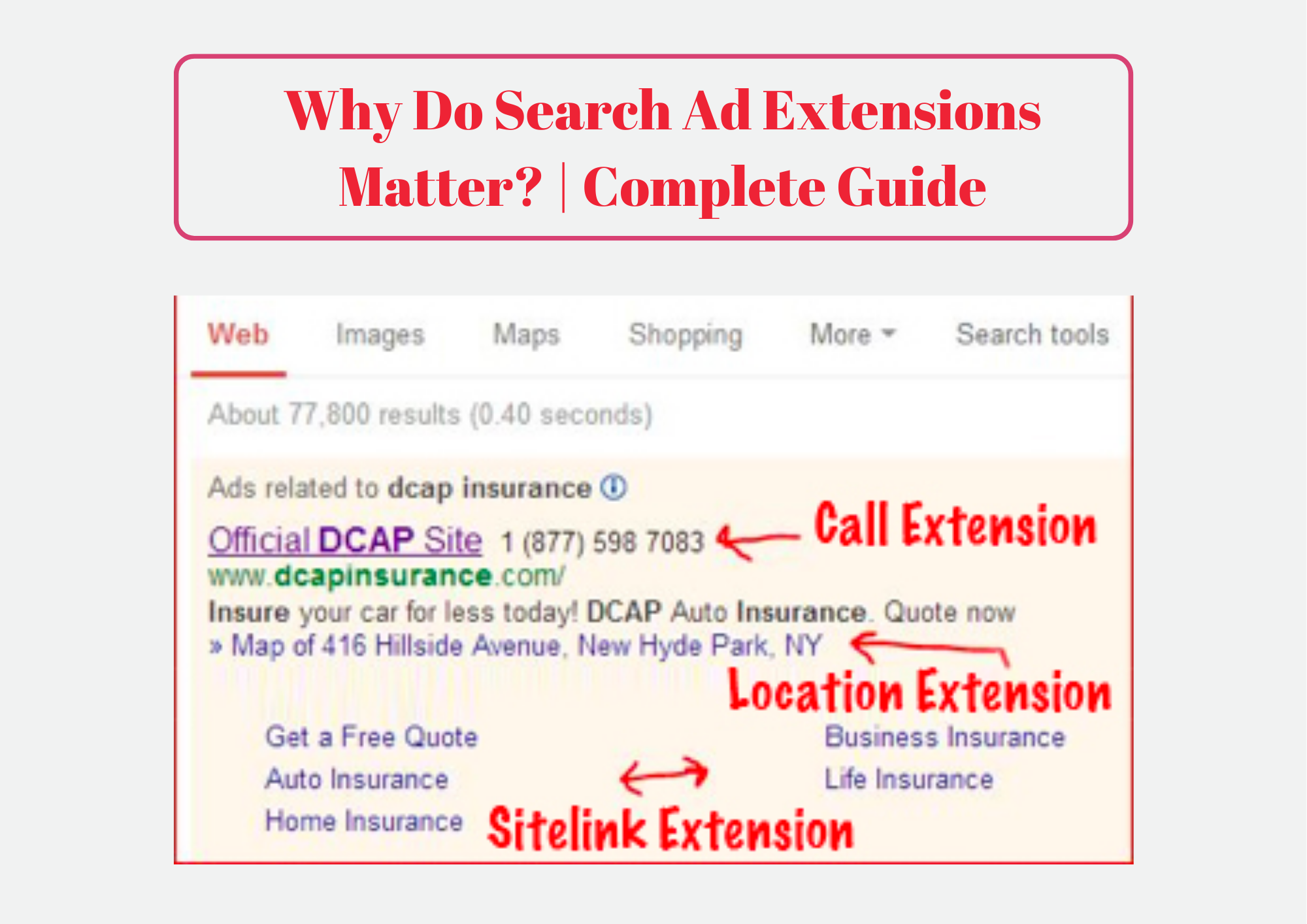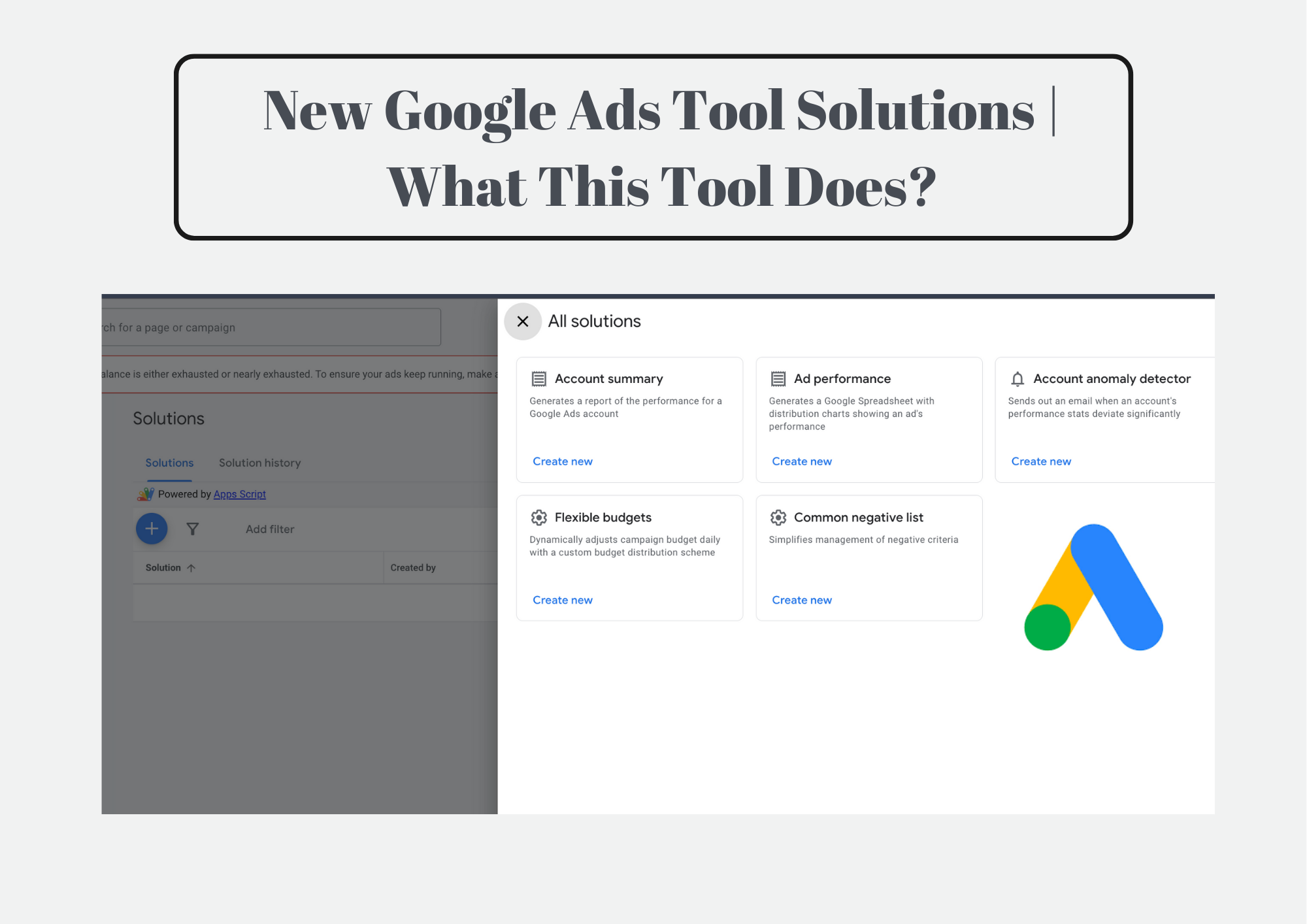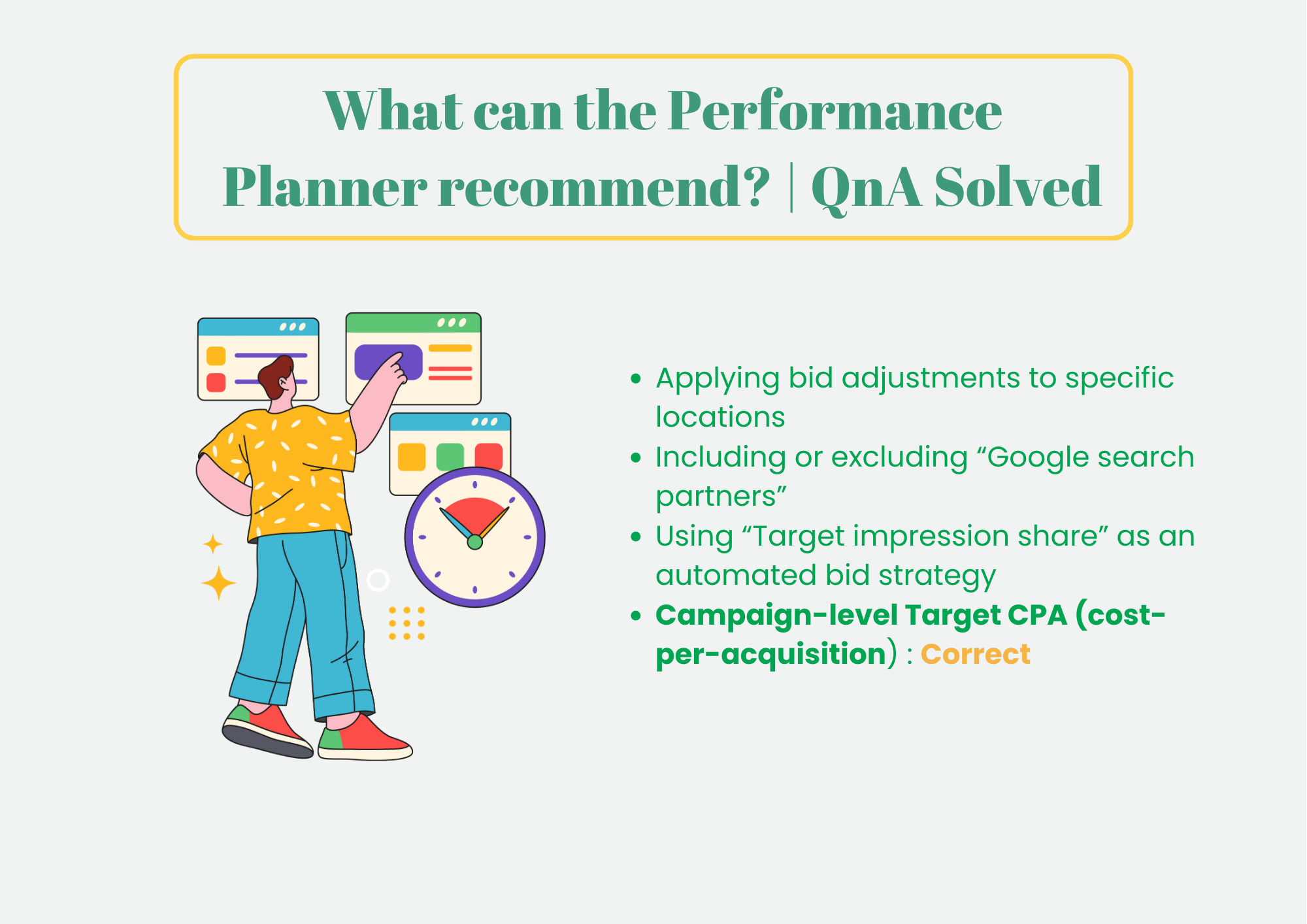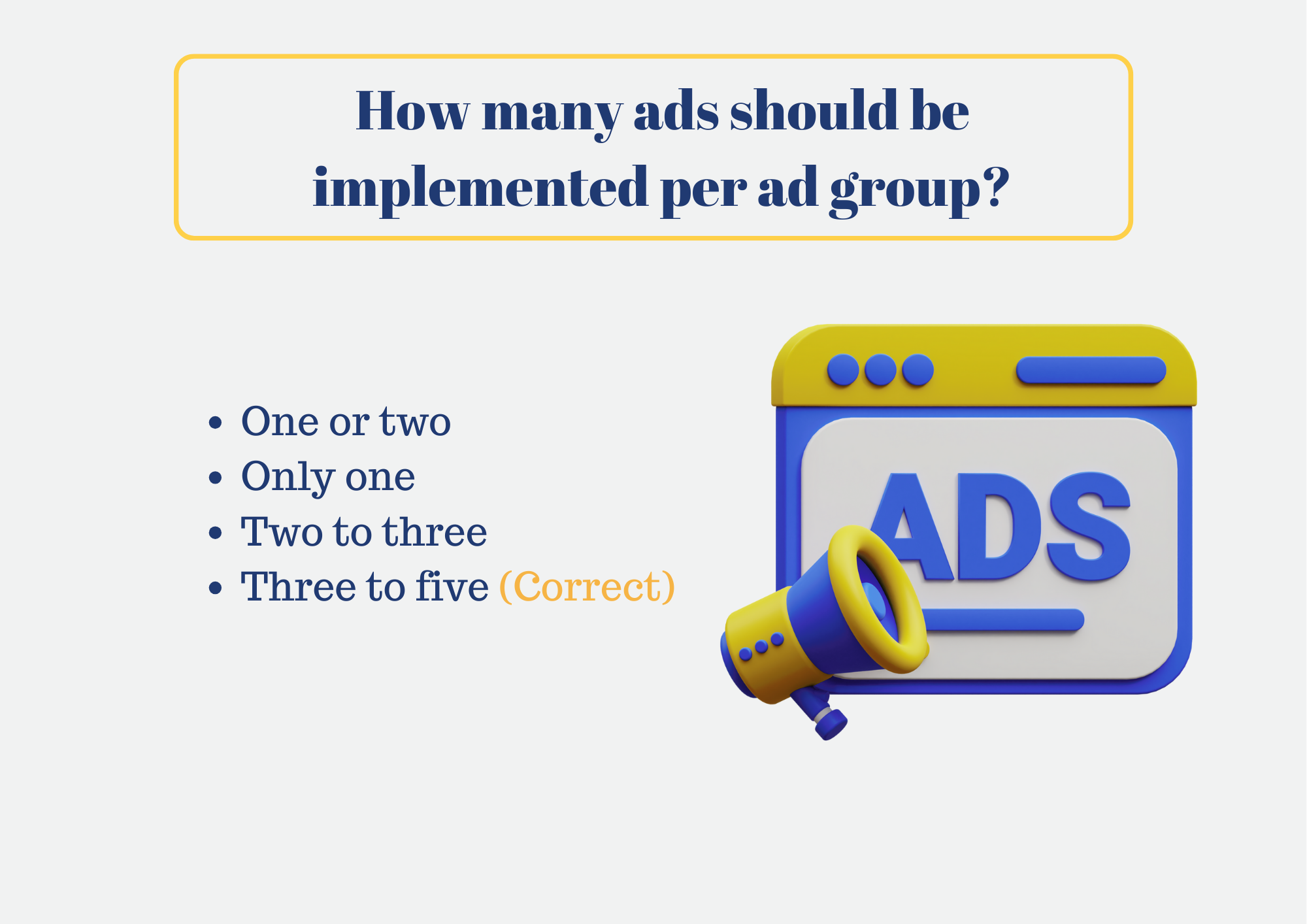Google Ads Editor has long been a crucial tool for advertisers seeking to efficiently manage their campaigns. With the release of Google Ads Editor Version 2.6, Google introduces a suite of new features designed to further enhance ad management capabilities. This update promises to streamline operations, improve efficiency, and offer more advanced functionalities to users worldwide.
Quick Brief: What You Need to Know
-
Introduction of Advanced Features: Google Ads Editor version 2.6 introduces eight new features, including bulk edit options, custom rules, improved search functionality, and advanced bid adjustment controls, aimed at enhancing ad campaign management efficiency.
-
Enhanced Usability and Control: The update offers advertisers unprecedented control over their campaigns with features like custom rules and cross-account management, alongside a streamlined interface for better usability.
-
Data-Driven Decision Making: Enhanced reporting features in version 2.6 provide deeper insights into campaign performance, enabling advertisers to make more informed decisions based on statistical data.
-
Comparative Advantage: Compared to previous versions, version 2.6 stands out for its focus on advanced management features and efficiency, marking a significant leap forward in Google Ads campaign management tools.
The 8 Brand New Features of Google Ads Editor Version 2.6
Google Ads Editor Version 2.6 brings with it an array of new features, each aimed at simplifying the advertising workflow and providing more control over campaigns. Here’s a look at what’s new:
- Bulk Edit Options: Enhanced bulk editing tools make it easier to apply changes across multiple campaigns simultaneously, saving time and effort.
- Custom Rules: New custom rules allow for more granular control over ad campaigns, helping to ensure that they meet specific performance criteria.
- Improved Search Functionality: The search feature has been upgraded to offer more precise results, making it quicker to find specific campaigns, ad groups, or keywords.
- Advanced Bid Adjustment Controls: Users can now make more sophisticated bid adjustments based on a variety of new criteria, optimizing campaigns for better performance.
- Cross-Account Management: The update introduces the ability to manage multiple accounts more seamlessly, enhancing efficiency for users handling several advertisers or businesses.
- Enhanced Reporting Features: New reporting tools provide deeper insights into campaign performance, enabling data-driven decision-making.
- Support for New Ad Types: Version 2.6 includes support for additional ad types, giving advertisers more options to reach their target audience.
- Streamlined Interface: The user interface has been refined for better usability, making it easier to navigate and manage campaigns.
Statistical Data and Performance Insights
While specific statistical data on the impact of these new features is yet to be fully gathered, preliminary feedback from early adopters suggests significant improvements in campaign management efficiency and performance. Advertisers have reported reduced time spent on routine tasks and enhanced ability to optimize campaigns for higher ROI.
Comparative Analysis with Previous Versions
Compared to its predecessors, Google Ads Editor version 2.6 stands out for its focus on usability and advanced management features. The introduction of bulk edit options and custom rules, in particular, marks a significant leap forward, offering advertisers unprecedented control over their campaigns.
Key Takeaways
- Enhanced Efficiency: The new features in Google Ads Editor version 2.6 are designed to save advertisers time and make campaign management more efficient.
- Advanced Control: With custom rules and advanced bid adjustments, advertisers can fine-tune their campaigns for optimal performance.
- Data-Driven Insights: Enhanced reporting features provide valuable insights, enabling more informed decision-making.
Our Verdict
Google Ads Editor version 2.6 represents a significant update, bringing with it features that address the evolving needs of advertisers. By leveraging these new functionalities, users can expect to manage their campaigns more effectively, making the most of their advertising efforts. As Google continues to refine and enhance its tools, the advertising landscape remains dynamic, with ongoing opportunities for optimization and growth.