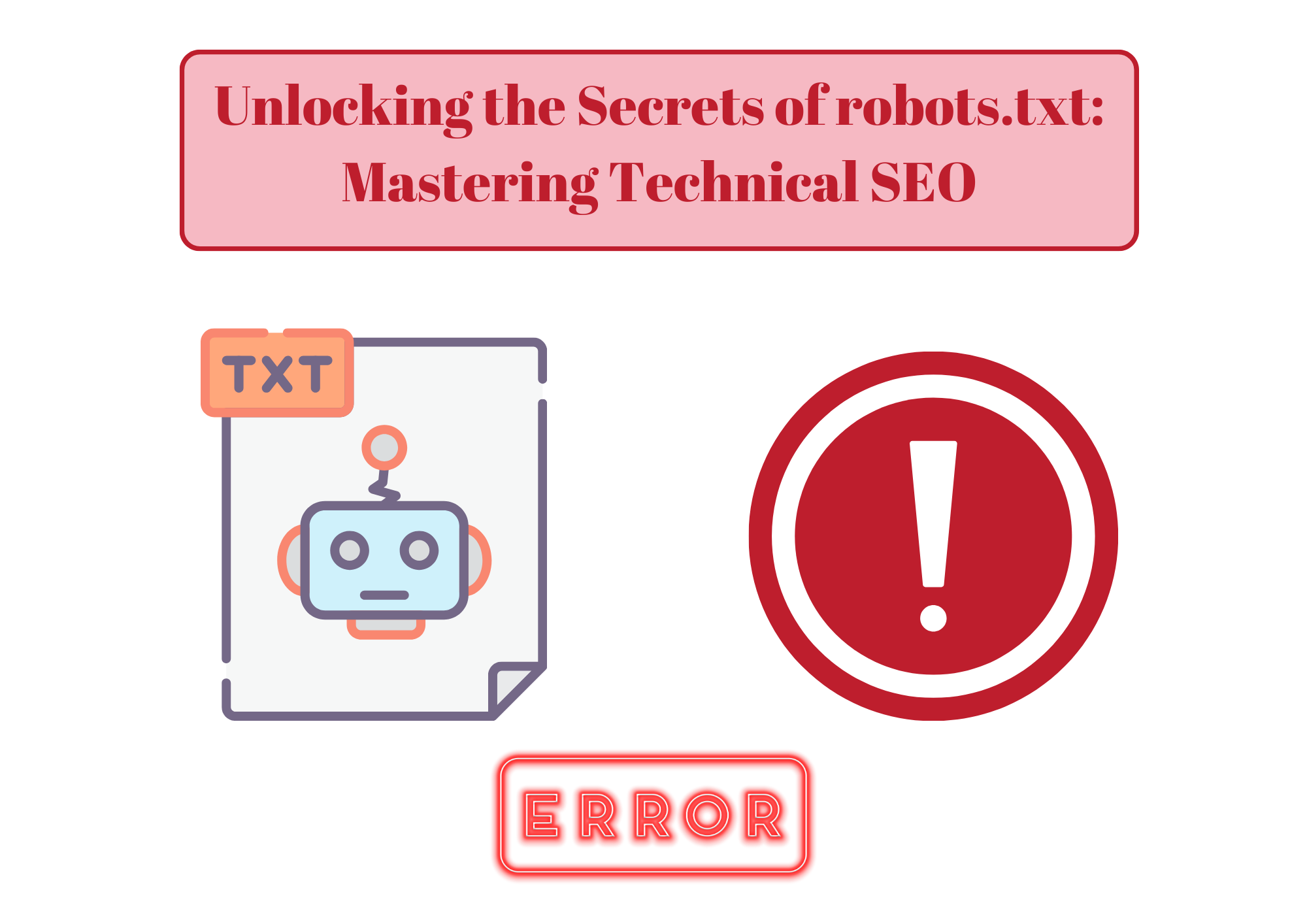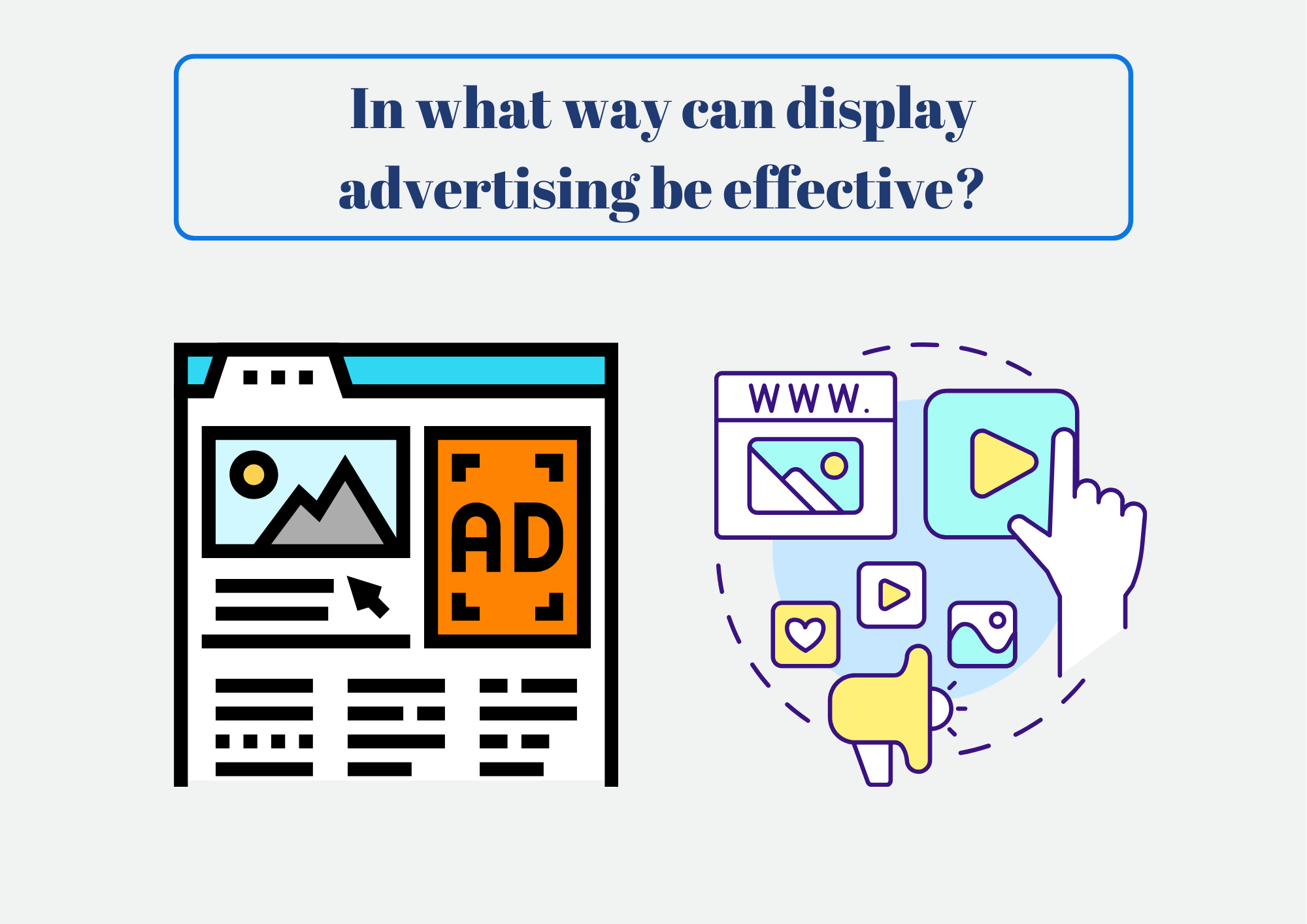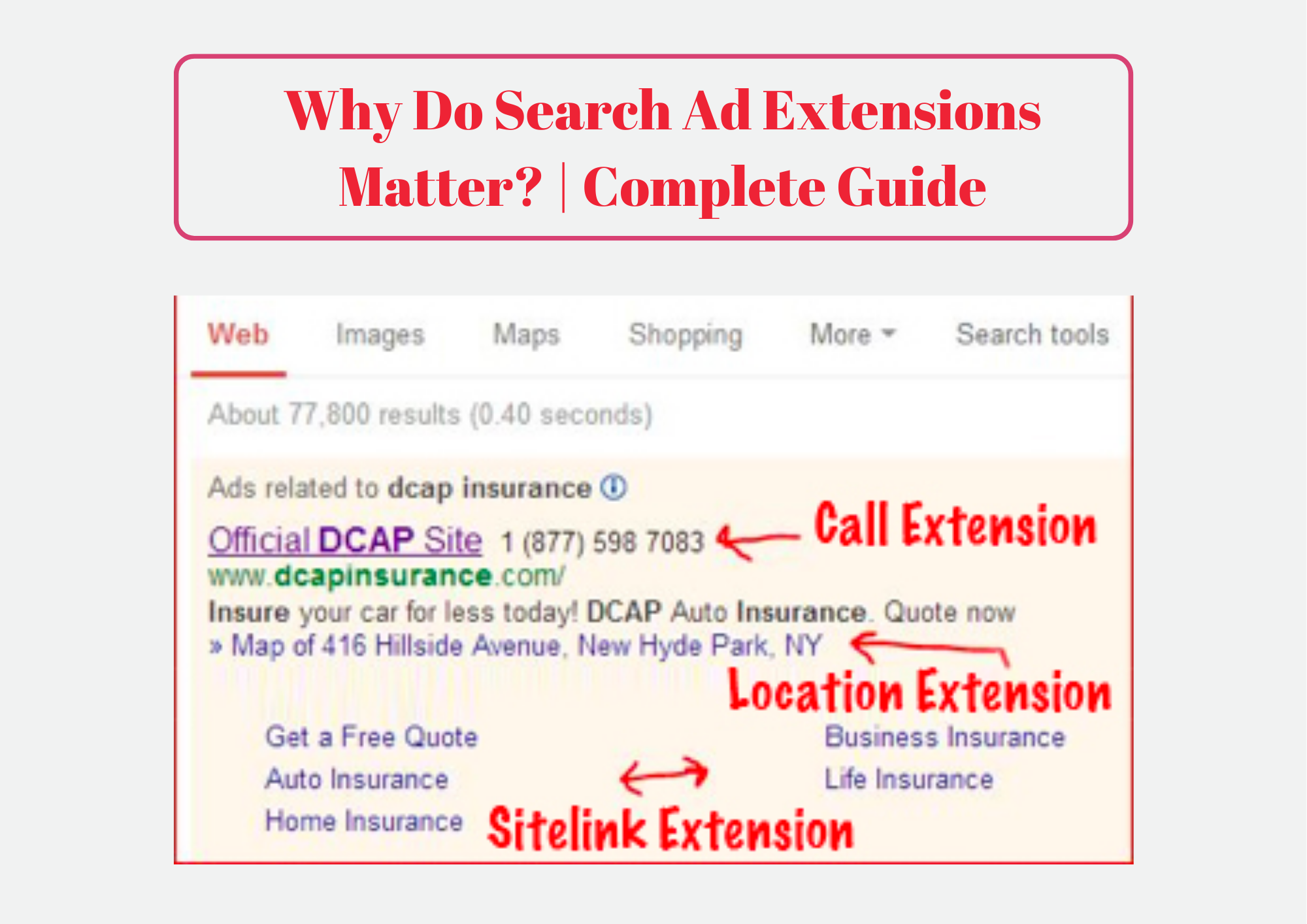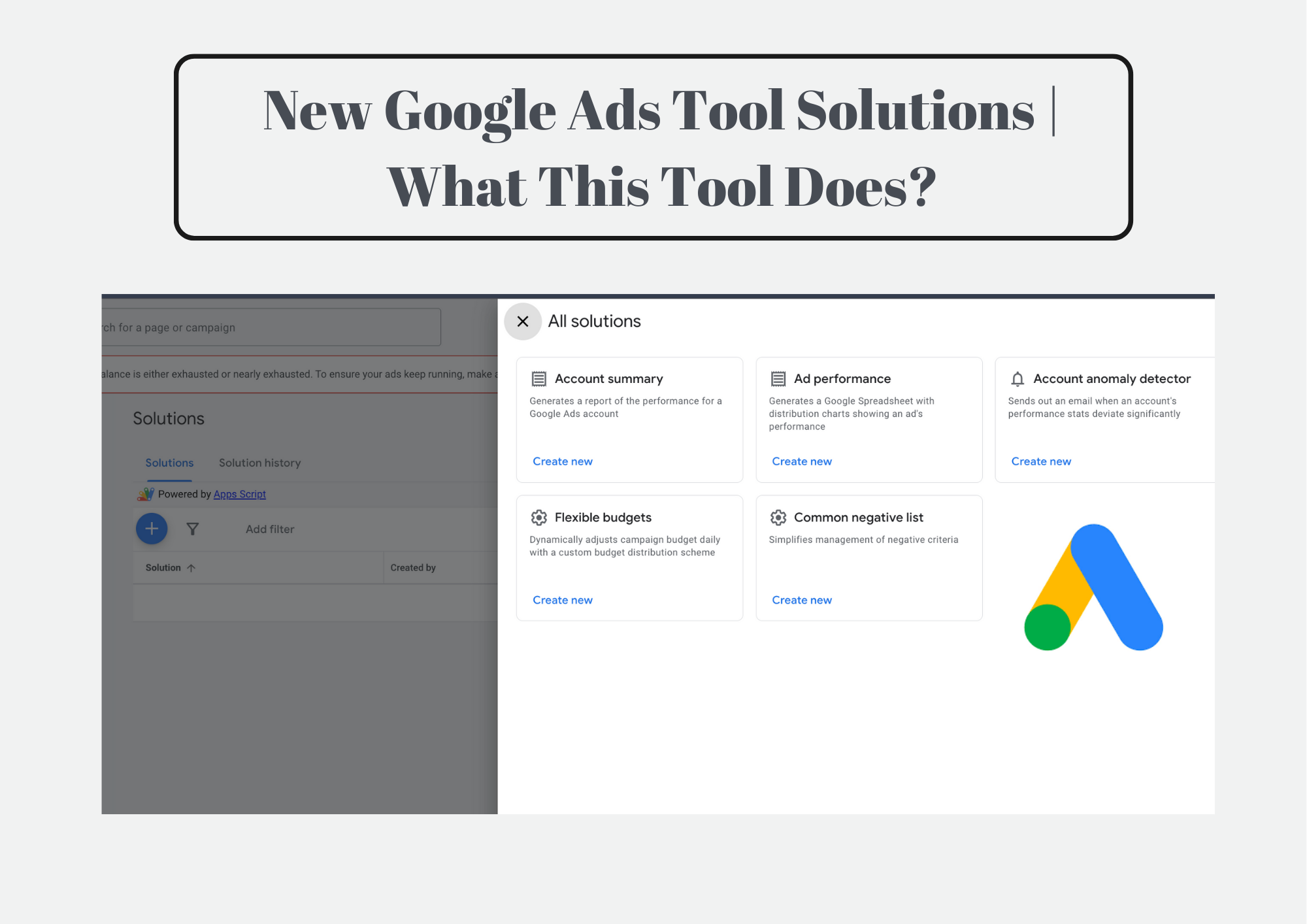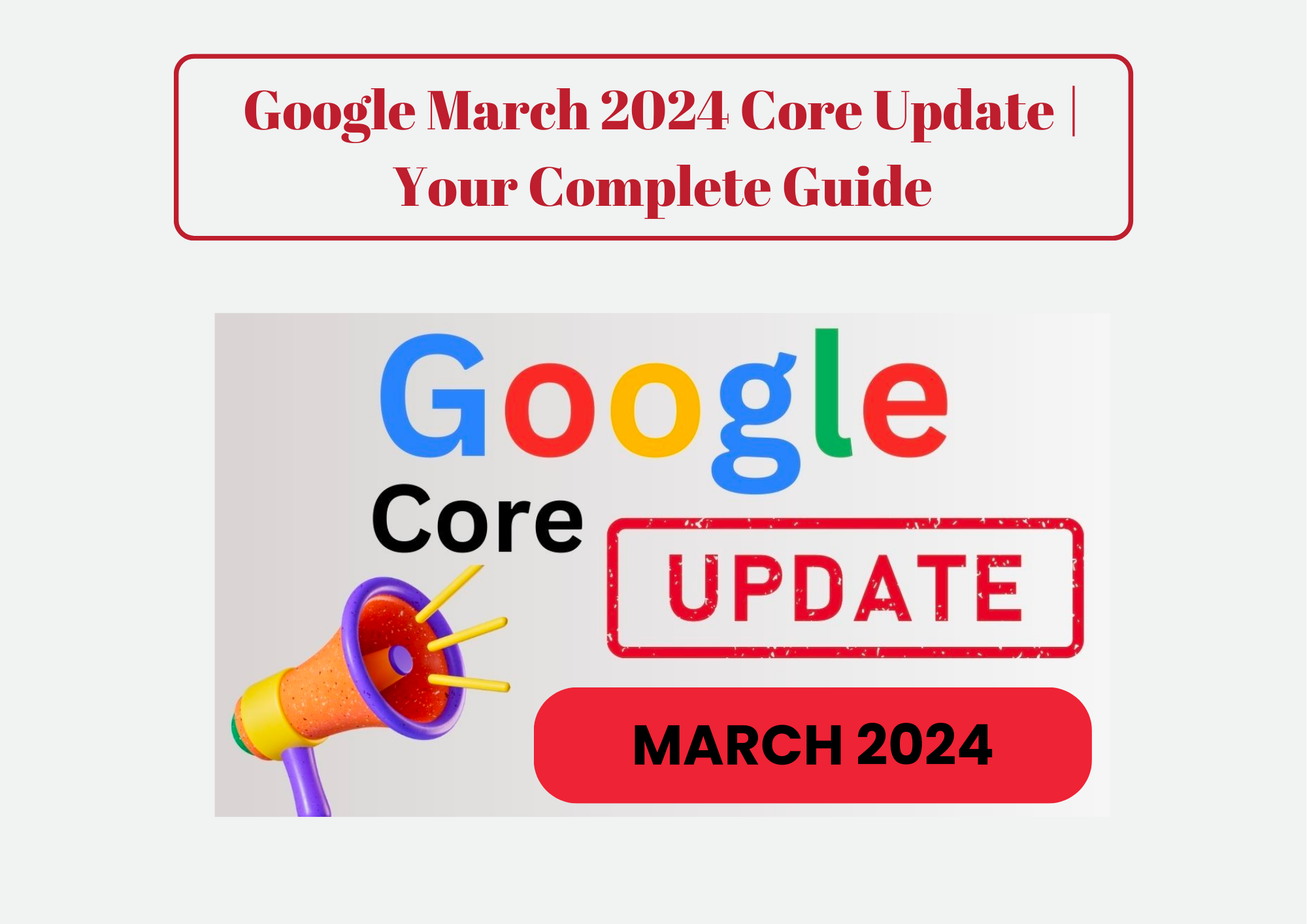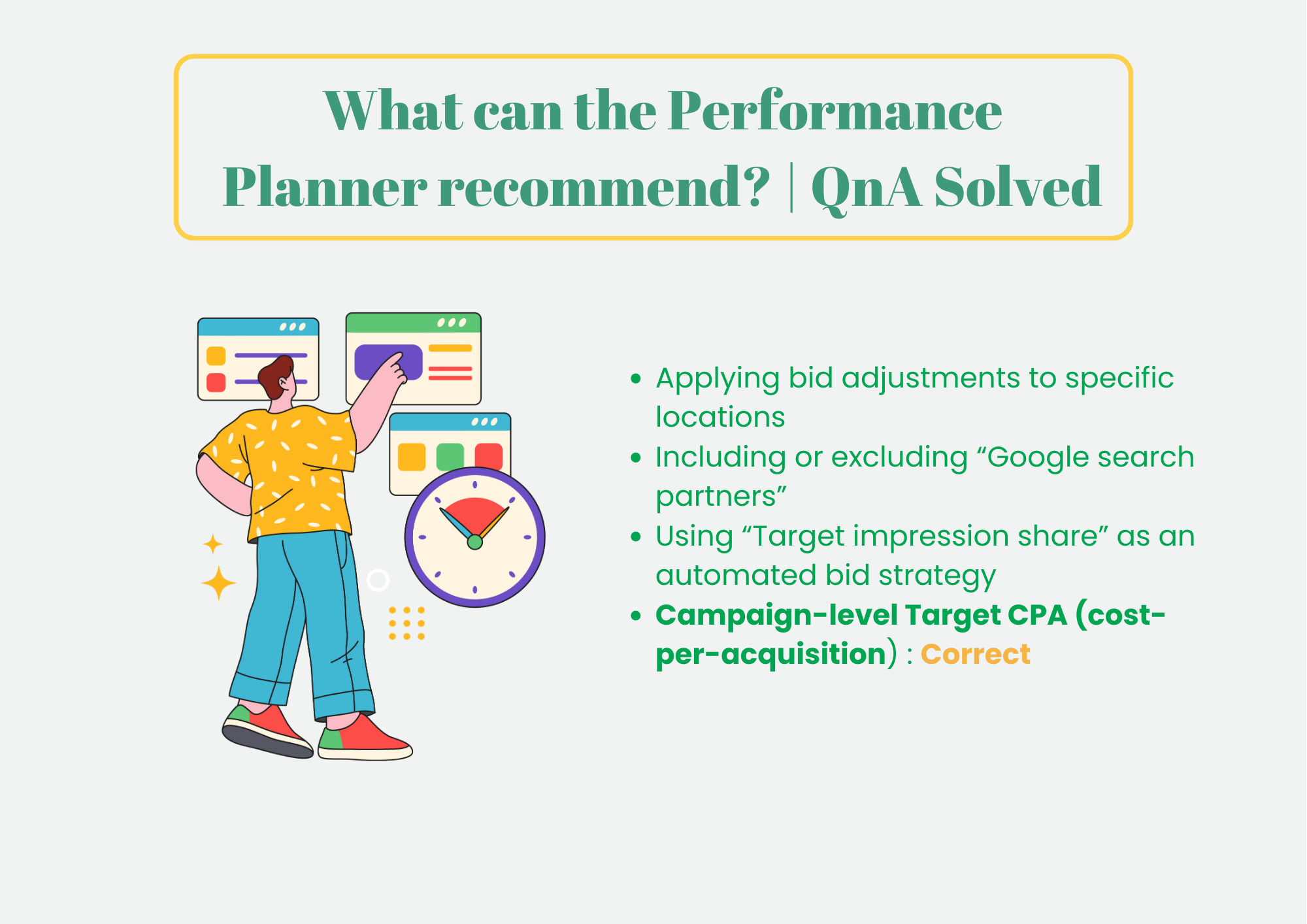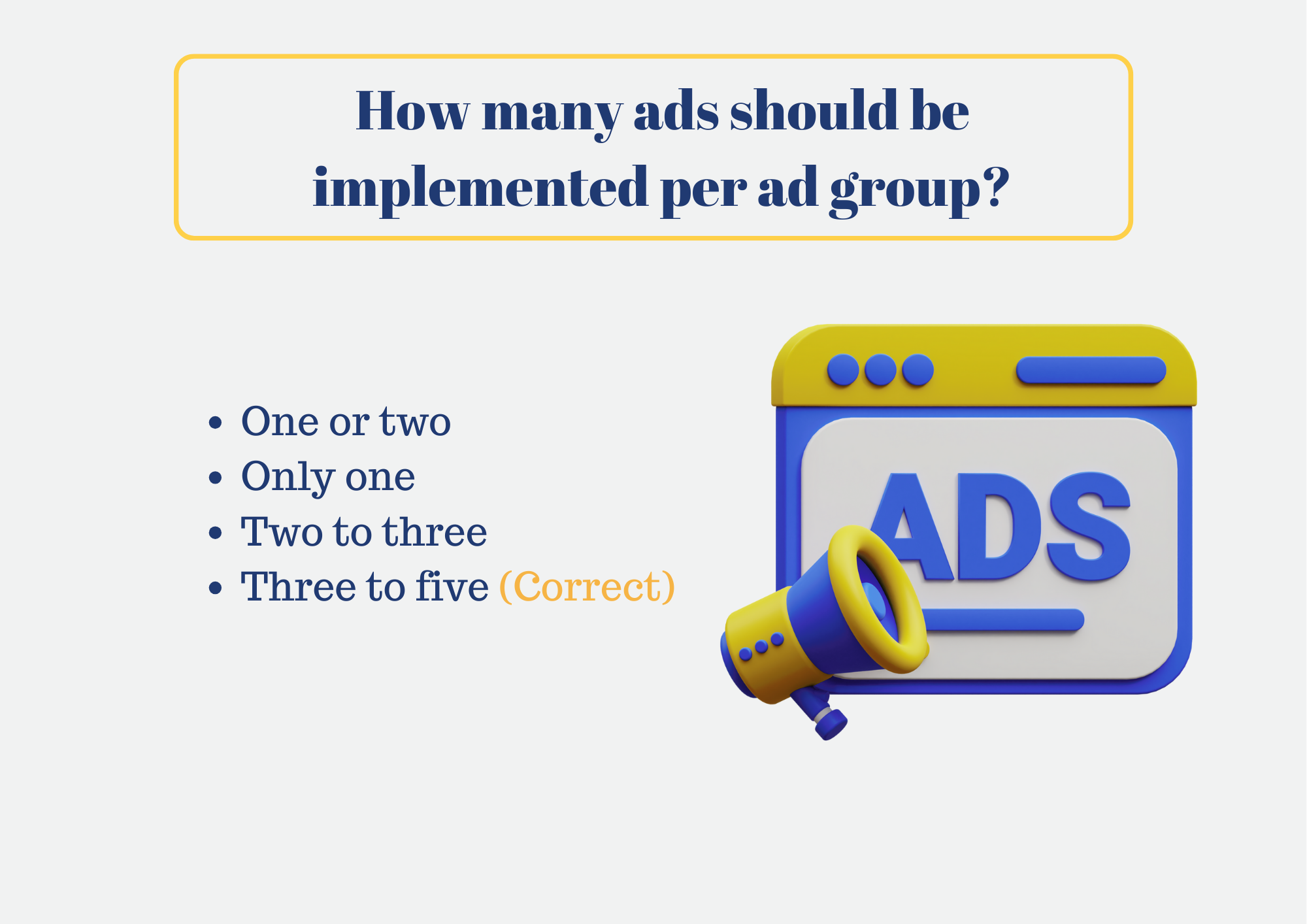Imagine a sprawling library without a catalog or any logical arrangement. Finding a specific book would be an arduous task, wouldn’t it? Your website faces a similar challenge without strategic internal linking. Internal links act as the librarian, seamlessly guiding search engines and users through your content kingdom, unlocking its full potential. This guide delves into the world of internal linking, empowering you to navigate towards SEO success!
What is Internal Linking?
Think of search engine crawlers like curious explorers navigating your website. Internal links act as pathways, allowing them to discover new pages, understand their relationships, and assess their importance for indexing. A well-structured internal linking architecture ensures efficient crawling, potentially leading to higher rankings and improved visibility. But internal linking isn’t just about search engines; it’s about users too. Imagine stumbling upon a fascinating article, only to find no related content to explore further. Frustrating, right? Strategic internal linking offers users a seamless journey, guiding them to relevant content, encouraging exploration, and boosting overall engagement.
Interesting Facts about Internal Linking
- Ahrefs study: Analyzed over 1 billion web pages and found a strong correlation between the number of internal links a page receives and its organic search ranking. On average, pages with 20 or more internal links ranked 4 positions higher than pages with no internal links.
- SEO PowerSuite study: Discovered that internal linking contributes to an average of 40% of a website’s overall SEO score.
- Backlinko study: Analyzed internal linking strategies of top-ranking websites and discovered that they have, on average, 43% more internal links than lower-ranking competitors.
- Crazy Egg study: Reported that website visitors click on internal links 43% of the time, highlighting their effectiveness in guiding users and boosting engagement.
- HubSpot study: Found that businesses with strong internal linking structures see a 40% increase in average page views per session, demonstrating the positive impact on user experience.
Google Algorithm Updates Related to Internal Linking:
Penguin Update:
Introduced in 2012 to target websites with spammy backlink profiles.
Emphasized the importance of natural and relevant internal linking practices.
Panda Update:
Rolled out in 2011 to penalize low-quality content and improve user experience.
Highlighted the significance of internal linking for guiding users to valuable content.
Hummingbird Update:
Launched in 2013 to enhance semantic search and understand user intent better.
Encouraged websites to use internal links to create a logical content structure.
Mobile-First Indexing:
Google’s shift towards prioritizing mobile versions of websites for indexing.
Emphasized the need for mobile-friendly internal linking structures.
Documentation and Resources on Internal Linking by Google:
Provides guidelines on what constitutes link schemes and how to avoid them.
Offers insights into Google’s policies on link manipulation and spam.
Emphasizes the significance of link architecture for user navigation and search engine crawling.
Recommends keeping important pages within a few clicks from the home page for intuitive navigation.
Explores the impact of internal links on search rankings and user experience.
Provides insights from Google representatives on optimizing internal links for better visibility.
Discusses the role of internal linking in SEO and user navigation.
Offers recommendations on writing good anchor text and structuring internal links effectively.
Key Concepts:
- Hierarchical Structure: Visualize your website as a pyramid, with the most important pages at the top receiving links from various lower-level pages. This structure distributes authority and ensures all content is reachable.
- Anchor Text: The clickable text you use for a link should accurately reflect the content of the linked page. Search engines use anchor text to understand the context and relevance of the link.
- Orphan Pages: These are lonely islands within your website, devoid of any incoming links. Ensure every page is connected through at least one internal link to avoid getting lost in the search engine index.
Building a Winning Strategy:
- Content Audit: Before linking, map your website’s content landscape. Identify key pages, categorize them logically, and prioritize based on importance and relevance.
- Relevance Reigns Supreme: Don’t link just for the sake of linking! Each link should connect pages with genuine thematic or contextual relevance. Imagine the link as a natural bridge between related ideas.
- Anchor Text Magic: Craft clear, descriptive anchor text that accurately reflects the linked page’s content. Avoid keyword stuffing and focus on user-friendliness.
- Variety is Key: Don’t rely solely on the same few high-authority pages to spread the link love. Diversify your linking strategy by incorporating links from various pages across your website.
- User Experience Matters: Consider how internal links impact user navigation. Ensure they lead to relevant, high-quality content that meets user expectations.
- Monitor and Adapt: Regularly review your internal linking structure, track its effectiveness, and make adjustments as needed to maintain a strong foundation for SEO success.
Measuring Success & Ongoing Optimization:
Don’t just build it and forget it! Track the impact of your internal linking strategy using key metrics like:
- Organic Traffic: Monitor changes in organic traffic after implementing your linking strategy.
- Page Rankings: Track the ranking performance of key pages, particularly those targeted by your internal linking efforts.
- Bounce Rate & Time on Site: See how internal linking impacts user engagement metrics like bounce rate and time spent on site.
Remember, SEO is an ongoing journey. Regularly audit your internal linking structure, analyze data, and make adjustments to maintain a strong foundation for long-term success.
Key Takeaways:
- Internal linking is a crucial SEO strategy for both search engine crawlers and user navigation.
- A well-structured internal linking architecture improves indexing, increases organic traffic, and enhances user experience.
- Focus on relevance, clarity, and user-friendliness when implementing internal links.
- Leverage data and tools to monitor progress and optimize your strategy for ongoing success.
Free and Paid Tools to Master Your Internal Linking Strategy:
Optimizing your website’s internal linking structure doesn’t require breaking the bank. Here’s a mix of free and paid tools to empower your SEO journey:
Free Tools:
- Google Search Console: This essential tool from Google offers an Internal Links report showcasing the number of internal links pointing to each page on your website. You can also identify crawl errors and orphaned pages (pages with no incoming links).
- Screaming Frog SEO Spider: This free desktop tool crawls your website like a search engine bot, providing insights into your internal linking structure. Analyze the number of internal links per page, identify broken links, and even visualize your linking hierarchy.
- SEOquake browser extension: This free extension adds valuable information to your browser, including the internal and external links for any webpage you visit. Analyze competitor strategies and discover linking opportunities.
- Ahrefs Backlink Checker: While primarily a paid tool, the free version allows you to check the top 100 backlinks to any website (including internal links). Analyze how competitors are structuring their internal linking and glean inspiration.
Paid Tools:
- Ahrefs: This comprehensive SEO platform offers advanced internal linking analysis features. Identify low-performing pages, discover linking opportunities, and visualize your website’s linking structure with powerful reports and filters.
- SEMrush: Another prominent SEO platform, SEMrush provides internal linking analysis tools. Identify orphaned pages, track changes in your linking structure over time, and receive suggestions for improvement.
- Yoast SEO Premium: This popular WordPress plugin offers an internal linking feature that suggests relevant pages to link to within your content. It also analyzes your existing linking structure for potential improvements.
- Rank Math Pro: Another WordPress plugin, Rank Math Pro offers similar features to Yoast SEO Premium, including internal linking suggestions, broken link detection, and visualization tools.
- SEO PowerSuite: This suite of SEO tools includes Website Auditor, which analyzes your website’s internal linking structure and highlights potential issues.
Choosing the Right Tool:
The best tool for you depends on your needs and budget. If you’re just starting out, the free tools listed above provide a solid foundation. As your needs grow, consider exploring paid options for more advanced features and deeper insights.
By mastering the art of internal linking, you’ll unlock a valuable SEO superpower, ensuring your website navigates towards a future of search engine prominence and user engagement.