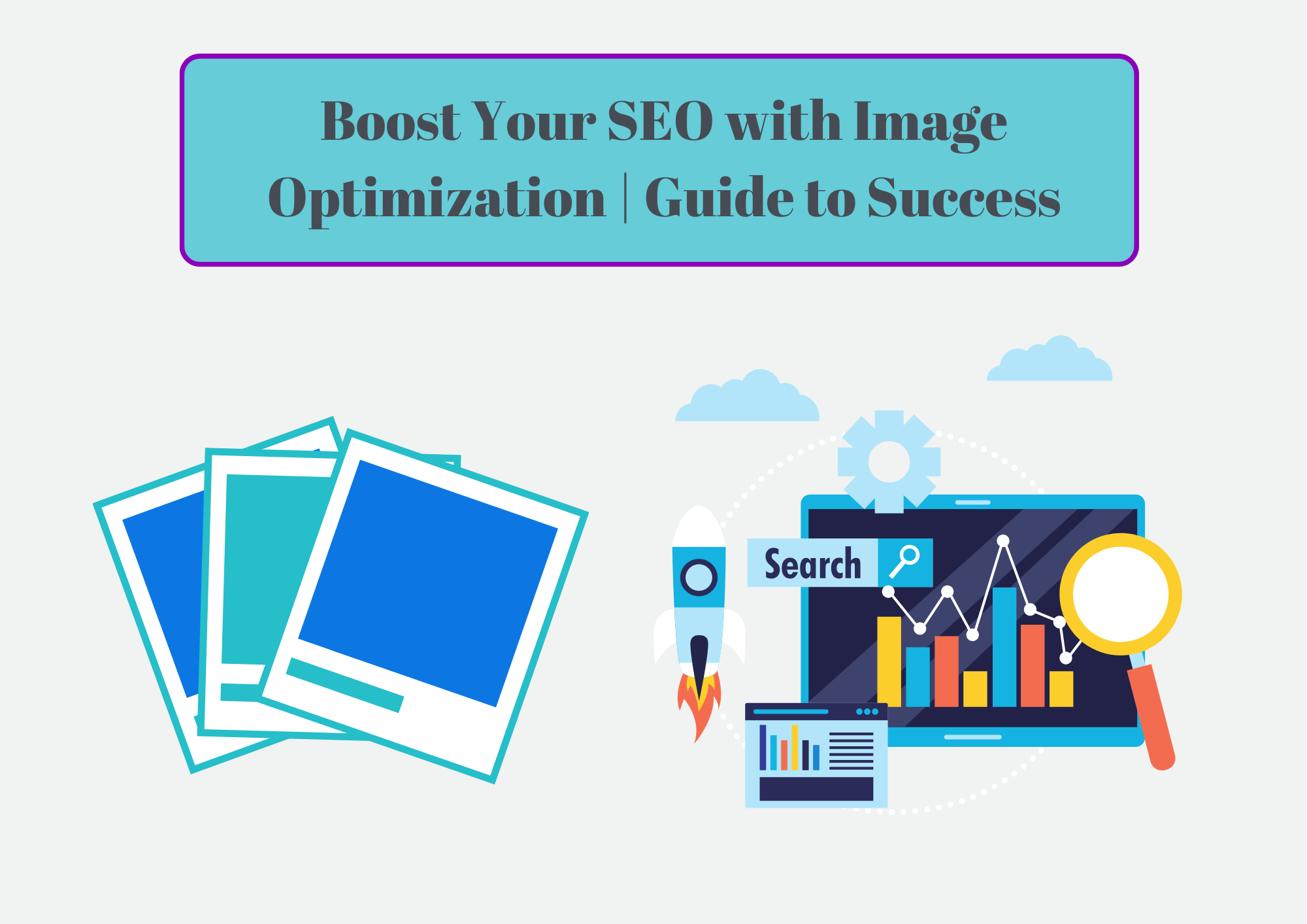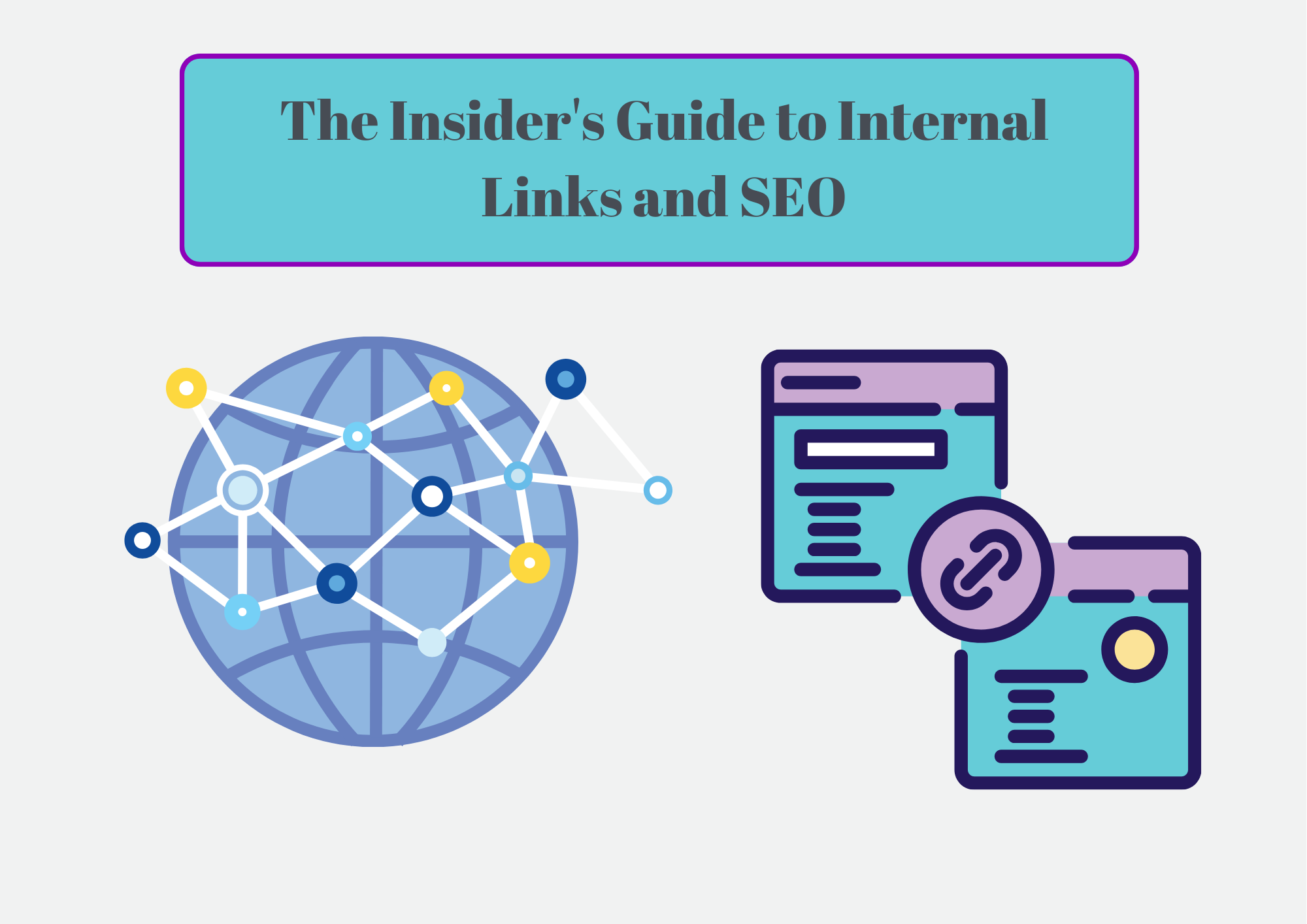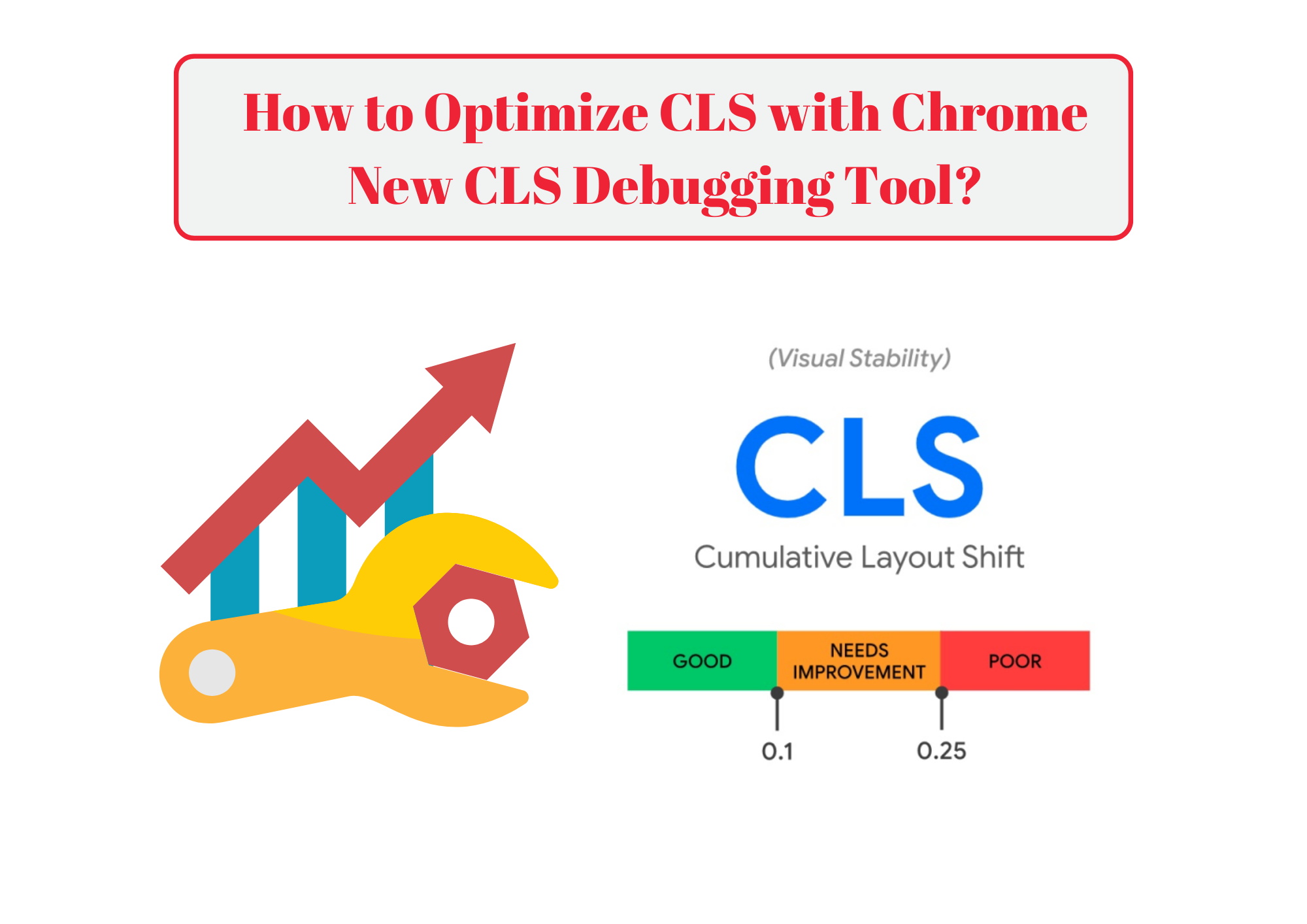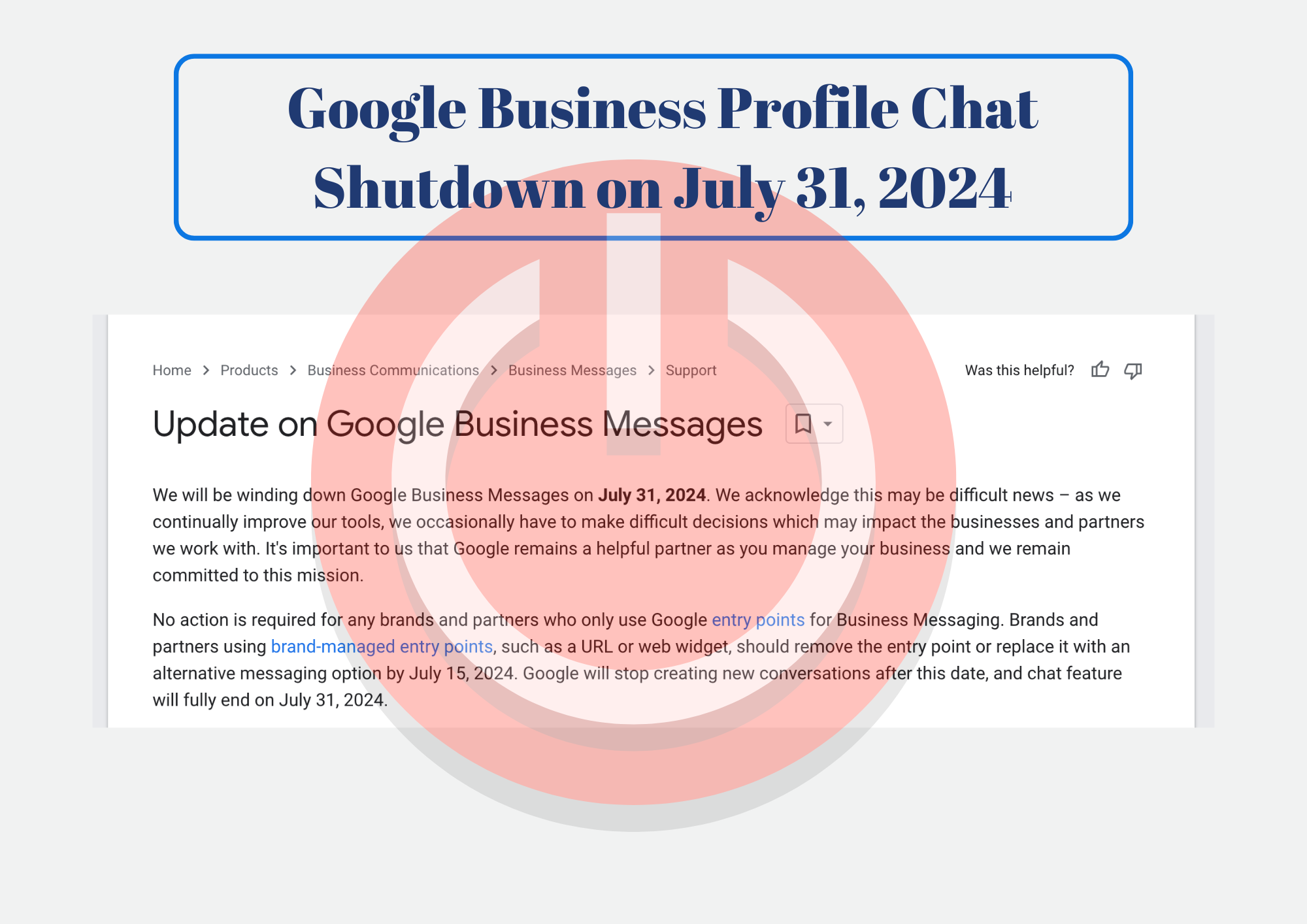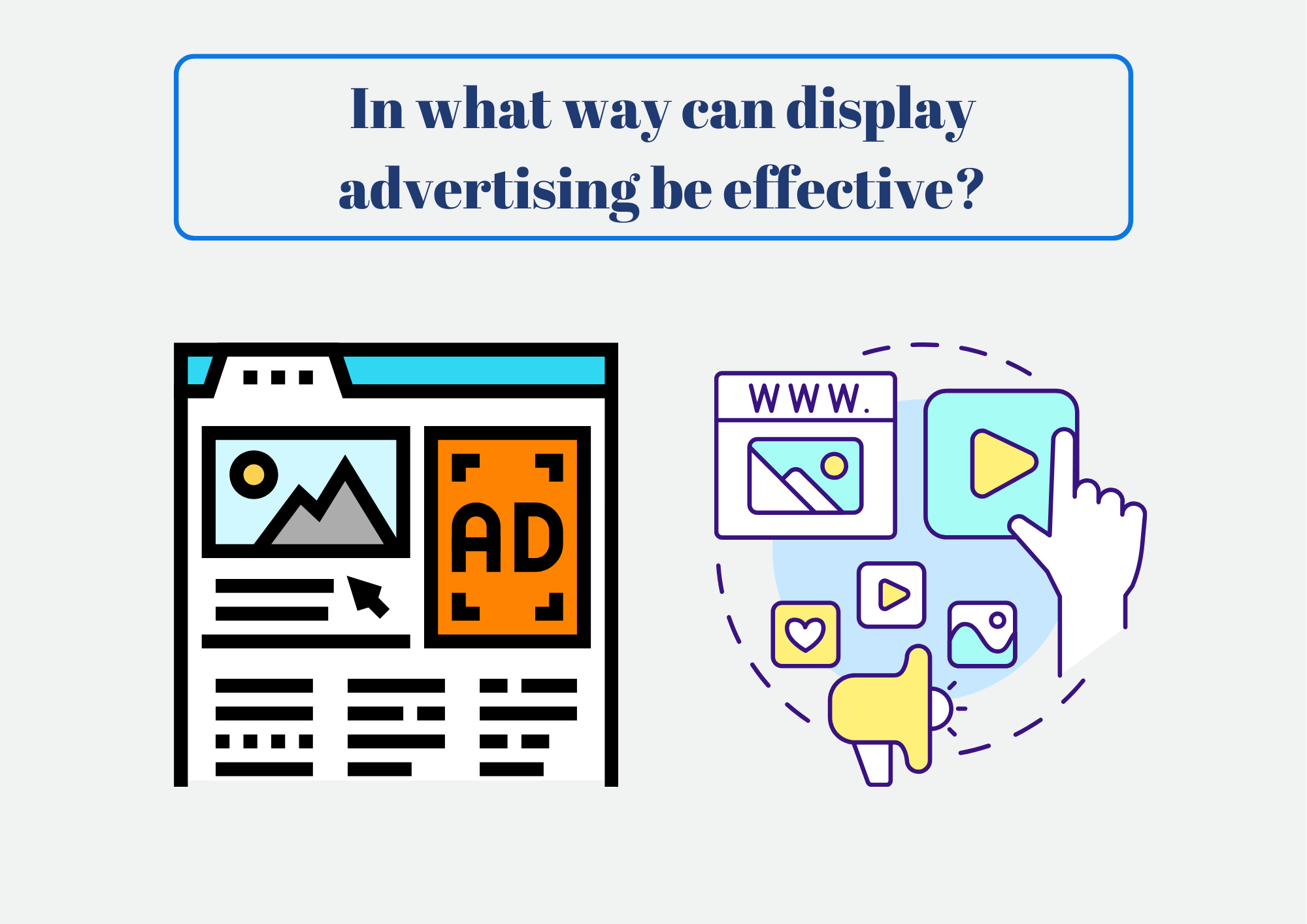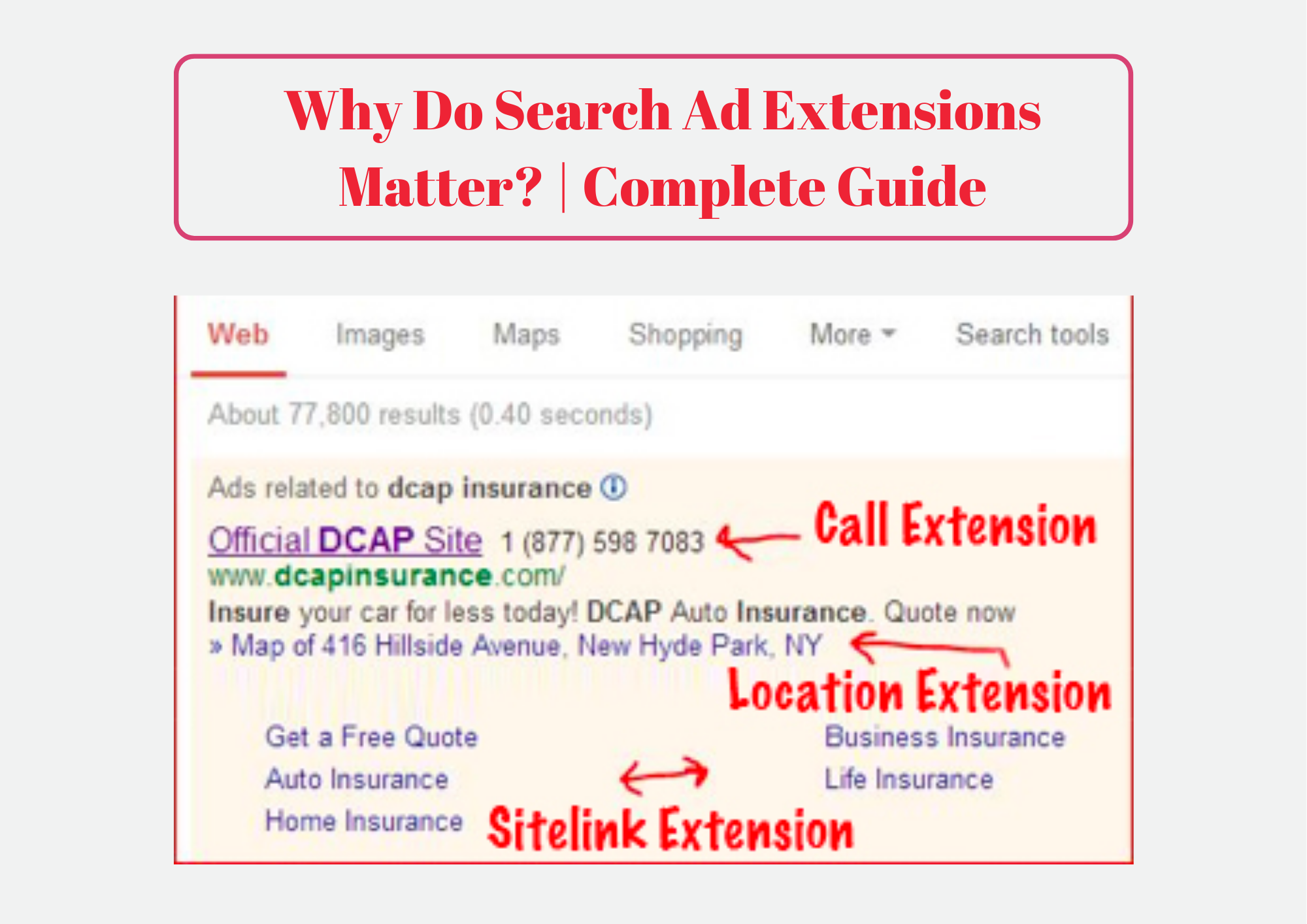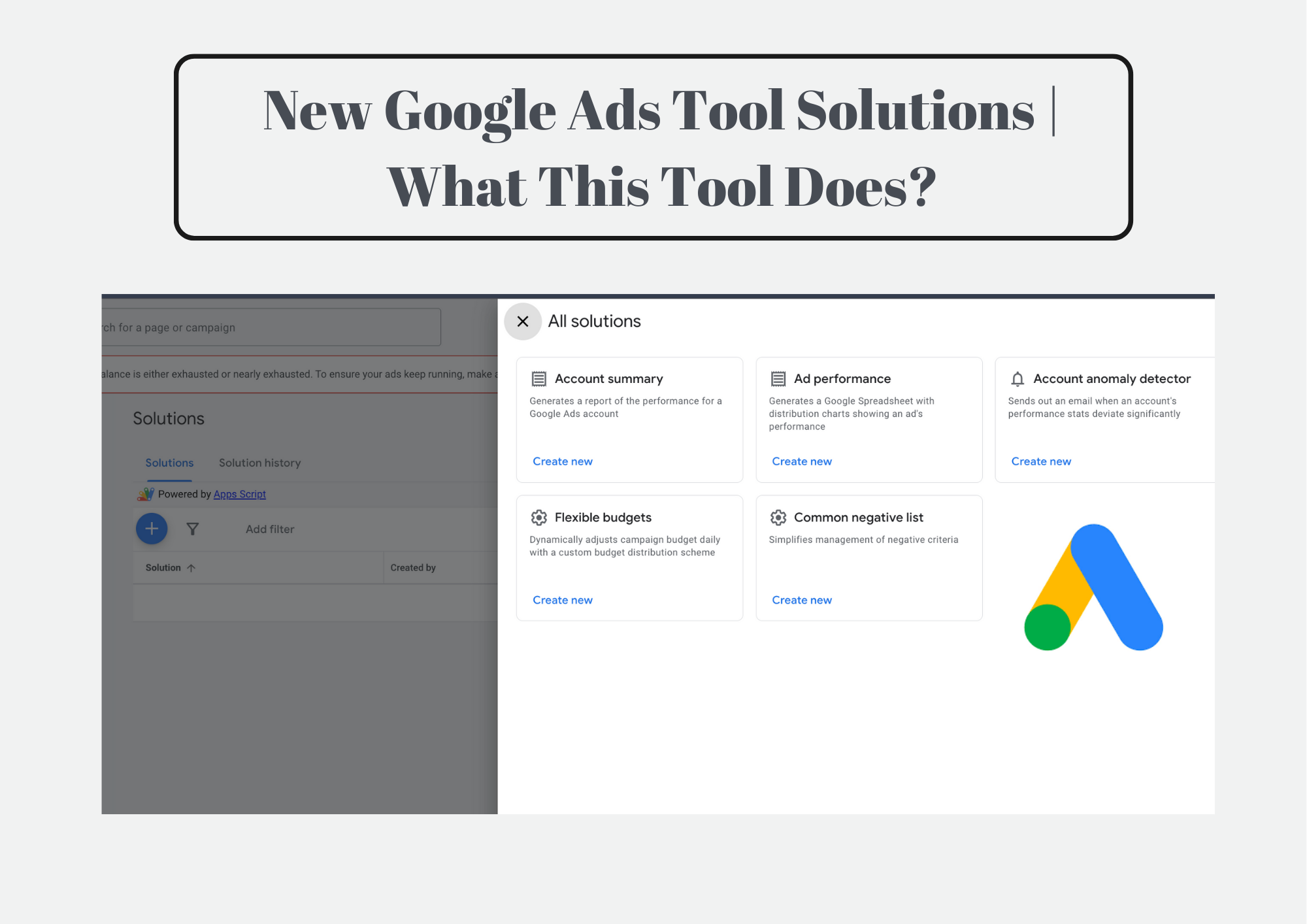In the vast digital landscape, capturing attention and guiding users through your content is crucial. Here’s where header tags, often overlooked heroes, step in. These seemingly simple text elements don’t just organize your content – they wield significant power in both SEO (Search Engine Optimization) and user experience (UX).
Think of header tags as signposts on a winding road. They tell search engines the key topics covered, helping you rank higher in relevant searches. For users, they provide a clear roadmap, making your content scannable and engaging, ultimately leading to better understanding and increased website traffic.
Ready to unlock the full potential of these powerful tools? Buckle up, as we delve into the world of header tags, exploring their impact, how to use them effectively, and recent Google algorithm updates that might affect your strategy.
Understanding Header Tags: A Guide to H1, H2, H3, and Beyond
Header tags, also known as heading tags, are HTML elements that format text into different sizes and levels of importance. They range from H1 (the most important) to H6 (the least important).
Breakdown of each heading tag and its role:
- H1: The main title of your page. It should be unique, descriptive, and keyword-rich. Use only one H1 tag per page.
- H2: Subheadings that further explain the main topic of your page. Use multiple H2 tags to organize your content into logical sections.
- H3: Sub-subheadings that provide additional details about a specific section. Use H3 tags to further organize your content and improve readability.
- H4-H6: Less important headings used for further organization and detail. Use sparingly and only when necessary.
Best practices for using header tags:
- Use keywords naturally: Incorporate relevant keywords into your header tags to improve your SEO ranking.
- Be concise and descriptive: Keep your header tags short and to the point, accurately reflecting the content of the section below.
- Use a logical hierarchy: Start with an H1 tag, then use H2, H3, and so on in a logical order.
- Make it visually appealing: Use different font sizes, colors, and styles to make your header tags stand out and improve readability.
Example of how you might use header tags on a blog post about baking a cake:
- H1: How to Bake a Delicious Cake
- H2: Ingredients
- H3: Flour
- H3: Sugar
- H3: Eggs
- H3: Butter
- H2: Instructions
- H3: Preheat the oven
- H3: Mix the ingredients
- H3: Bake the cake
- H2: Enjoy!
Optimizing Header Tags for SEO
Header tags are an important part of SEO. By using them effectively, you can improve your website’s ranking in search results.
Important Tips for optimizing header tags for SEO:
- Use relevant keywords: Include relevant keywords in your header tags to help search engines understand the content of your page.
- Keep it concise: Make your header tags short and to the point, no more than 70 characters.
- Use a logical hierarchy: Use H1, H2, H3, and so on in a logical order to help search engines understand the structure of your page.
- Make it visually appealing: Use different font sizes, colors, and styles to make your header tags stand out and improve readability.
Additional tips to keep in mind:
- Use your target keyword in your H1 tag: This is the most important header tag on your page, so make sure to include your target keyword.
- Use secondary keywords in your H2 and H3 tags: This will help you rank for a wider range of keywords.
- Use long-tail keywords in your H4-H6 tags: These are less competitive keywords that can help you attract more targeted traffic.
Header Tags and User Experience
Header tags can also improve the user experience of your website. By using them effectively, you can make your content more readable and scannable, which can lead to increased engagement and traffic.
Important tips for using header tags to improve user experience:
- Use clear and concise language: Make sure your header tags are easy to read and understand.
- Use a logical hierarchy: Use H1, H2, H3, and so on in a logical order to help users understand the structure of your page.
- Make it visually appealing: Use different font sizes, colors, and styles to make your header tags stand out and improve readability.
Additional tips to keep in mind:
- Use white space: Use white space to break up your content and make it easier to read.
- Use images and videos: Images and videos can help break up your content and make it more visually appealing.
- Use bulleted lists and numbered lists: Bulleted lists and numbered lists can help make your content more scannable.
Key Takeaways: Your Guide to Header Tag Mastery
Remember, header tags are not just formatting tools; they’re powerful allies in your SEO and UX journey. Here’s a quick recap:
SEO Benefits:
- Improved ranking: Relevant keywords in headers guide search engines, potentially placing your content higher in results.
- Clear site structure: Logical hierarchy helps crawlers understand your content, impacting ranking and indexing.
- Targeted user acquisition: Specific keywords attract relevant audiences, boosting traffic and engagement.
UX Advantages:
- Enhanced readability: Clear headings break down information, making it easier to digest and navigate.
- Scannable content: Users quickly grasp key points, improving engagement and reducing bounce rates.
- Increased understanding: Well-structured content leads to better comprehension and user satisfaction.
Things To Remember:
- Focus: Use target keywords naturally within headers, but prioritize clarity and user intent.
- Hierarchy: Maintain a logical order (H1 > H2 > H3, etc.) for both search engines and readers.
- Conciseness: Keep titles short and descriptive, typically under 70 characters.
- Visual appeal: Experiment with fonts, colors, and styles to enhance readability and brand identity.
Free and Paid Tools for Heading Optmization
Free Tools:
- Google Search Console: Analyze your website’s performance in search results, including indexing status and mobile usability.
- Web Developer Tools: Built-in browser tools (Chrome, Firefox, etc.) for inspecting your website’s code and checking header tag usage.
- Yoast SEO plugin (WordPress): Provides SEO advice and basic header tag analysis (within the free version).
- SEOptimer: Free online tool offering basic head tag analysis and keyword suggestions.
Paid Tools:
- SEMrush: Comprehensive SEO platform with detailed keyword research, on-page optimization analysis, and backlink tracking. Offers a free trial.
- Ahrefs: Another powerful SEO platform with features like competitor analysis, broken link checker, and detailed on-page optimization reports. Provides a free trial.
- Moz Pro: Provides comprehensive SEO audits, including header tag analysis, keyword research, and backlink tracking. Free trial available.
- Screaming Frog SEO Spider: Desktop software that crawls your website like a search engine bot, identifying technical SEO issues and analyzing header tags. Offers a free limited version.