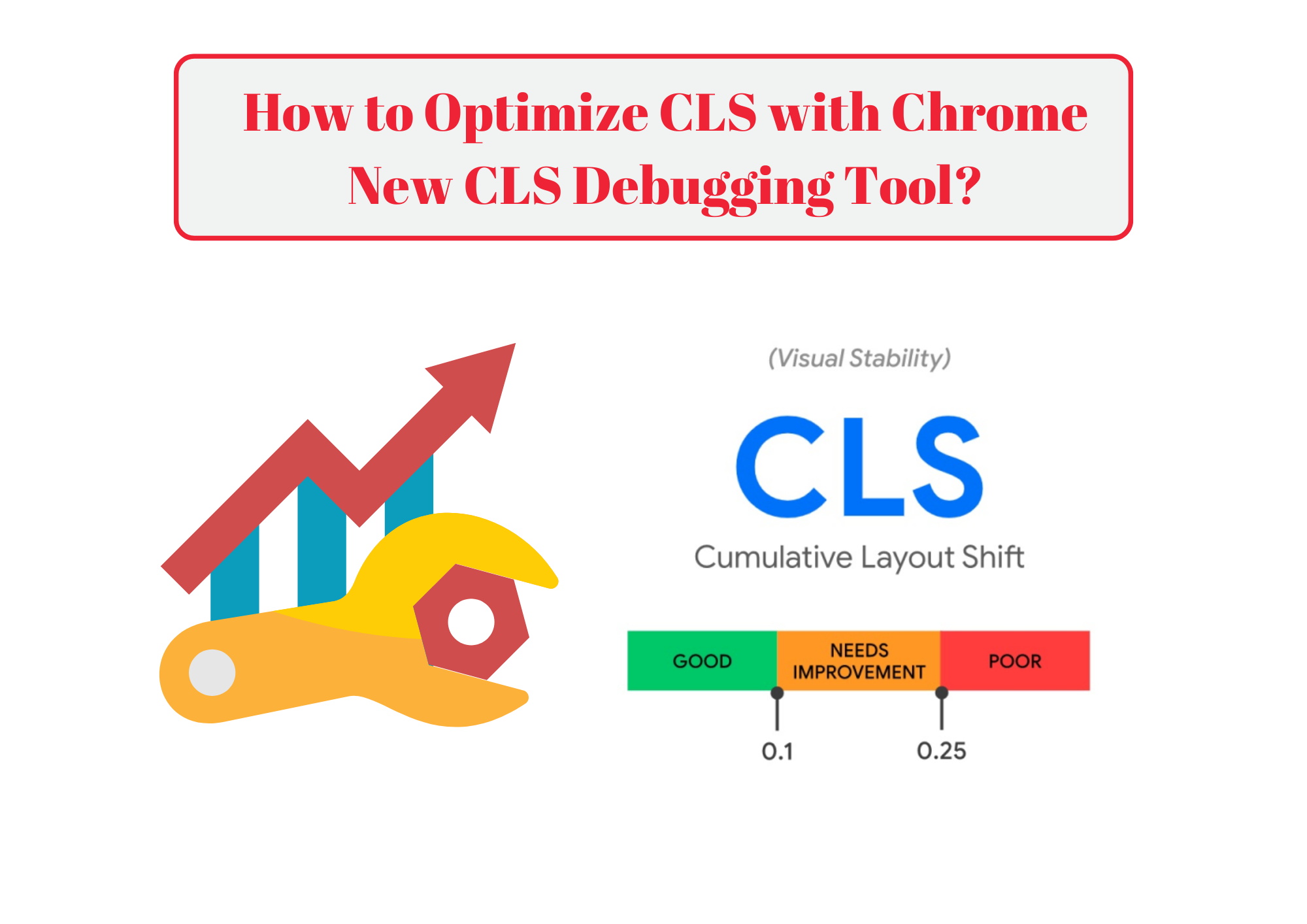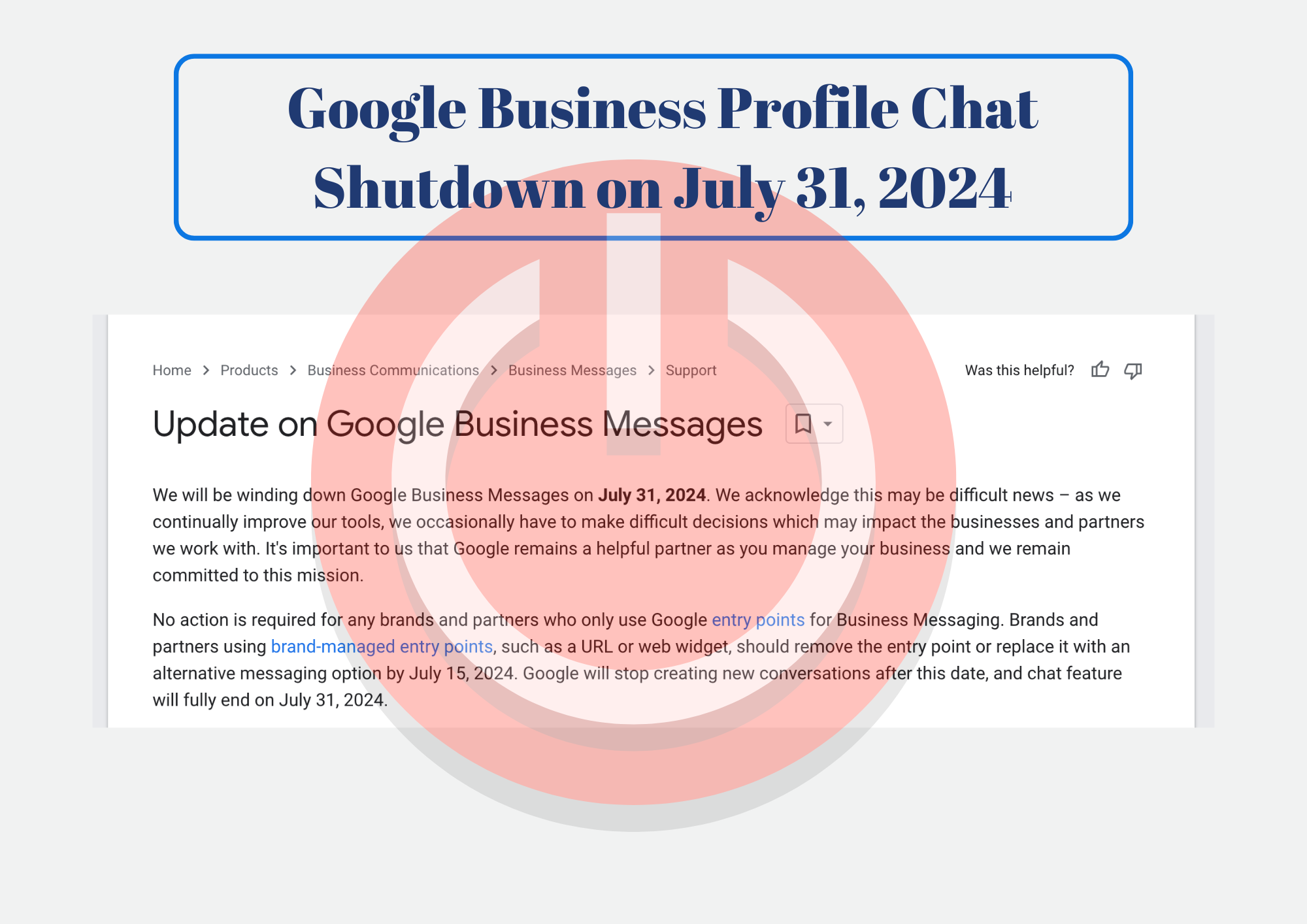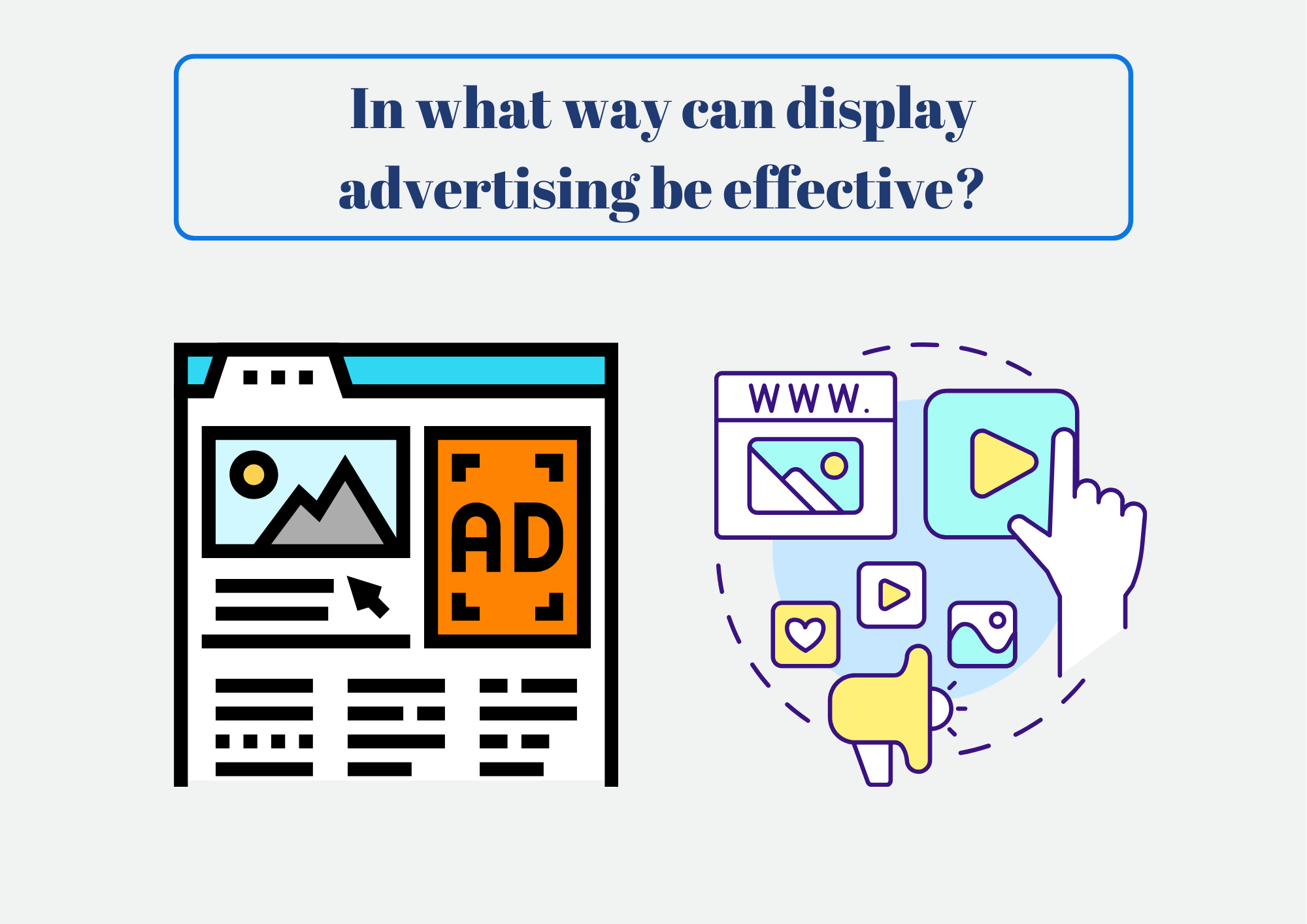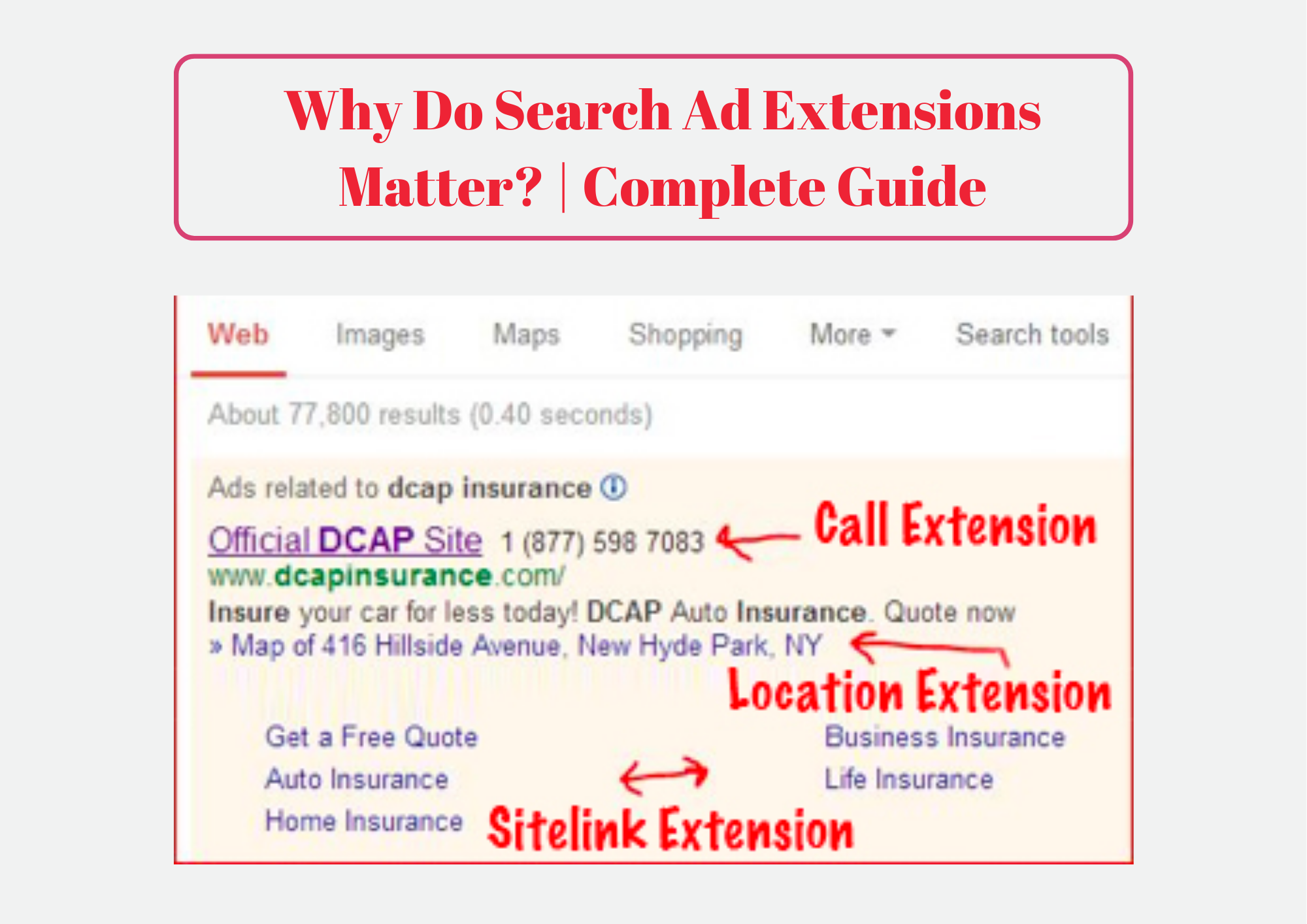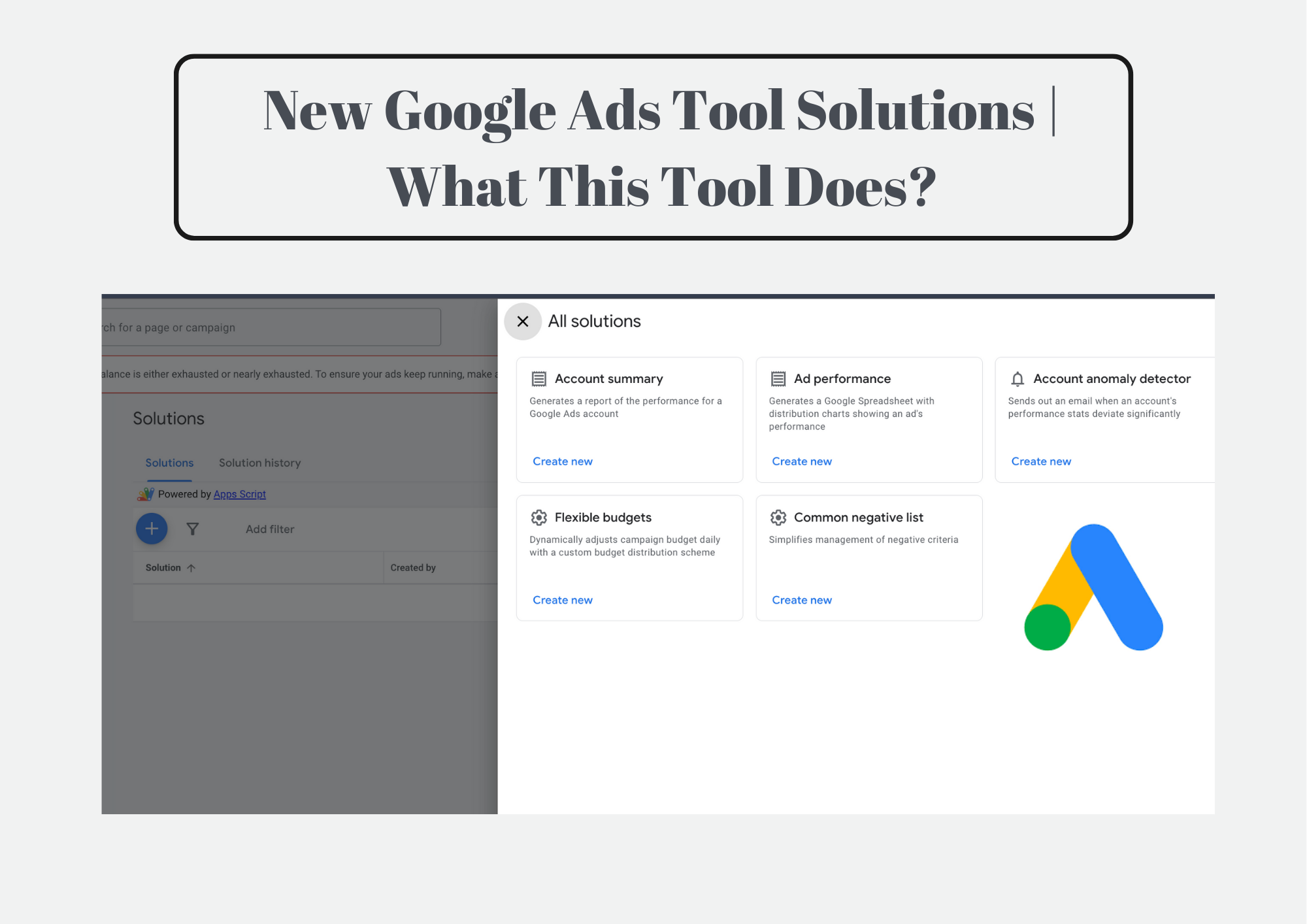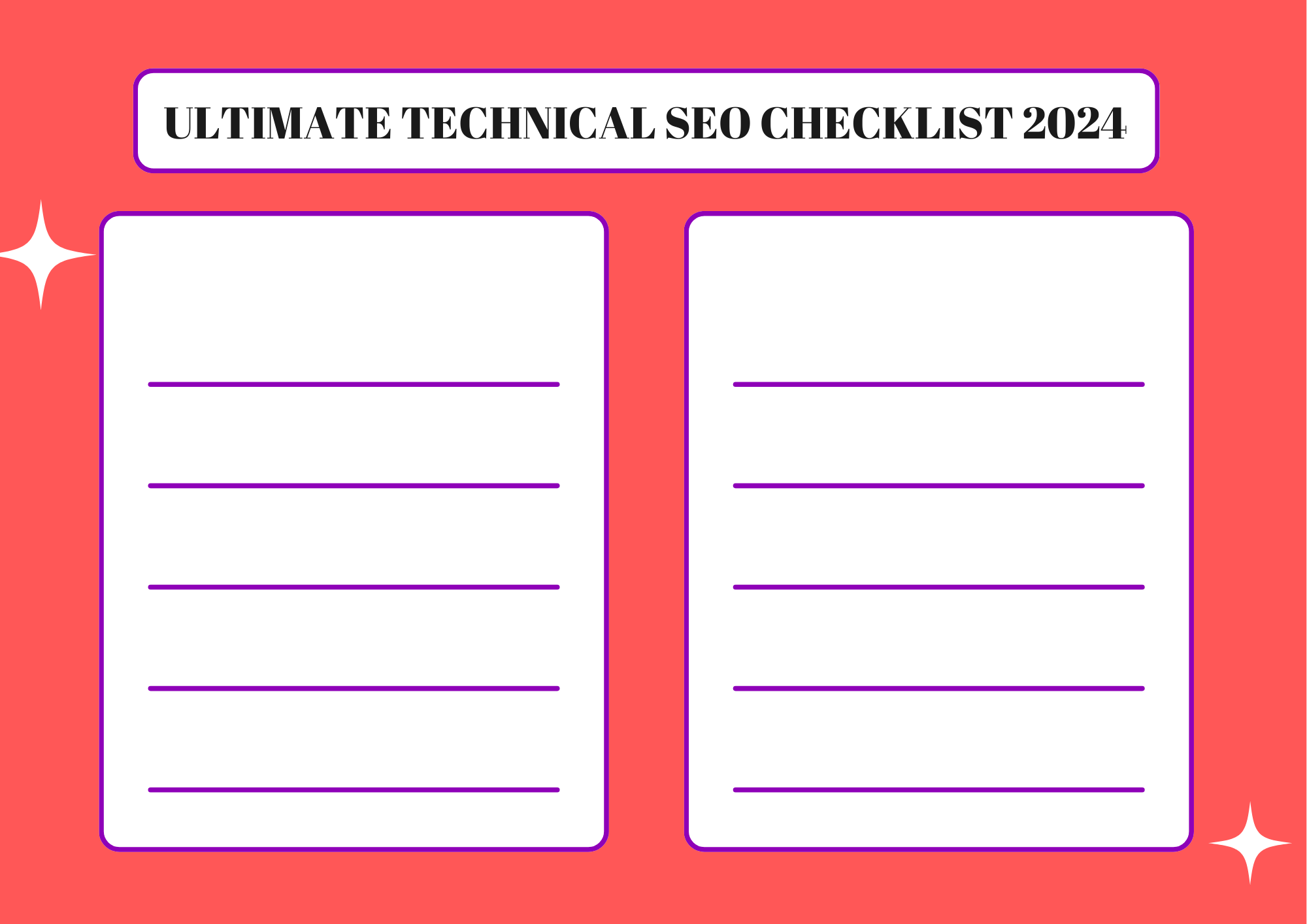
In the ever-evolving landscape of search engine optimization (SEO), a robust technical foundation remains crucial for achieving top rankings. As we enter 2024, mastering technical SEO takes on even greater significance, with Google continuing to prioritize user experience and mobile-friendliness. This definitive checklist equips you with the latest strategies and best practices to optimize your website’s technical aspects, ensuring search engines can crawl, index, and understand your content seamlessly.
Following this technical SEO checklist, you’ll not only navigate the algorithm updates gracefully but also provide search engines with the clearest path to showcasing your content to the right audience. Let’s dive into the core building blocks and advanced techniques that will solidify your website’s technical SEO dominance in 2024!
Core Building Blocks for a Stellar Technical SEO Foundation:
Website Speed and Mobile-friendliness (Including Core Web Vitals):
In 2024, website speed and mobile-friendliness remain paramount for SEO success. Google’s Core Web Vitals, which assess aspects like loading speed, responsiveness, and visual stability, directly impact search rankings. Here’s what you need to do:
- Measure your Core Web Vitals: Use Google Search Console’s PageSpeed Insights tool and Lighthouse audits to identify areas for improvement.
- Optimize images: Compress images without sacrificing quality, using formats like WebP.
- Minify and combine code: Reduce the size of your HTML, CSS, and JavaScript files through minification and combining redundant files.
- Leverage browser caching: Enable browser caching to store website elements locally, minimizing server requests on repeat visits.
- Consider a Content Delivery Network (CDN): Distribute your website content across geographically diverse servers for faster loading times globally.
- Prioritize mobile responsiveness: Ensure your website flawlessly adapts to all devices, especially mobile screens. Google’s Mobile-Friendly Test is a useful tool for checking this.
Remember: Statistics show that a 1-second delay in page load can lead to a 7% conversion rate drop. Prioritizing speed optimization directly translates to user engagement and improved SEO performance.
Resource Link: Google’s Core Web Vitals Guide: https://web.dev/vitals/
Security and HTTPS Implementation:
Establishing a secure and trustworthy website environment is crucial for both SEO and user experience. Google actively promotes and rewards websites utilizing HTTPS encryption, making it a non-negotiable aspect of technical SEO in 2024. Here’s how to ensure your website meets security standards:
- Implement an SSL/TLS certificate: This encrypts communication between your website and visitors, protecting sensitive data and earning trust.
- Enable HTTPS across all pages: Ensure all URLs on your website use HTTPS, not just the homepage.
- Redirect HTTP traffic to HTTPS: Redirect any remaining HTTP traffic to HTTPS using proper 301 redirects to avoid duplicate content issues.
- Maintain SSL certificate validity: Renew your SSL certificate regularly to prevent security vulnerabilities.
- Fix mixed content warnings: Address any mixed content warnings in your browser developer tools, ensuring all resources (images, scripts, etc.) load over HTTPS.
Remember: Google Chrome now displays a “Not Secure” warning for websites without HTTPS, negatively impacting user trust and potentially lowering search rankings. Implementing HTTPS is vital for a secure and SEO-friendly website.
Resource Link: Let’s Encrypt (free SSL certificates): https://letsencrypt.org/: https://letsencrypt.org/
Structured Data: Enhancing Search Understanding
Structured data acts as a roadmap for search engines, providing them with clear and organized information about your website content. By implementing structured data markup, you enable search engines to understand your content better, potentially leading to richer search results with features like snippets, carousels, and knowledge panels. Here’s how to leverage structured data:
- Identify relevant schema types: Depending on your content type (e.g., articles, products, events), choose the appropriate schema markup formats, such as Schema.org’s Article, Product, or Event schema.
- Implement structured data markup: You can manually add markup code to your website’s HTML or utilize plugins and tools for easier implementation.
- Test and validate your markup: Utilize Google’s Rich Results Test and Structured Data Testing Tool to ensure your markup is implemented correctly.
Remember: While not a direct ranking factor, structured data can significantly enhance your search result visibility and click-through rates. Studies show that rich snippets can increase click-through rates by up to 30%.
Resource Link: Schema.org: https://schema.org/: https://schema.org/
Internal Linking Architecture for Seamless Navigation:
Effective internal linking plays a crucial role in SEO by distributing link juice throughout your website, helping search engines discover and understand your content structure. Here’s how to optimize your internal linking:
- Create a logical and hierarchical structure: Organize your content using relevant categories and subcategories, connecting related pages within the hierarchy.
- Use relevant anchor text: Employ descriptive and keyword-rich anchor text that accurately reflects the linked page’s content.
- Link to high-quality pages: Prioritize linking to important and authoritative pages on your website.
- Avoid orphaned pages: Ensure all pages on your website are reachable through internal links.
- Use nofollow sparingly: Reserve nofollow attributes for external links you don’t want to endorse or pass link value to.
Remember: A well-structured internal linking architecture not only aids search engines but also helps users navigate your website effortlessly, improving user experience and potentially increasing page views.
Resource Link: Yoast SEO’s Guide to Internal Linking: https://yoast.com/internal-linking/: https://yoast.com/internal-linking/
Meta Descriptions and Title Tags: Compelling First Impressions
In the search results, meta descriptions and title tags serve as your website’s elevator pitch. They entice users to click and provide search engines with crucial context about your content. Here’s how to optimize them for SEO:
Meta Descriptions:
- Keep it concise (around 155 characters): Summarize your page’s content in a clear and engaging way within the character limit.
- Include relevant keywords: Naturally incorporate keywords your target audience might search for, but avoid keyword stuffing.
- Write a compelling call to action: Motivate users to click with a clear benefit or question.
- Optimize for readability: Use short sentences and clear language for easy understanding.
Title Tags:
- Focus on clarity and accuracy: Briefly and accurately describe the page’s content using relevant keywords.
- Target a primary keyword: Include your main target keyword naturally within the first half of the title tag.
- Keep it concise (around 55-60 characters): Ensure the title tag doesn’t get truncated in search results.
- Optimize for different SERPs: Consider variations for local SEO or branded searches if applicable.
Remember: Compelling meta descriptions and title tags can significantly impact click-through rates (CTRs) and influence Google’s understanding of your content. Invest time in crafting them carefully.
Resource Link: Moz Beginner’s Guide to Title Tags and Meta Descriptions: <invalid URL removed>
Advanced Technical SEO Techniques/Checklist for Extra Impact:
While mastering the core strategies is key, these advanced techniques can help you push your technical SEO to the next level:
1. Robots.txt File Optimization:
- Control which parts of your website search engines can crawl and index by editing your robots.txt file.
- Ensure the file is accessible and free of errors.
- Use directives strategically to prevent crawling of unnecessary content or areas under development.
2. Sitemap Submission:
- Create and submit a sitemap (XML or HTML) listing all your website’s pages.
- Help search engines discover and index your content efficiently.
- Use Google Search Console and Bing Webmaster Tools for submission.
3. Crawlability and Indexability Analysis:
- Utilize tools like Google Search Console’s Crawl Errors report and Screaming Frog to identify crawling issues and blocked pages.
- Fix crawl errors promptly to ensure search engines can access your content.
- Address issues like 404 errors, redirects, and robots.txt misconfigurations.
4. Broken Link Detection and Repair:
- Broken links hurt user experience and SEO. Use tools like SEMrush or Ahrefs to find and fix broken links on your website.
- Redirect broken links to relevant pages or remove them if necessary.
- Regularly monitor and maintain your website’s link profile.
5. Local SEO Optimization:
- If you have a local business, claim and optimize your Google My Business listing and other local directories.
- Use schema markup for local business information.
- Encourage customer reviews and manage your online reputation.
6. AMP (Accelerated Mobile Pages) Implementation:
- Consider implementing AMP for faster loading times on mobile devices, potentially improving search ranking and user experience.
- Use Google’s AMP plugin or other AMP creation tools.
- Ensure your AMP pages maintain content parity with your canonical pages.
7. Schema Markup Integration:
- Go beyond basic schema types (e.g., Article, Product) and explore advanced options for richer search results.
- Use schema markup for events, recipes, reviews, and more.
- Validate your schema markup with Google’s Structured Data Testing Tool.
Mastering Technical SEO Beyond the Checklist:
While this comprehensive checklist equips you with essential strategies, technical SEO isn’t a one-time fix. True mastery thrives on a proactive and adaptable approach. Here are key strategies to propel your website’s visibility:
1. Proactive Monitoring and Maintenance:
- Become a data detective: Regularly leverage tools like Google Search Console, Analytics, and Screaming Frog to identify potential issues before they impact your rankings. Think of it as preventative maintenance for your website’s technical health.
- Stay ahead of the curve: Subscribe to Google’s webmaster blog, industry publications, and follow trusted SEO experts on social media. Understanding upcoming algorithm changes allows you to adjust your strategy proactively, ensuring you’re never caught off guard.
- Schedule regular check-ups: Conduct periodic technical SEO audits, either manually or using dedicated tools, to uncover and address emerging issues before they snowball. Remember, early detection is key!
2. Embrace Continuous Learning and Experimentation:
- Curiosity is your superpower: The SEO landscape constantly evolves. Cultivate a genuine interest in learning new trends, attending industry conferences, and engaging with online communities. Remember, knowledge is power in the ever-changing world of SEO.
- Don’t be afraid to experiment: While following best practices is important, there’s room for calculated experimentation. Test new techniques, measure their effectiveness, and adapt your strategy based on data-driven insights. Remember, innovation often leads to breakthroughs!
3. Leverage the Power of SEO Tools and Resources:
- Choose your weapons wisely: Consider exploring powerful SEO platforms like SEMrush, Ahrefs, Moz Pro, or Screaming Frog. Each offers unique features to assist with tasks like keyword research, competitor analysis, backlink monitoring, and technical audits.
- Don’t forget the freebies: Utilize free resources like Google Search Console, Analytics, and Bing Webmaster Tools. These invaluable tools offer crucial data and insights without breaking the bank.
Remember: Mastering technical SEO requires dedication, ongoing effort, and a willingness to learn and adapt. By fostering these qualities, you’ll empower your website to thrive in the ever-evolving search landscape.
Recommended SEO Tools for Technical Optimization:
Here are some excellent options for SEO tools, categorized by their strengths in technical optimization:
Free Tools:
- Google Search Console: This essential tool from Google provides invaluable insights into your website’s technical health, including crawl errors, sitemaps, mobile usability, and core web vitals. It’s a must-have for any website owner.
- Google Analytics: While more focused on overall website performance, Google Analytics can offer valuable insights into technical issues impacting user experience, such as slow loading times or broken links.
- Bing Webmaster Tools: Similar to Google Search Console, Bing Webmaster Tools offers technical insights specific to Bing search results. Use it if your target audience includes Bing users.
- PageSpeed Insights: This Google tool analyzes your website’s loading speed on both desktop and mobile devices, offering actionable recommendations for improvement.
- Mobile-Friendly Test: Check if your website is mobile-friendly with this Google tool, crucial for ensuring optimal search performance in the mobile-first indexing era.
Paid Tools:
- Screaming Frog SEO Spider: This advanced crawling tool allows you to deeply analyze your website’s technical structure, identify crawl errors, broken links, and other technical issues.
- SEMrush: This all-in-one SEO platform offers a wide range of features, including technical SEO audits, keyword research, competitor analysis, and backlink monitoring.
- Ahrefs: Another powerful SEO platform with comprehensive technical SEO features, including site audits, backlink analysis, and competitor research.
- Moz Pro: Moz Pro offers a robust suite of tools for technical SEO, including site audits, keyword research, and on-page optimization recommendations.
Additional Tools:
- GTmetrix: Analyze your website’s loading speed and performance with detailed insights and recommendations.
- WebPageTest: Similar to GTmetrix, WebPageTest provides in-depth performance analysis and waterfall charts for identifying bottlenecks.
- Schema.org Markup Helper: Easily generate structured data markup for your website content.
- Structured Data Testing Tool: Verify that your implemented structured data markup is valid and working correctly.