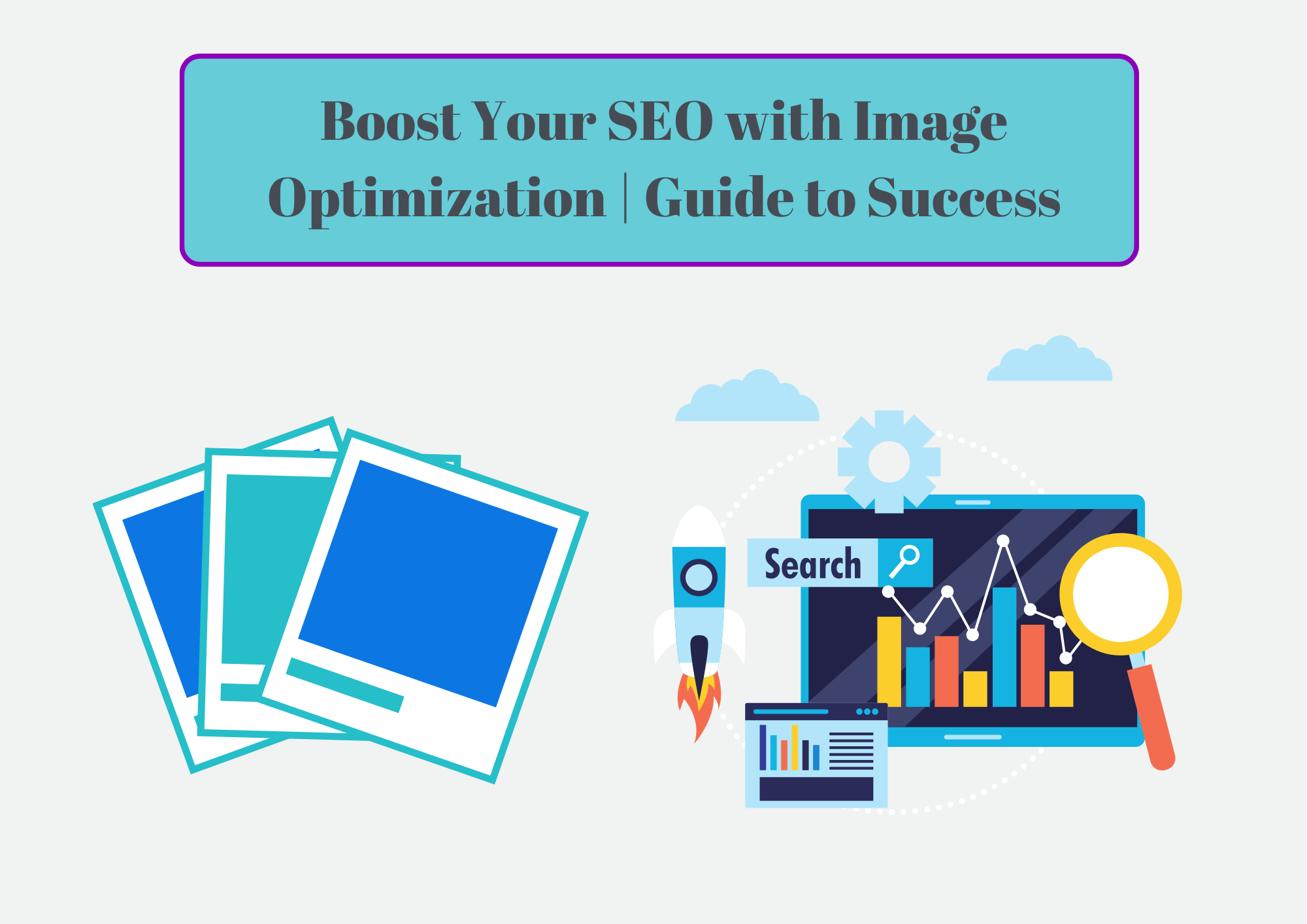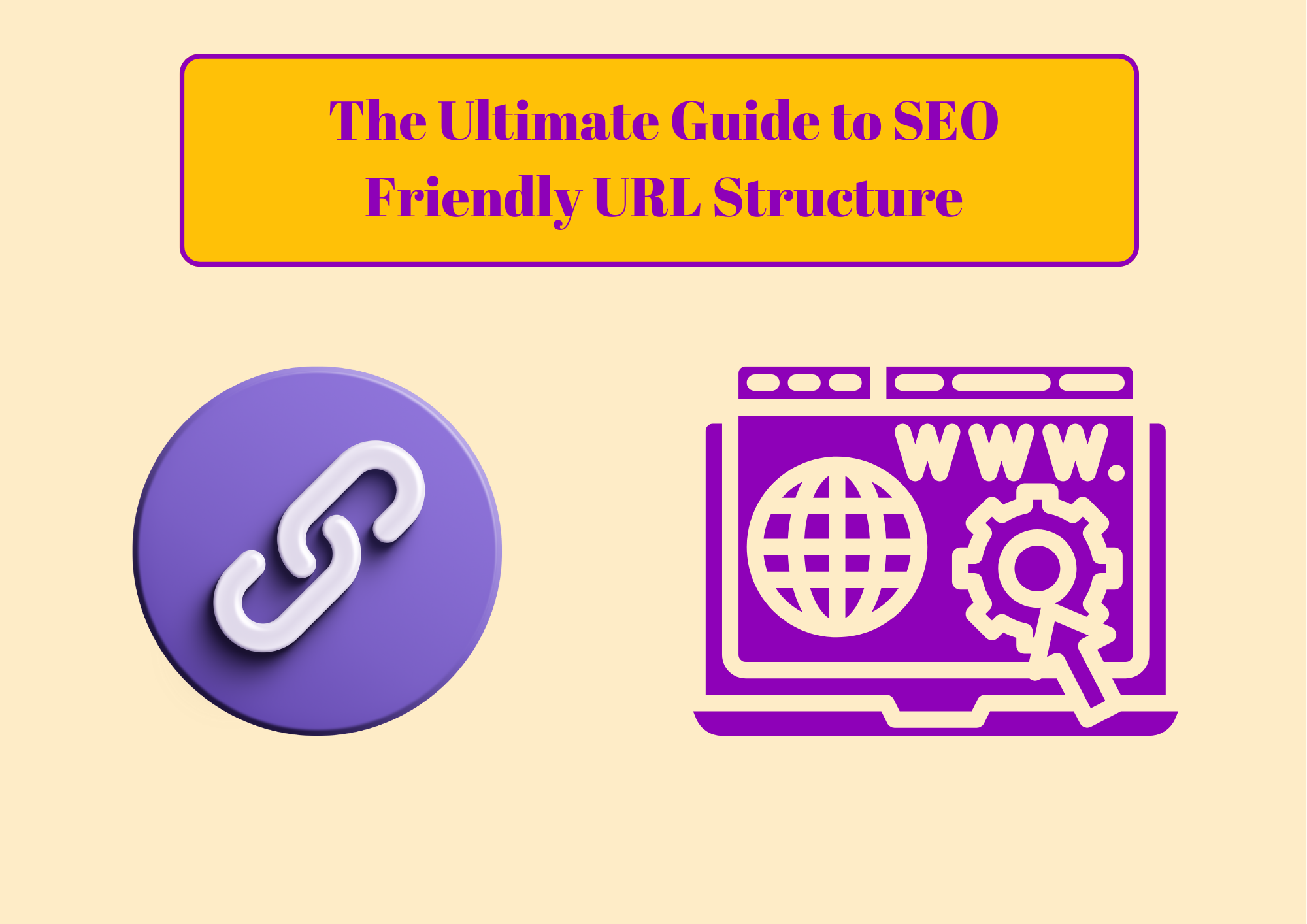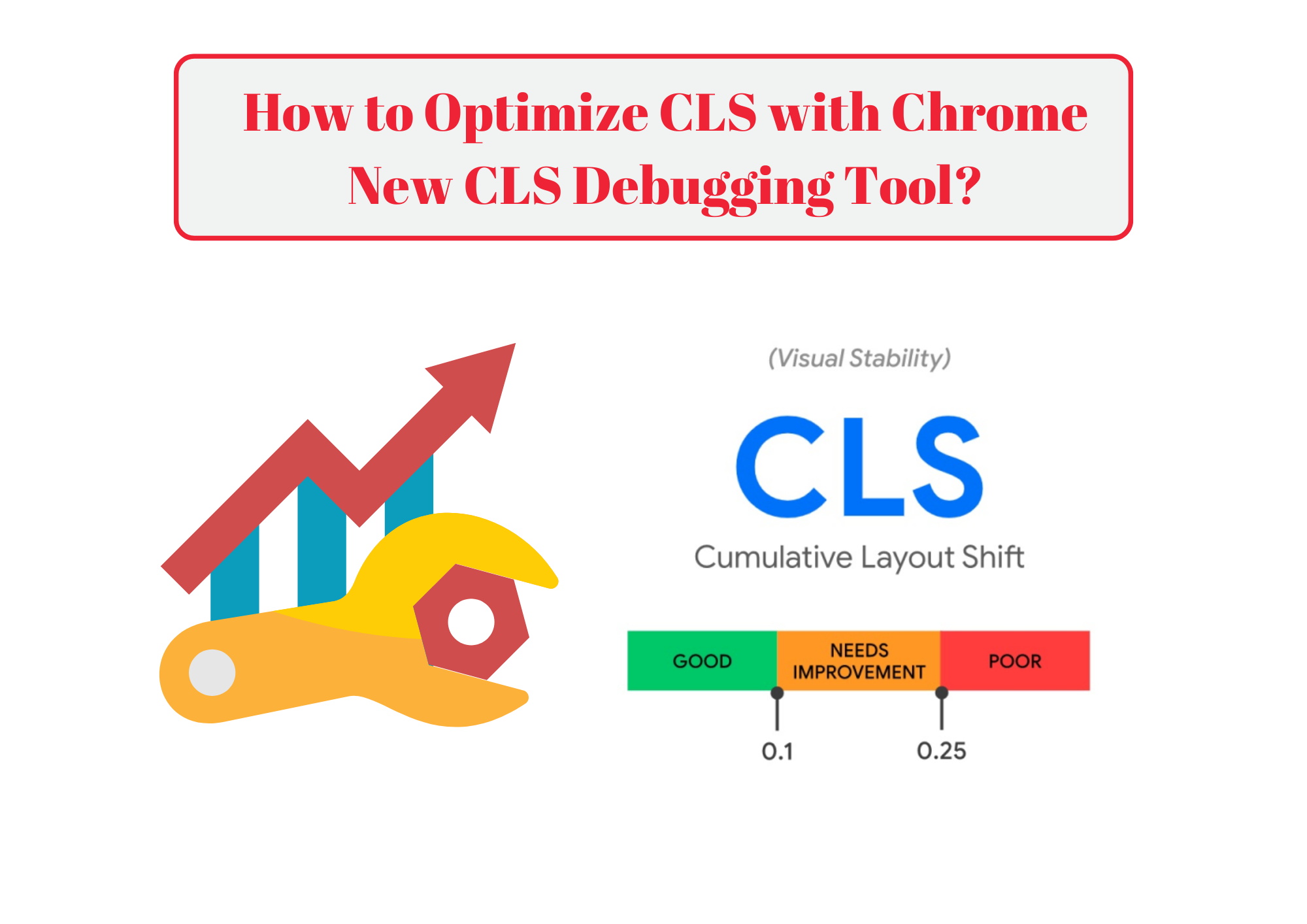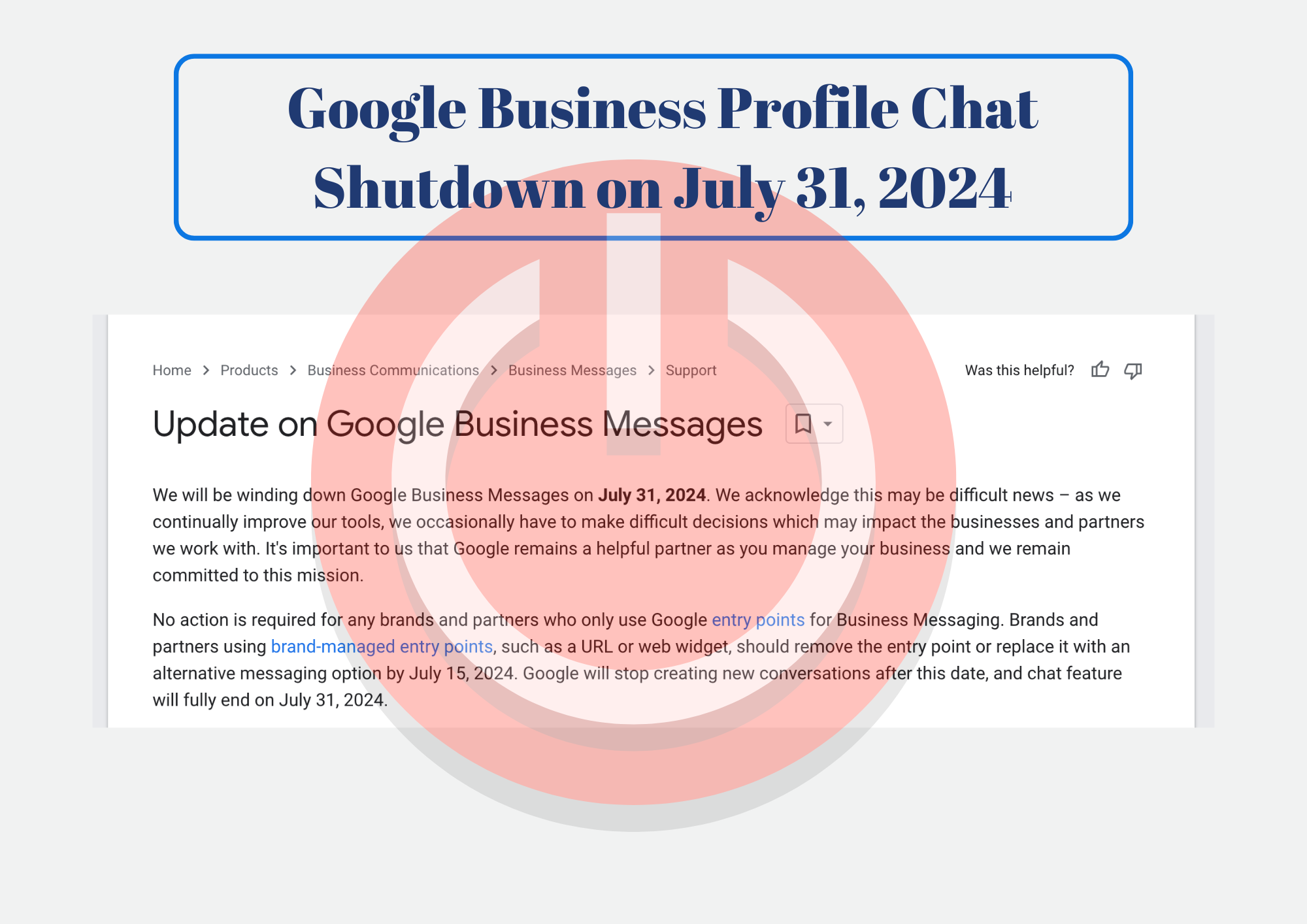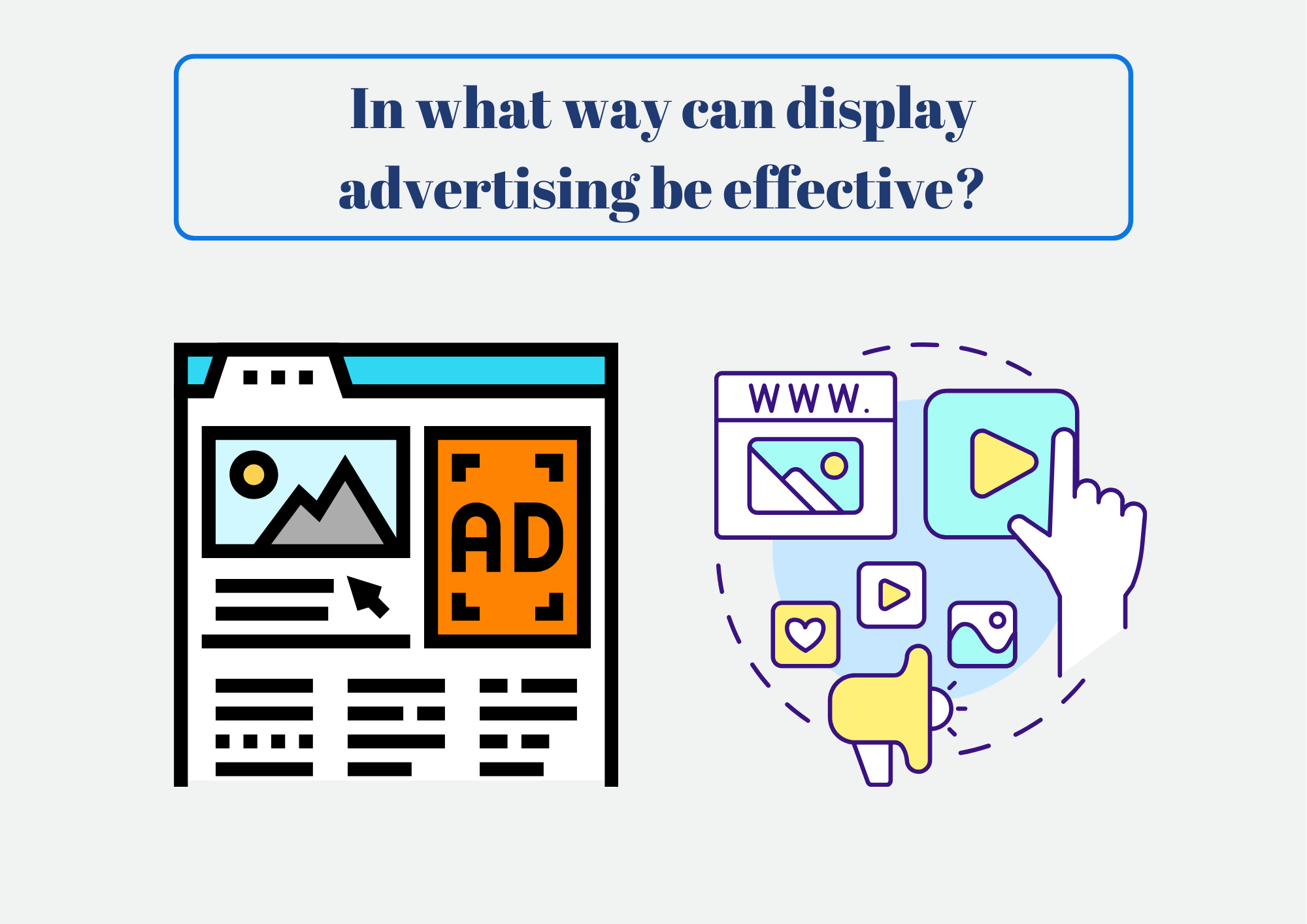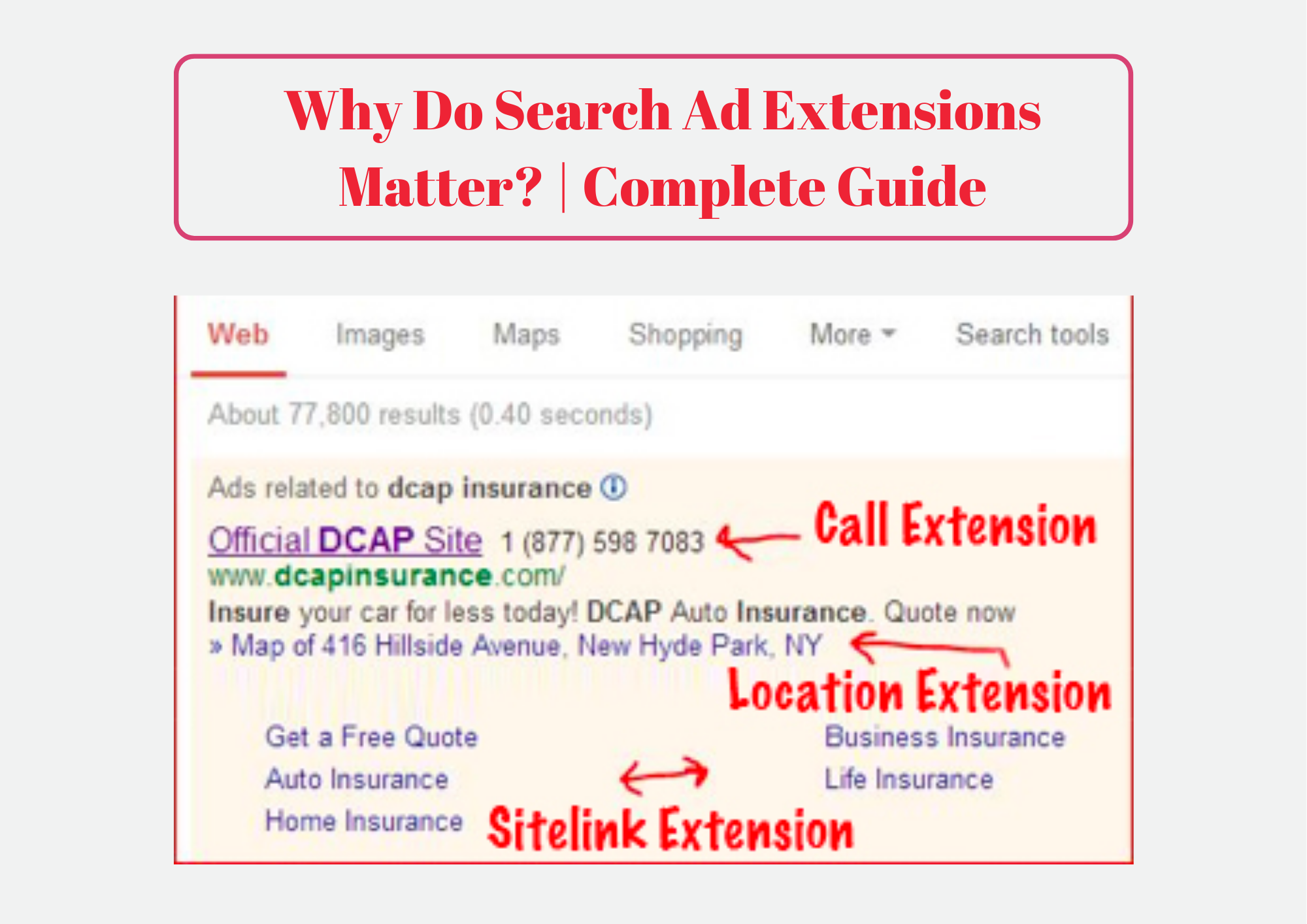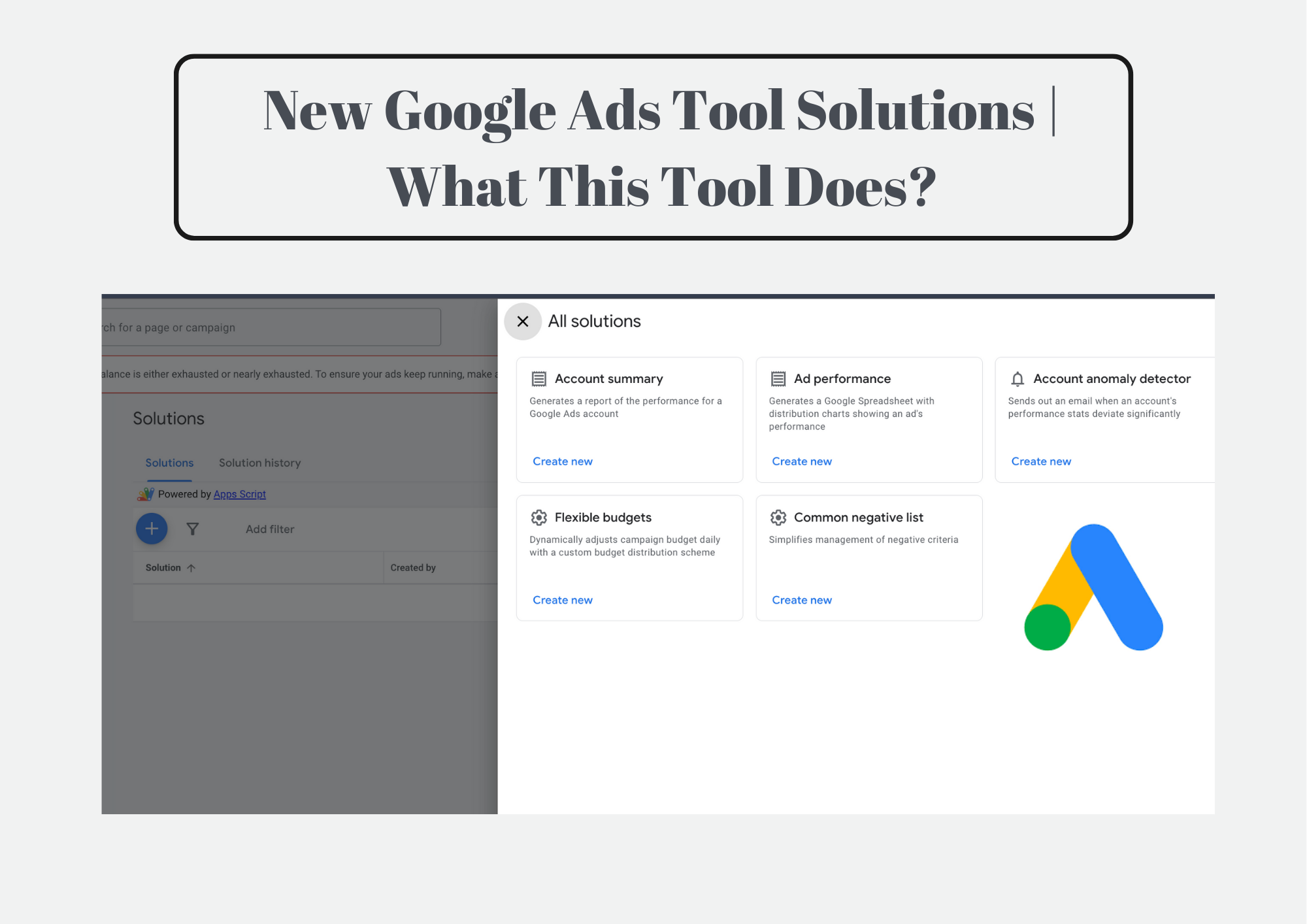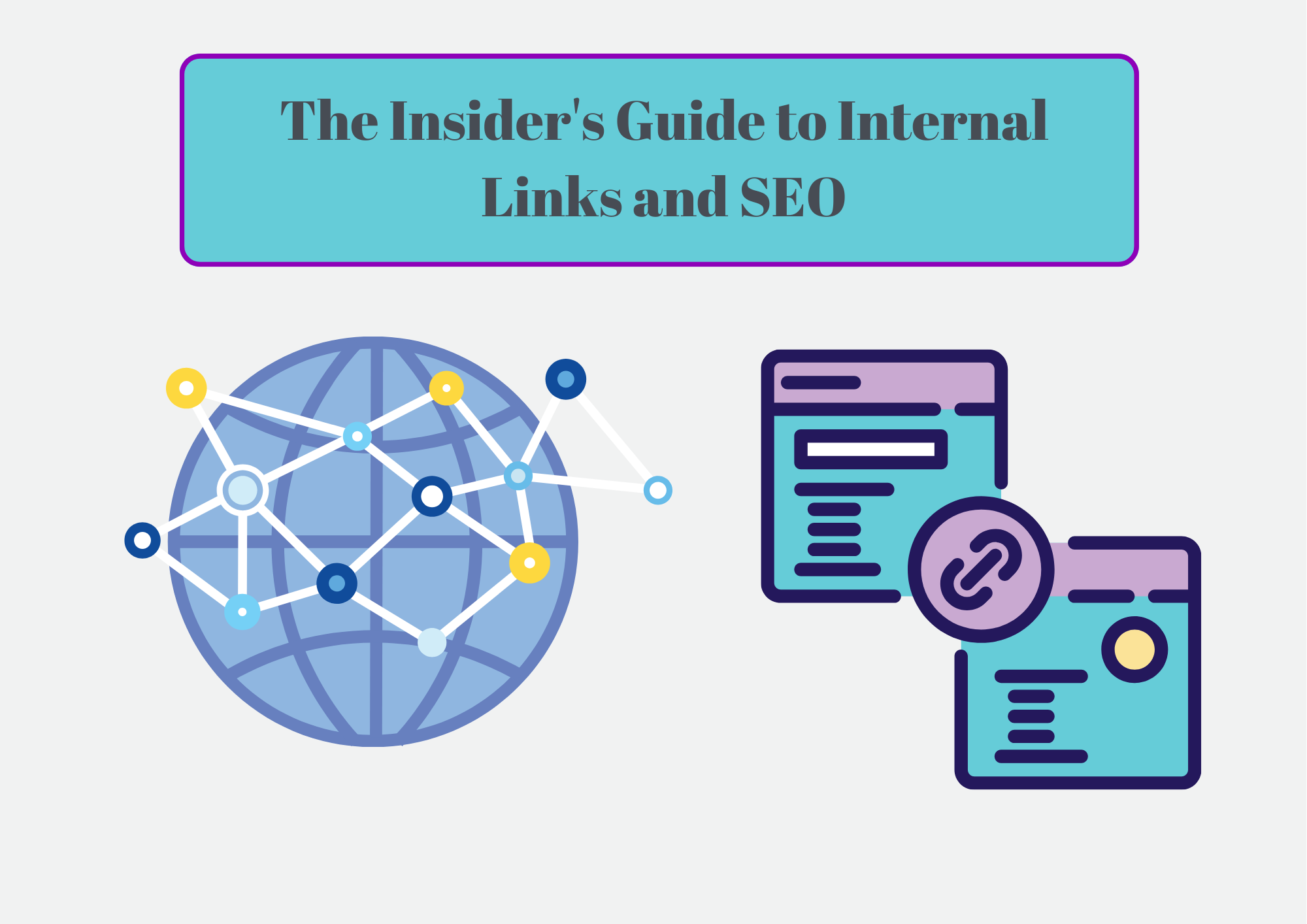
Google’s algorithms constantly evolve, but one SEO tactic remains essential: internal linking. This simple act of connecting your website’s pages with relevant hyperlinks holds immense power to boost your ranking, engage users, and improve your overall site health. Whether you’re a seasoned SEO pro or just starting out, mastering internal linking will give your website a powerful edge.
- Studies show websites with robust internal linking structures achieve higher average rankings compared to those lacking proper linking.
- Organic traffic can significantly increase when users easily find related content within your site, leading to deeper exploration and longer sessions.
- Strong internal linking improves user experience, reducing bounce rates and boosting engagement metrics like time on site.
Google’s Take on Internal Links
Google’s ever-shifting algorithm emphasizes user experience, content quality, and mobile-friendliness. Internal linking plays a crucial role in all three areas. By effectively linking your pages, you:
- Help Google understand your site structure and content: Clear internal linking helps search engines crawl and index all your pages, ensuring valuable content isn’t missed.
- Improve user navigation and engagement: Well-placed links guide users on a journey through your site, keeping them engaged and discovering relevant information.
- Distribute PageRank and authority: Google’s PageRank algorithm, though not publicly viewable, still influences rankings. Internal links distribute this “authority” among your pages, boosting the ranking potential of key content.
Mastering Internal Linking Strategies:
Now, let’s delve into the tactics:
1. Link to Relevant Content:
Don’t just link randomly. Analyze your content and identify natural connections between topics, categories, and user intent. For example, a blog post about “choosing the right hiking boots” could link to pages on different boot types, buying guides, or trail recommendations.
2. Use Diverse Anchor Text:
Avoid repeating the same exact phrase for every link. Instead, utilize a variety of relevant keywords and phrases that accurately reflect the linked page’s content. This helps search engines better understand the context and relationship between pages.
3. Optimize Link Placement:
Strategic placement matters. Place links within the natural flow of your content, where they make contextual sense and are easily visible to users. Avoid hiding links in footers or menus, as these might get missed.
Advanced Internal Linking Techniques for Pro Linkers:
1. Content Silos:
For large websites with extensive content, organize your pages into thematic clusters called “silos.” This helps search engines understand your site structure and improves internal linking within each silo.
2. Internal Link Sculpting:
This advanced technique strategically distributes PageRank among your pages by controlling the flow of link equity. It requires careful planning and analysis, but can be highly effective for maximizing SEO impact.
3. Leverage Tools and Plugins:
Various SEO tools and plugins can analyze your internal linking structure, identify missing or broken links, and suggest optimization opportunities. Use these tools to streamline your efforts and ensure optimal linking across your site.
Key Takeaways:
Remember, internal linking is not a one-time task. It’s an ongoing process that requires ongoing refinement and adaptation. Regularly revisit your linking strategy, analyze its effectiveness, and make adjustments as needed. By incorporating these tips and staying updated on Google’s algorithm changes, you can ensure your internal linking efforts truly unlock your website’s SEO potential.
Free and Paid Internal Linking SEO Tools
Analysis and Reporting:
- Google Search Console: Provides basic internal linking data, including crawl errors, orphan pages, and internal link distribution. (Free)
- SEMrush: Offers a comprehensive internal linking analysis tool, highlighting missing links, orphaned pages, and anchor text distribution. (Paid)
- Ahrefs: Similar to SEMrush, Ahrefs provides detailed internal linking reports with additional features like anchor text suggestions and competitor analysis. (Paid)
- Screaming Frog: Primarily a website crawler, Screaming Frog can also audit your internal linking structure and identify broken links or crawl issues. (Freemium)
Suggestion and Automation:
- Link Whisper: Plugin for WordPress that suggests relevant internal linking opportunities within your content. (Paid)
- Internal Link Juicer: Another WordPress plugin that analyzes your content and suggests internal links based on keywords and anchor text. (Paid)
- Yoast SEO: Free plugin with basic internal linking features, including suggestions and keyword targeting. (Paid features available)
- Rank Math: SEO plugin with similar internal linking capabilities to Yoast SEO, including content analysis and suggestion features. (Freemium)
Advanced Techniques:
- InLinks: This tool focuses on topical connections and semantic search optimization, offering advanced analysis and insights for strategic internal linking. (Paid)
- LinkStorm: Geared towards larger websites, LinkStorm provides deep analysis and visualization of your internal linking structure, including competitor benchmarking and backlink analysis. (Paid)