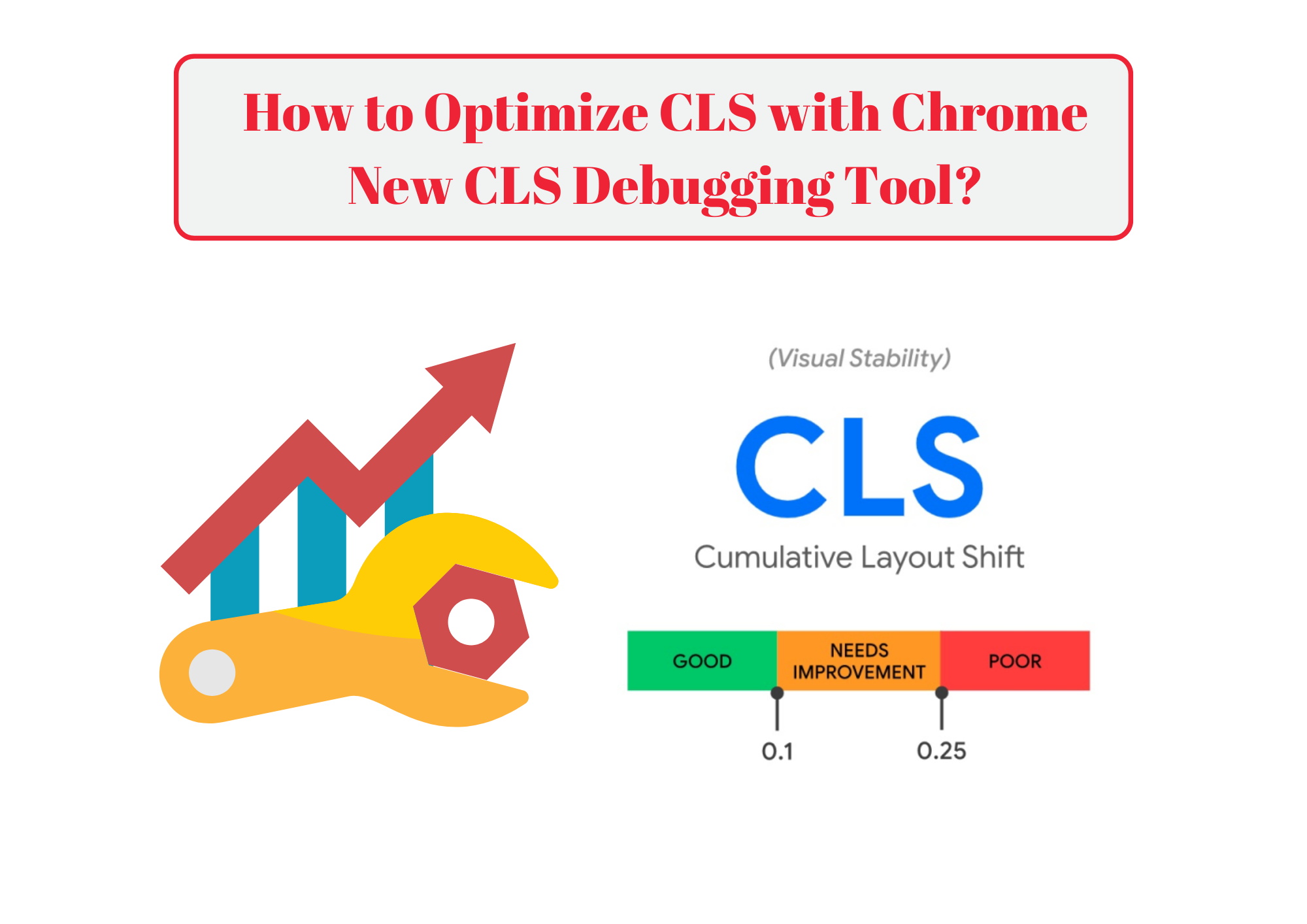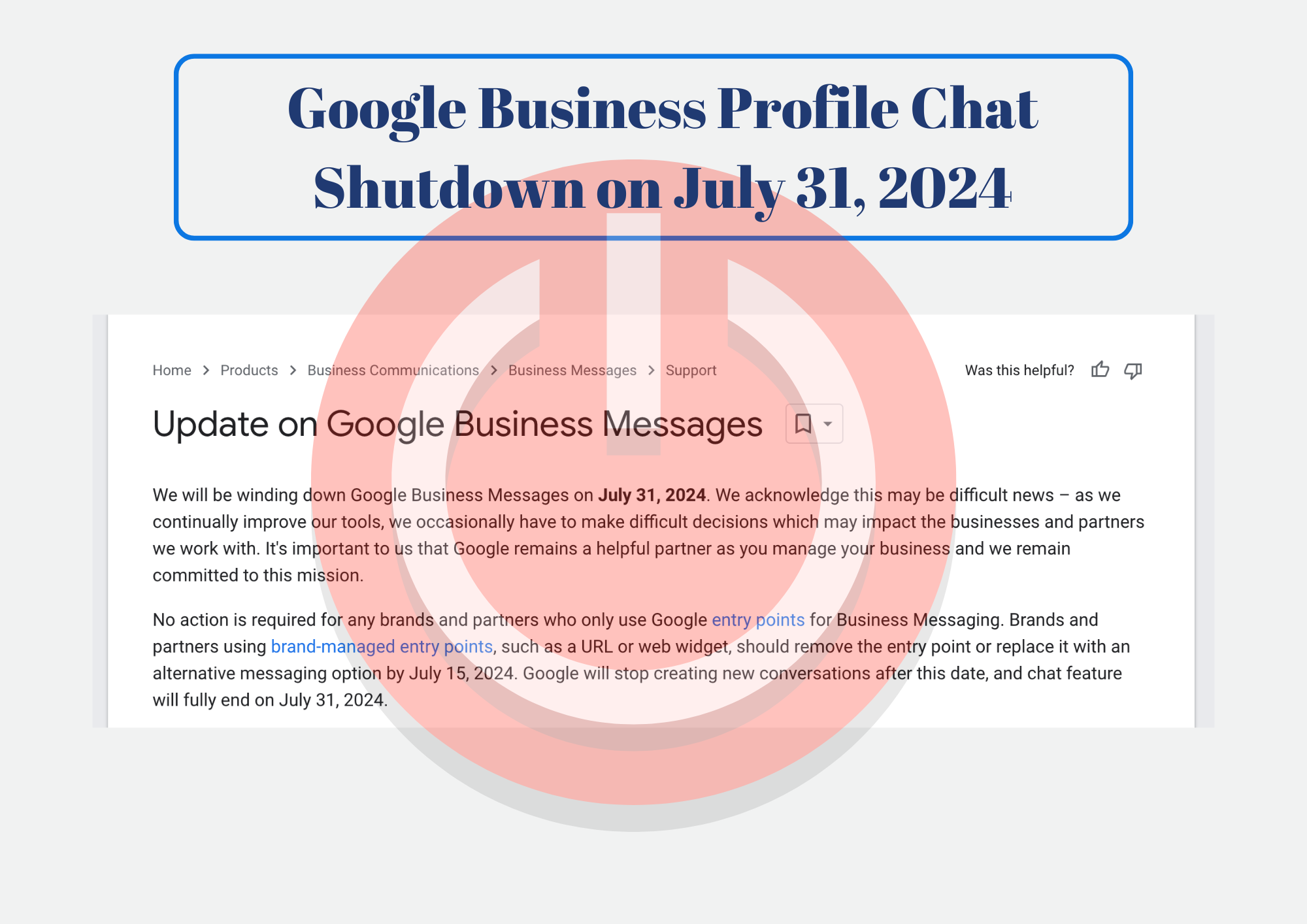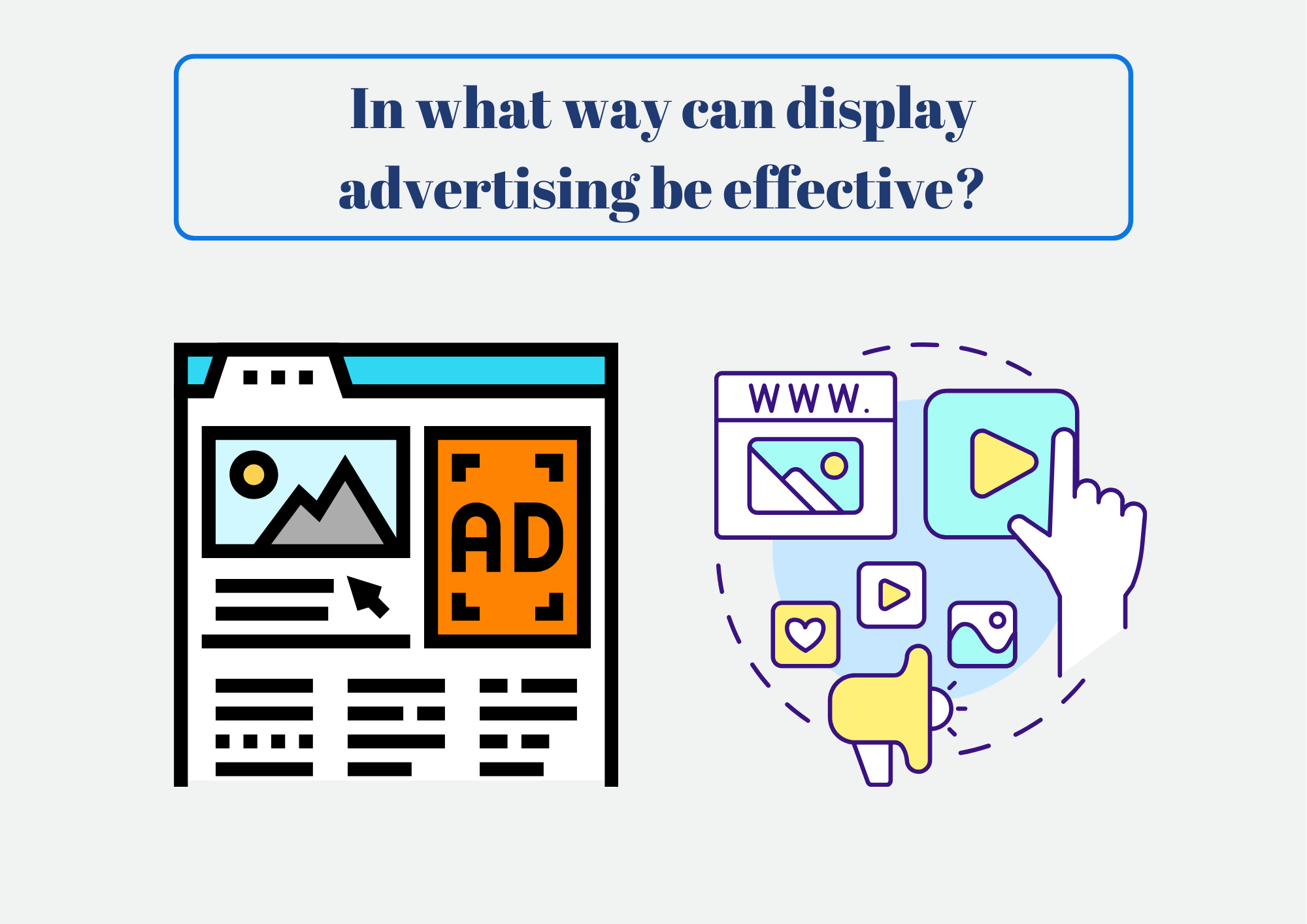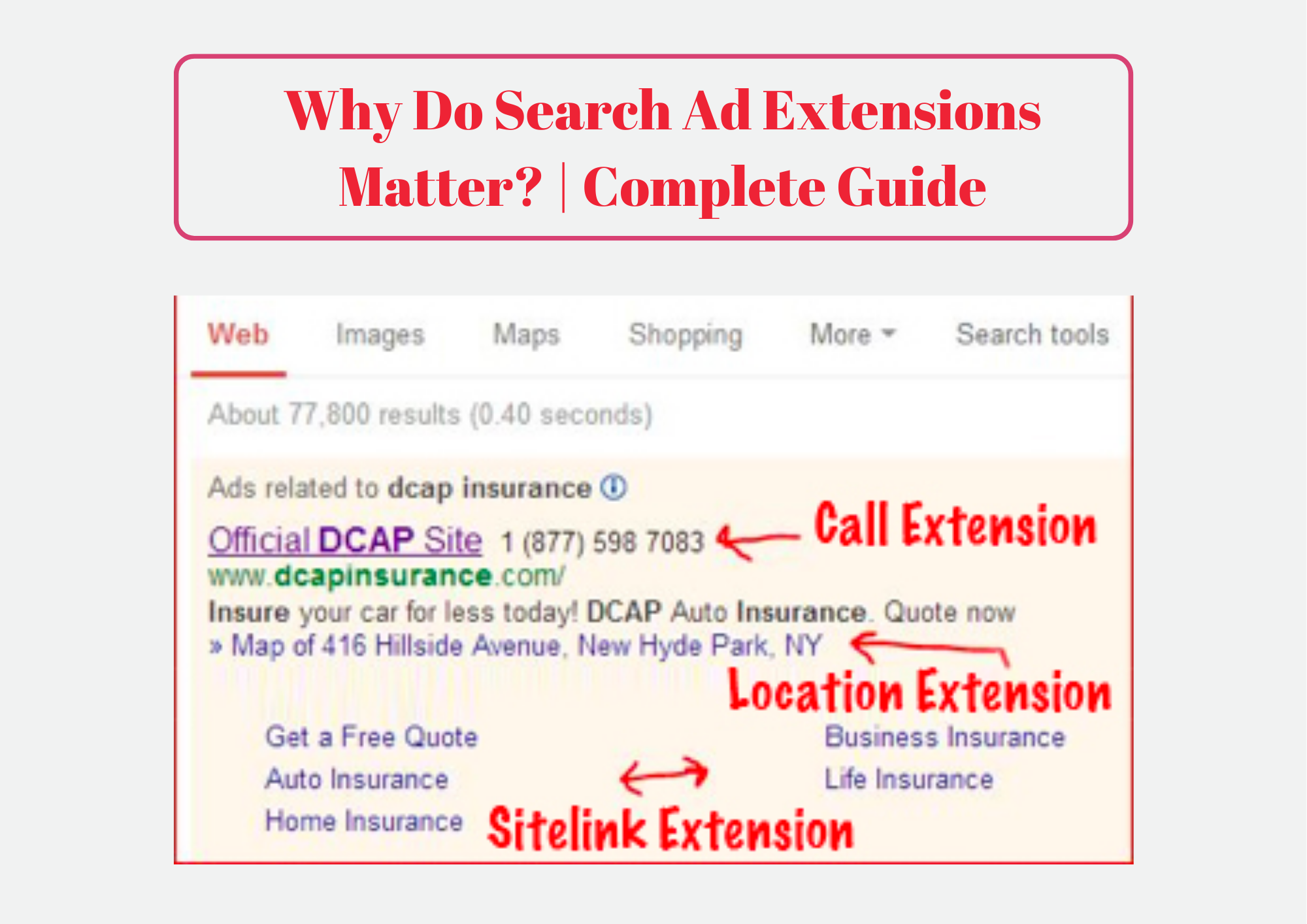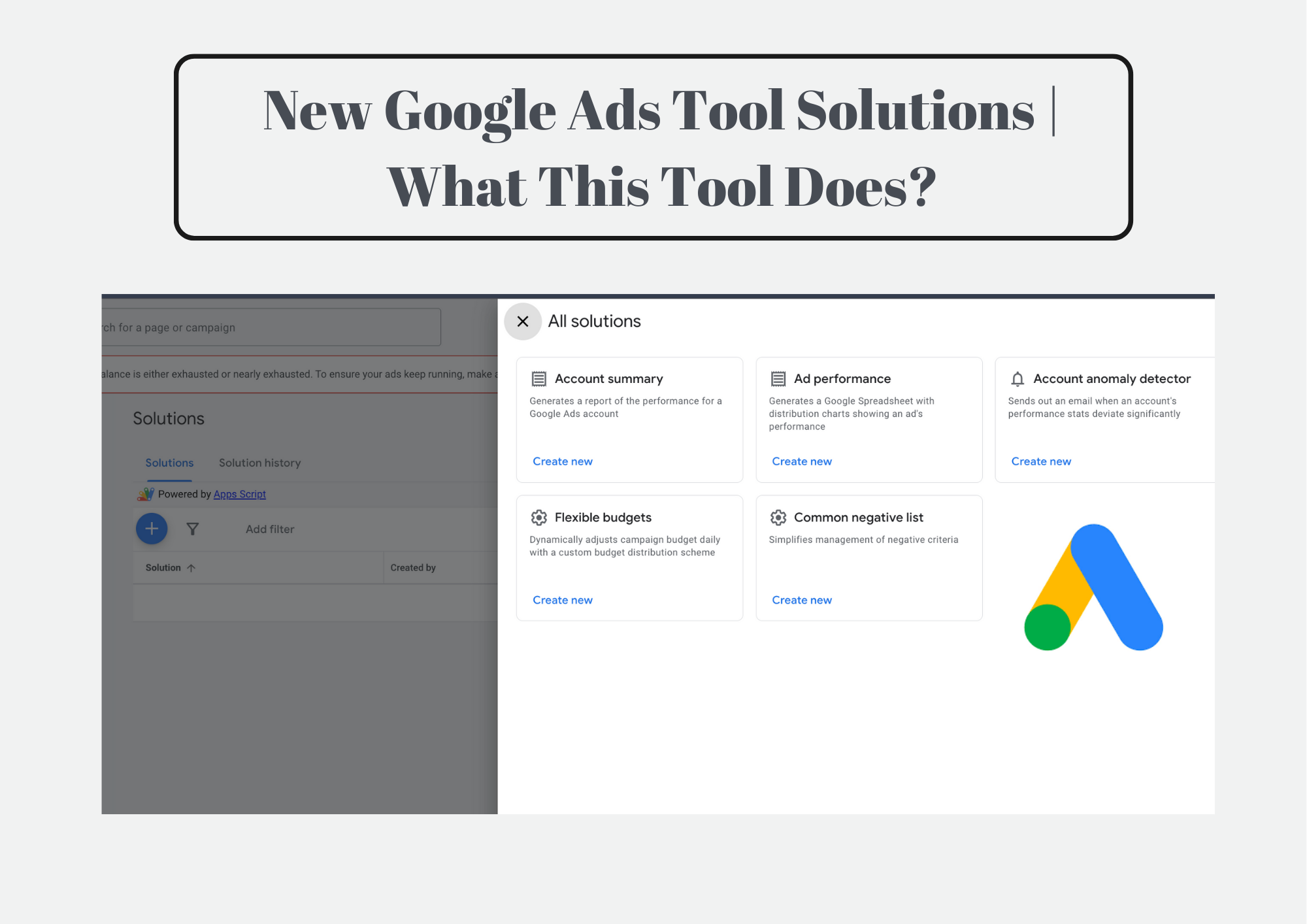Highlights:
Google updates crawl budget best practices for large websites with separate mobile and desktop versions.
Consistent link structures between mobile and desktop sites are now recommended.
Including all desktop links on mobile versions enhances crawling efficiency.
Sitemaps should include all important URLs if link parity isn’t possible.
The update impacts large websites and those experiencing indexing issues.
Google updates crawl budget best practices for large websites with separate mobile and desktop versions.
As an SEO professional, staying abreast of Google’s latest updates is crucial for optimizing website performance. Google’s recent update to its crawl budget best practices has significant implications, especially for large websites with separate mobile and desktop versions. In this article, we’ll delve into the details of the update, its impact, and how you can adapt your SEO strategy accordingly.
Understanding the Crawl Budget
Before we dive into the update, let’s briefly recap what the crawl budget is.
What Is the Crawl Budget?
The crawl budget refers to the number of pages Googlebot crawls and indexes on your website within a specific timeframe. It’s a crucial factor for SEO because it determines how quickly new or updated content gets discovered and appears in search results.
Why Does the Crawl Budget Matter?
- Efficient Indexing: A well-optimized crawl budget ensures that your important pages are crawled and indexed promptly.
- Resource Allocation: Googlebot allocates crawling resources based on your site’s health and popularity.
- SEO Performance: Inefficient crawling can lead to delayed indexing, affecting your site’s visibility and ranking.
Google Updates Crawl Budget |Focus on Consistent Link Structures
Google has updated its crawl budget documentation to recommend that websites with separate mobile and desktop versions should maintain consistent link structures across both versions.
What’s Changed?
- New Best Practice: Include the same set of links on the mobile version as on the desktop version.
- Alternative Solution: If link parity isn’t possible, ensure all important links are included in your sitemap file.
- Reasoning: Google primarily indexes the mobile version of pages due to mobile-first indexing. Missing links on the mobile site can slow down the discovery of new pages.
Official Statement from Google
“If your site uses separate HTML for mobile and desktop versions, provide the same set of links on the mobile version as you have on the desktop version. If it’s not possible to provide the same set of links on the mobile version, ensure that they’re included in a sitemap file. Google only indexes the mobile version of pages, and limiting the links shown there can slow down discovery of new pages.”
Also Read : What technology do search engines use to crawl websites?
Impact on Large Websites
This update primarily affects:
Who Is Affected?
- Large Websites: Sites with over 1 million pages that update content weekly.
- Medium-Sized Websites: Sites with more than 10,000 pages with daily content changes.
- Sites with Indexing Issues: Websites showing a significant number of URLs as “Discovered – currently not indexed” in Google Search Console.
Why Large Sites Need to Pay Attention
- Crawl Efficiency: Large sites rely on efficient crawling to ensure new content is indexed promptly.
- Mobile-First Indexing: Discrepancies between mobile and desktop versions can hinder Google’s ability to discover and index pages.
- SEO Performance: Slower page discovery can negatively impact search rankings and visibility.
Steps to Optimize Your Crawl Budget
To align with Google’s updated best practices, consider the following steps:
1. Audit Your Link Structures
- Check for Link Parity: Ensure that all links on your desktop site are also present on your mobile site.
- Navigation Menus: Review header, footer, and sidebar menus for consistency.
- Internal Linking: Make sure internal links within content are replicated on both versions.
2. Update Your Sitemaps
- Include All Important URLs: Ensure your sitemap contains all critical pages, especially if they’re missing from the mobile site.
- Regular Updates: Keep your sitemap up-to-date and submit it to Google Search Console.
- Separate Sitemaps if Necessary: Consider using separate sitemaps for different content types or sections.
3. Verify Mobile Accessibility
- Mobile-Friendly Design: Use responsive design to simplify maintaining consistent content across devices.
- User Experience Testing: Use tools like Google’s Mobile-Friendly Test to ensure your mobile site is accessible and user-friendly.
- Critical Content Accessibility: Ensure that essential content and navigation paths are not hidden or removed on mobile.
4. Monitor Crawl Stats and Indexing
- Use Google Search Console: Regularly check crawl stats, indexing reports, and any errors.
- Identify Issues: Look for pages that aren’t being indexed or have crawling errors.
- Resolve Problems Promptly: Address any identified issues to maintain optimal crawl efficiency.
5. Consider Responsive Web Design
- Unified HTML Structure: Responsive design uses the same HTML for both mobile and desktop versions, simplifying link management.
- Simplify Maintenance: Reduces the need to manage separate sites and ensures consistency.
- SEO Benefits: Aligns with Google’s recommendations and can improve overall site performance.
Frequently Asked Questions
Q1: What is mobile-first indexing, and how does it relate to the crawl budget?
A: Mobile-first indexing means Google predominantly uses the mobile version of the content for indexing and ranking. If your mobile site lacks certain links present on the desktop site, it can hinder Google’s ability to discover and index those pages, affecting your crawl budget efficiency.
Q2: How can I check if my mobile and desktop sites have consistent link structures?
A: Perform a thorough audit of both versions. Use crawling tools to map out the link structures and identify discrepancies. Pay special attention to navigation menus, internal links, and footer links.
Q3: What if it’s not feasible to include all desktop links on the mobile site?
A: If including all links isn’t possible due to design or usability concerns, ensure that all important pages are included in your sitemap file. Submitting an up-to-date sitemap to Google Search Console can help Google discover and index those pages.
Q4: Does this update affect websites using responsive design?
A: Websites using responsive design serve the same HTML to both mobile and desktop users, so they inherently have consistent link structures. However, it’s still good practice to verify that all content and links are accessible on mobile devices.
Q5: How often should I update and submit my sitemap to Google?
A: Update your sitemap whenever you add new pages or make significant changes to your site’s structure. Regularly submitting your sitemap helps ensure Google is aware of new or updated content.
Our Verdict
Google’s update to crawl budget best practices underscores the importance of consistent link structures across mobile and desktop versions of your site. By ensuring link parity or properly utilizing sitemaps, you can improve Google’s ability to discover and index your pages efficiently. This, in turn, enhances your site’s visibility and SEO performance.
As an SEO professional, it’s crucial to adapt to these changes and optimize your website accordingly. Regular audits, updates to sitemaps, and a focus on mobile accessibility will help you stay ahead in the ever-evolving landscape of search engine optimization.