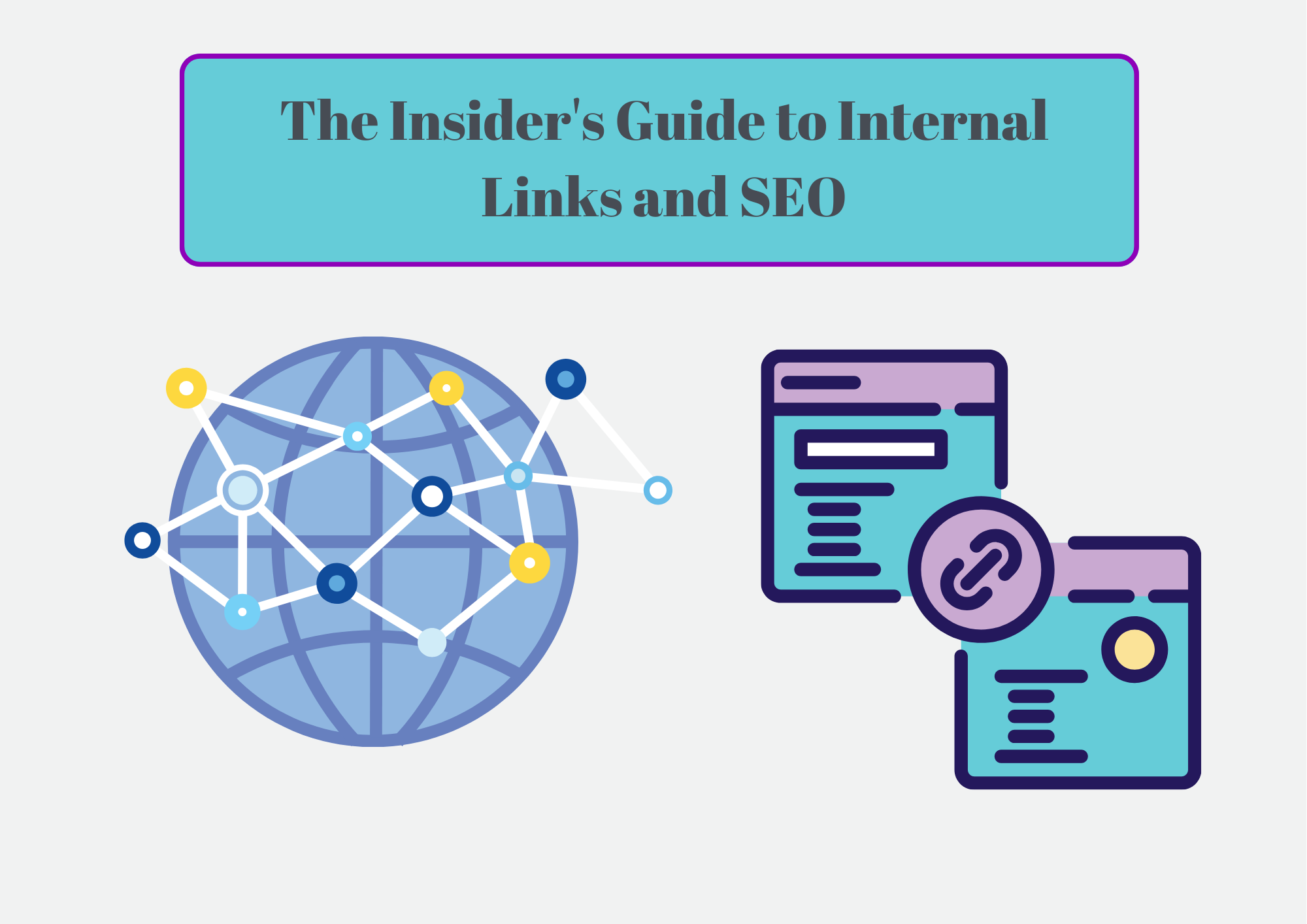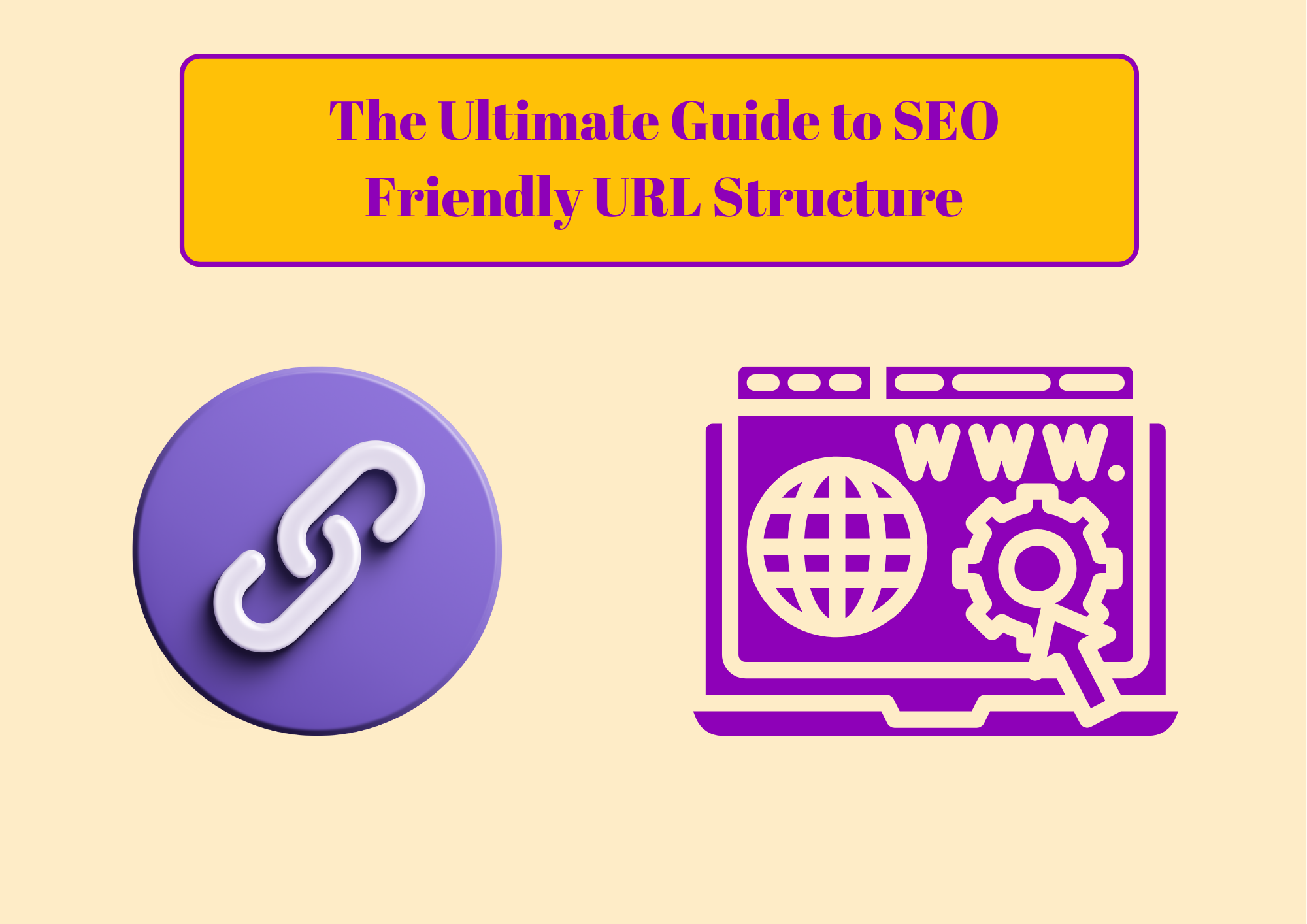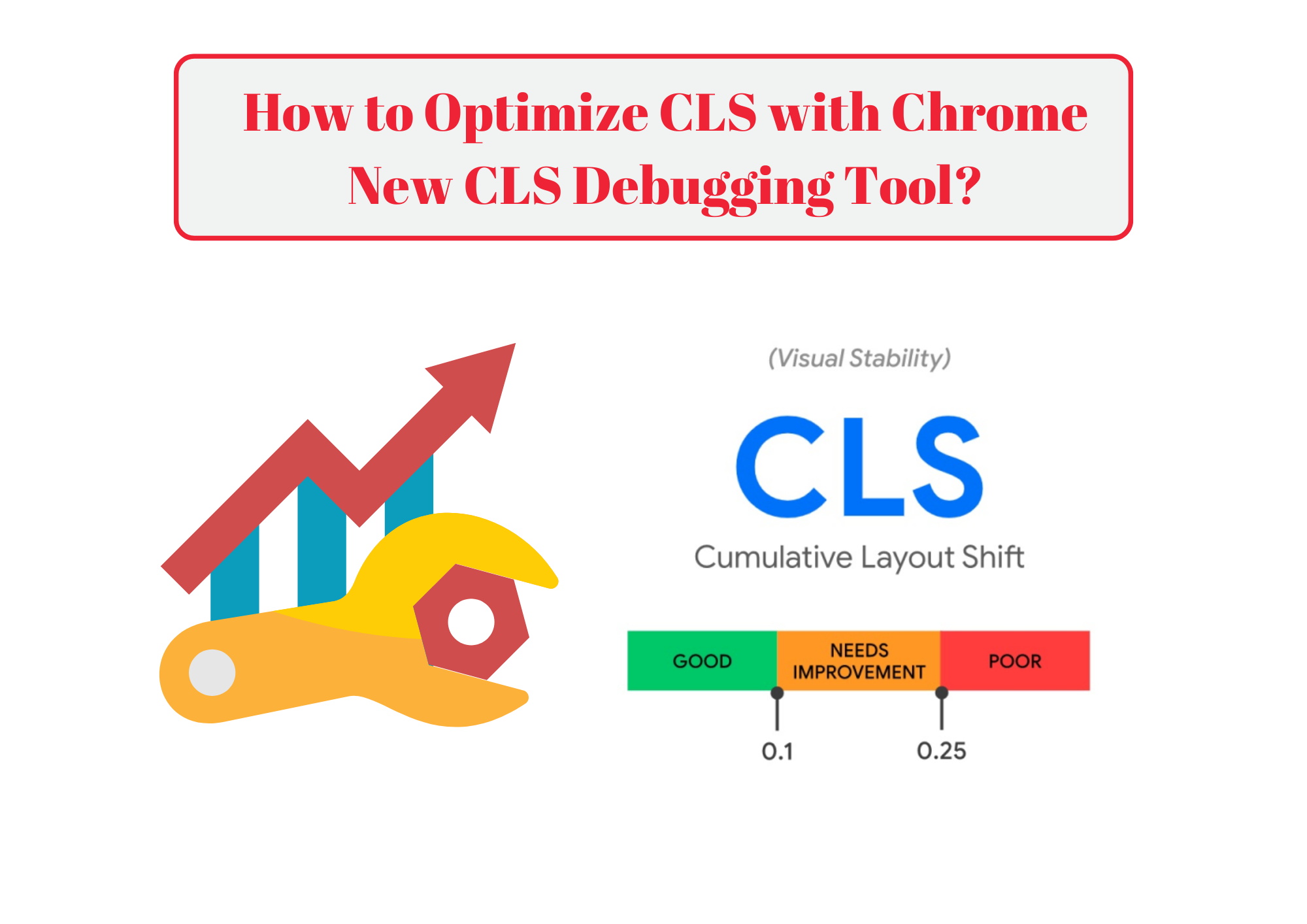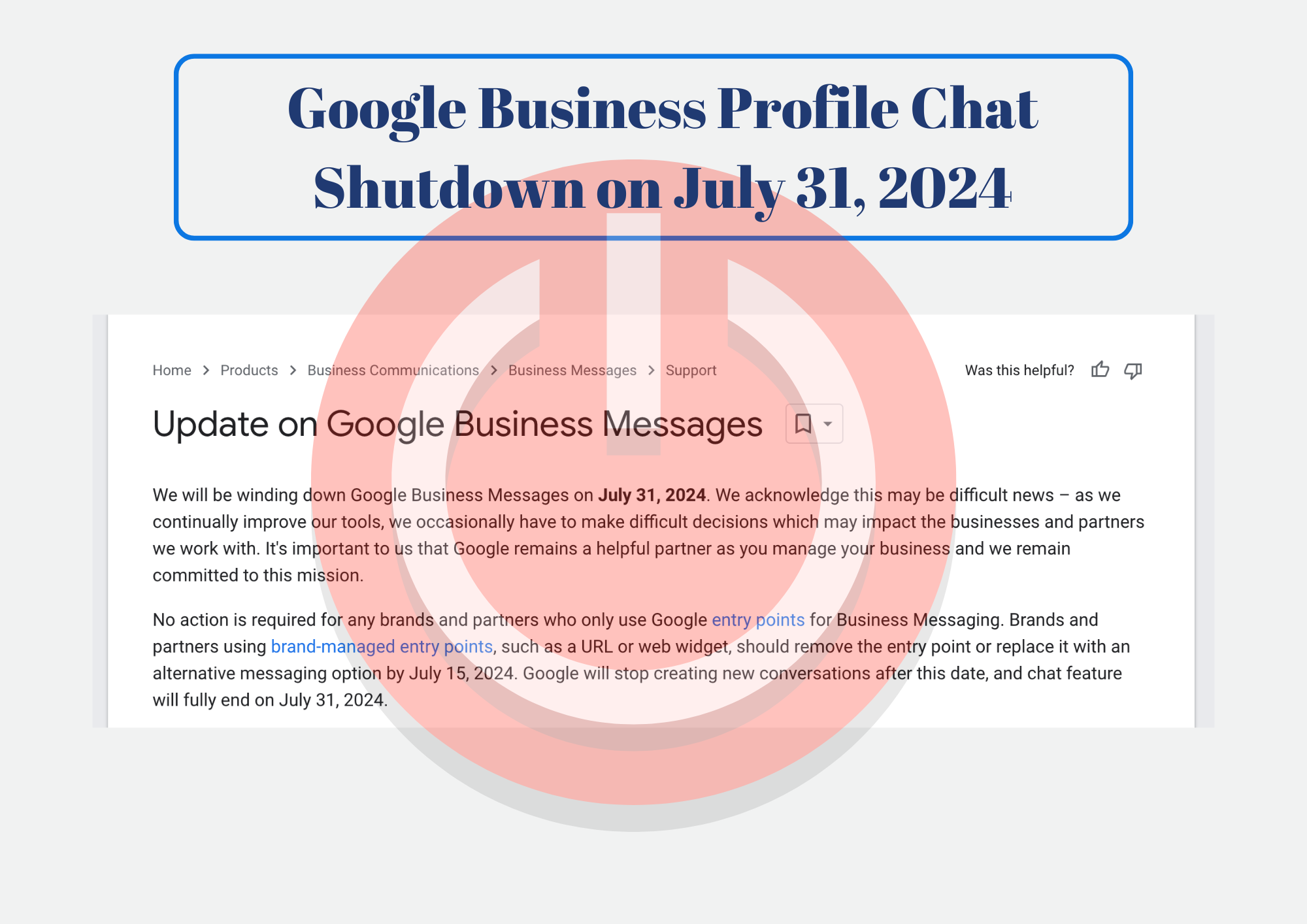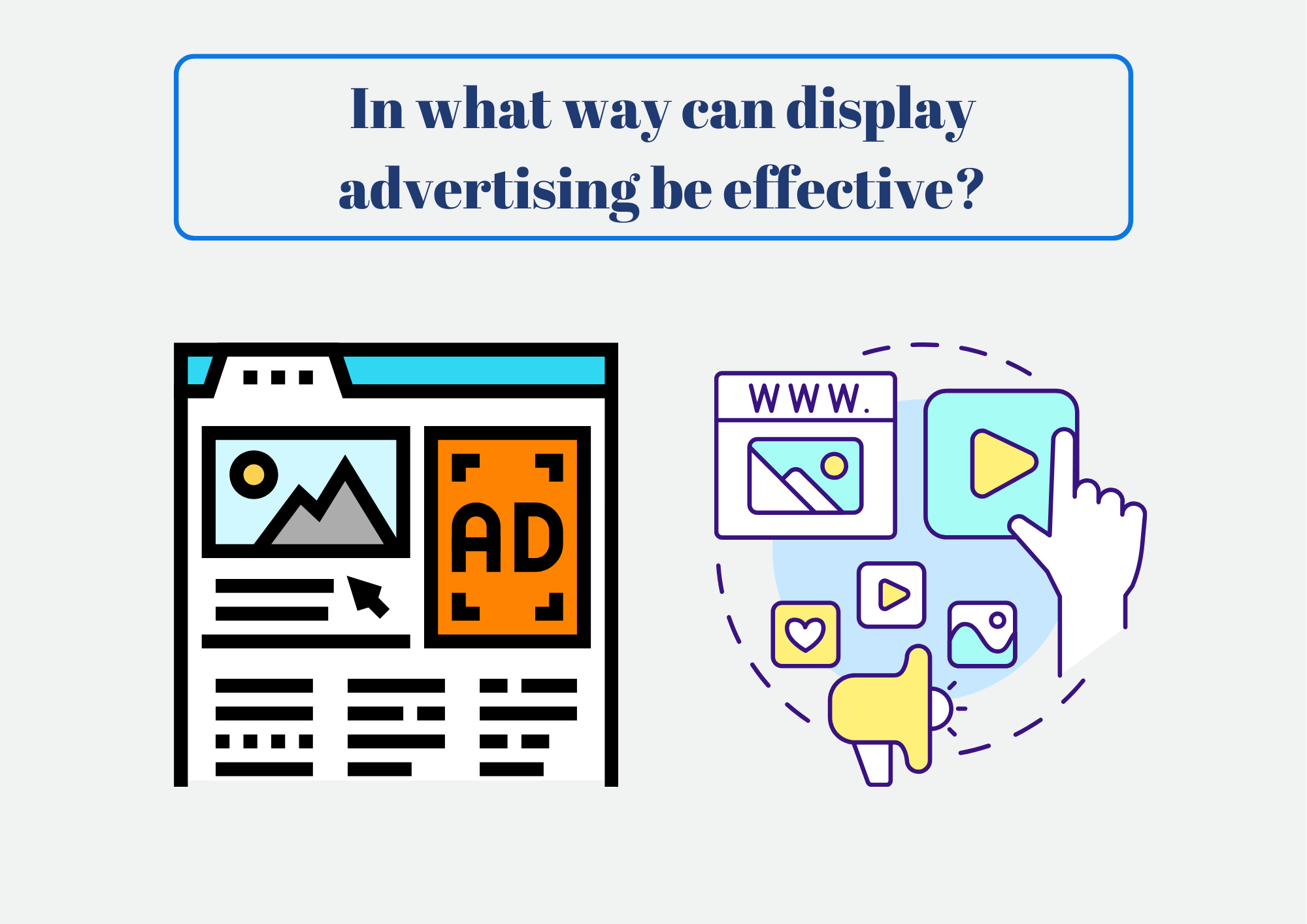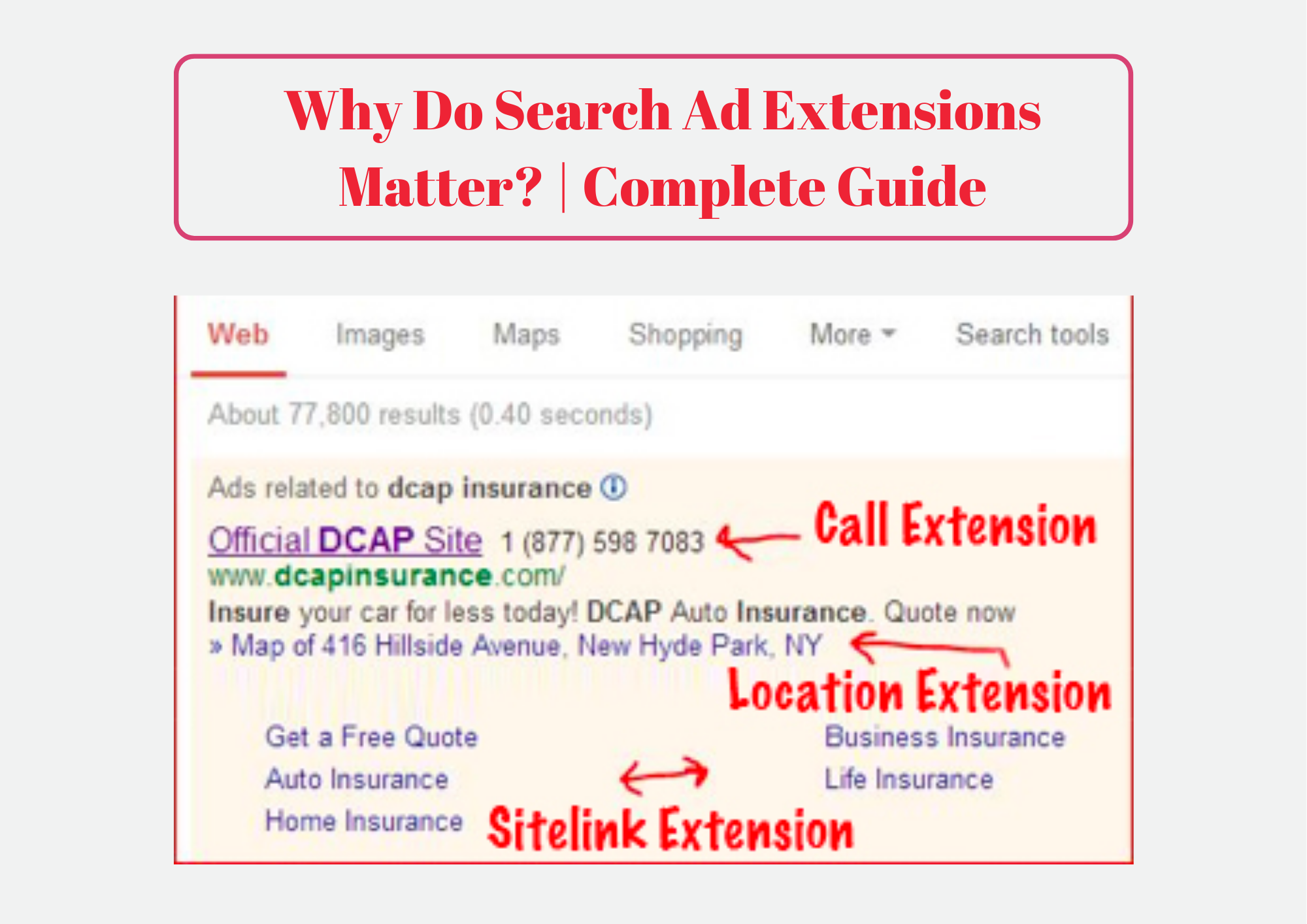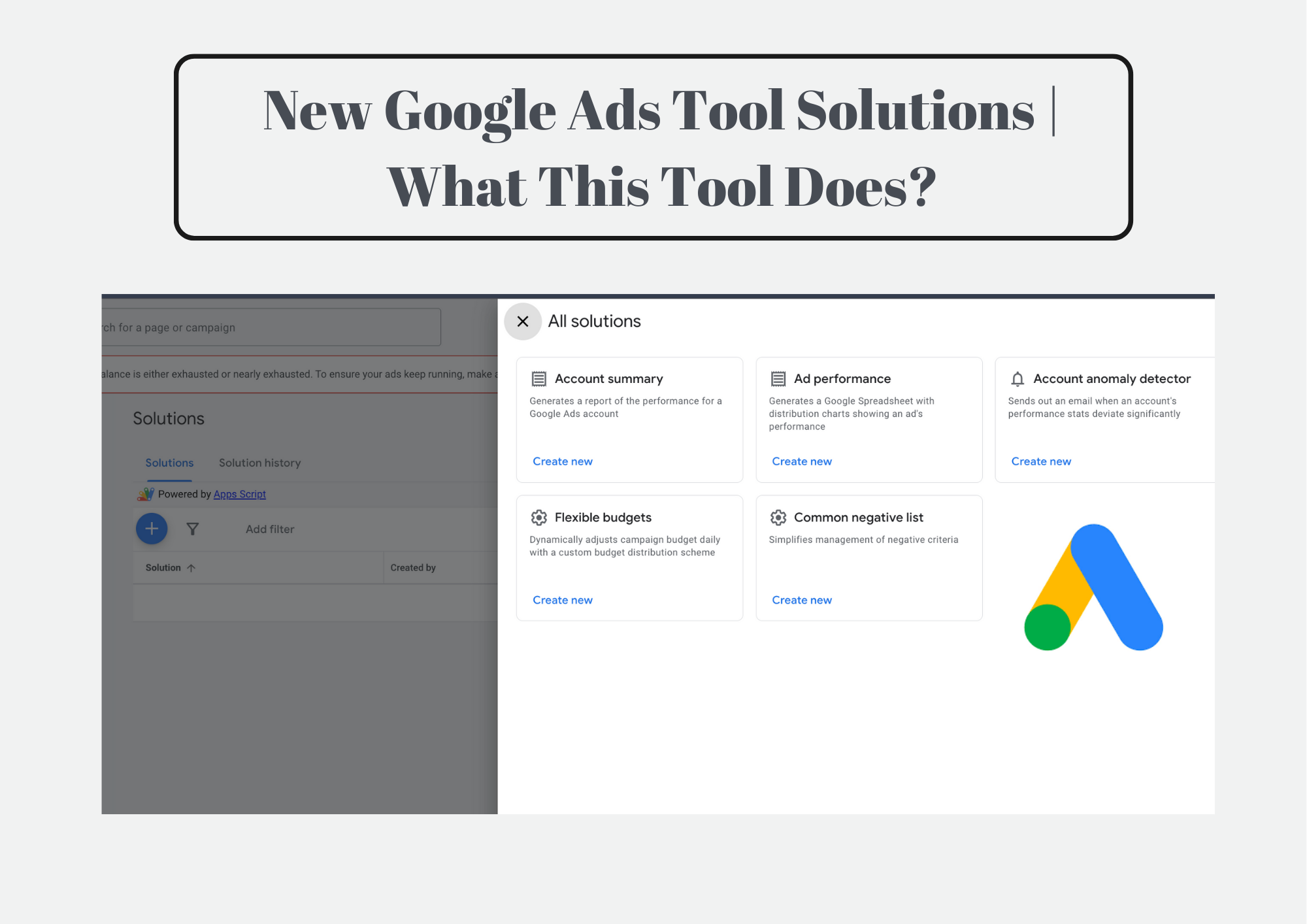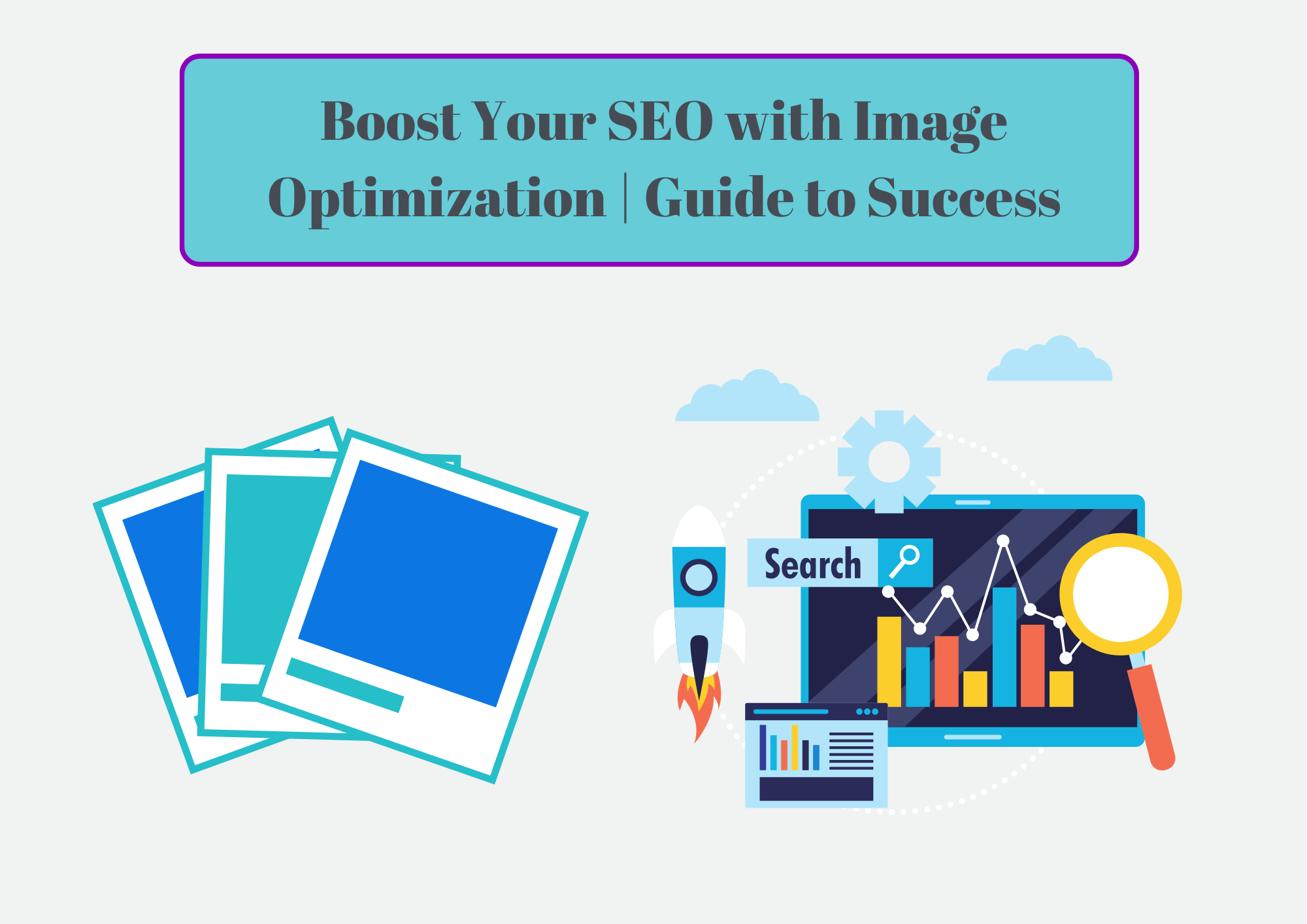
In today’s digital landscape, where attention spans are shorter than ever, visuals play a crucial role in capturing and engaging your audience. But did you know that image optimization can also significantly boost your website’s SEO ranking? It’s true! By implementing strategic image optimization techniques, you can improve your website’s visibility in search results, attract more organic traffic, and ultimately achieve your marketing goals.
This guide will equip you with the knowledge and tools needed to optimize your images for search engines, enhance user experience, and unlock the full potential of your visual content.
- Page load speed improvement: Implementing image optimization can significantly reduce page load time by up to 40%. This is crucial as Google considers page speed a major ranking factor. (Source: Backlinko)
- Bounce rate reduction: Optimized images can decrease bounce rates by up to 30%. Faster loading times keep users engaged and exploring your website longer. (Source: EWWW Image Optimizer)
- Higher image ranking: Image optimization can lead to a 53% increase in organic traffic from image search. Optimized images rank higher in Google Images, providing more visibility. (Source: SEMrush)
- Improved website ranking: By boosting image SEO, websites can see an overall 47% improvement in their organic search ranking. (Source: Search Engine Journal)
Understanding Google’s Image Search:
Before diving into image optimization techniques, let’s take a peek behind the curtain and understand how Google crawls and indexes images. Search engines rely on various factors to understand the content and context of images, including:
- File name and alt text: Descriptive and keyword-rich text helps Google associate the image with relevant search queries.
- Image quality and relevance: High-quality images that align with your content’s theme improve user experience and signal relevance to Google.
- Technical factors: Image size, format, and loading speed all contribute to website performance, which is a crucial ranking factor.
Image Optimization SEO Tips
Now, let’s get down to image optimization. Here are some key technical aspects to focus on for Image optimization for SEO:
- File size and compression: Large image files slow down your website, impacting user experience and SEO. Use tools like TinyPNG or Squoosh to compress images without compromising quality.
- Image formats: Choose the right format for your needs. JPEG is ideal for photos with many colors, while PNG excels for graphics and logos. Explore newer formats like WebP for superior compression and quality.
- Image naming and alt text: Replace generic filenames with descriptive text incorporating relevant keywords. Alt text is crucial for accessibility and provides valuable information to search engines.
- Responsive images: Ensure your images adapt seamlessly to different screen sizes and devices for optimal user experience and performance.
Content & User Engagement:
While technical aspects are important, don’t underestimate the power of compelling visuals and user engagement:
- Relevance is key: Use images that directly relate to your content and enhance understanding. Avoid stock photos that feel generic or irrelevant.
- High-quality matters: Invest in high-resolution images that showcase your brand and products in the best light. Blurry or pixelated images create a negative impression.
- Strategic placement: Position images thoughtfully within your content to guide readers’ attention and reinforce key points.
- Accessibility considerations: Provide clear and descriptive alt text for all images, making your content accessible to everyone, including users with disabilities.
Measuring Success:
Tracking your progress is essential to see if your image optimization efforts are paying off. Utilize tools like Google Search Console and Analytics to monitor:
- Image impressions: How often your images appear in search results.
- Click-through rate (CTR): How often users click on your images from search results.
- Engagement metrics: Track time spent on page, bounce rate, and other user engagement metrics to assess the impact of your images.
Key Takeaways:
- Image optimization is a powerful SEO strategy that can significantly improve your website’s ranking and visibility.
- Focus on both technical aspects (file size, format, alt text) and user engagement (relevance, quality, placement).
- Regularly track your progress using analytics tools to measure the effectiveness of your efforts.
Important Tips:
- Leverage schema markup to provide even richer information about your images to search engines.
- Explore advanced techniques like lazy loading to further optimize image performance.
- Stay updated on Google’s algorithm updates and best practices to maintain your SEO edge
Tools for Image Optimization
Free Tools for Image Optimization:
-
Image compression:
- TinyPNG: Simple and user-friendly platform for lossless compression of PNG and JPEG images. Free plan allows up to 20 image compressions per month.
- Kraken.io: Offers free compression for up to 100MB per month with various advanced features like bulk optimization and plugins for WordPress and Shopify.
- Squoosh: Open-source web app with advanced compression options and detailed statistics. Great for lossy and lossless compression of various image formats.
-
Image resizing and format conversion:
- Canva: Offers basic image editing and resizing, including conversion to different formats like JPEG, PNG, and WebP. Free plan includes limited features.
- GIMP: Powerful open-source image editor with comprehensive resizing and format conversion capabilities. Requires more technical knowledge.
- PicResize: Web-based tool for basic image resizing, cropping, and format conversion. Free plan with limited features.
-
SEO analysis and alt text suggestions:
- ImageOptim: Desktop app for Mac and Windows that analyzes image metadata and suggests optimized alt text based on content. Free for basic features.
- SE Ranking: Offers a free trial with limited features, including image SEO analysis and basic alt text suggestions. Paid plans unlock more advanced tools.
- Surfer SEO: Paid tool with an image optimization audit feature that analyzes technical aspects and suggests improvements for SEO.
Paid Tools for Image Optimization:
-
Comprehensive optimization and automation:
- Imagify: Paid service offering various compression levels, automatic optimization, and integration with popular CMS platforms like WordPress.
- ImageRecycle: Provides bulk optimization, format conversion, and automatic resizing with various paid plans.
- Optimole: Cloud-based solution with features like automatic compression, CDN integration, and lazy loading for images. Paid plans based on bandwidth usage.
-
Advanced features and reporting:
- Cloudinary: Cloud-based image management platform with various features like dynamic image transformations, CDN delivery, and detailed image performance analytics. Paid plans based on usage.
- ImageEngine: Offers sophisticated image optimization, automated resizing, and API access for developers. Paid plans based on image volume and features.
- EWWW Image Optimizer: WordPress plugin with various optimization algorithms and reporting features. Paid plans unlock advanced features and higher compression levels.