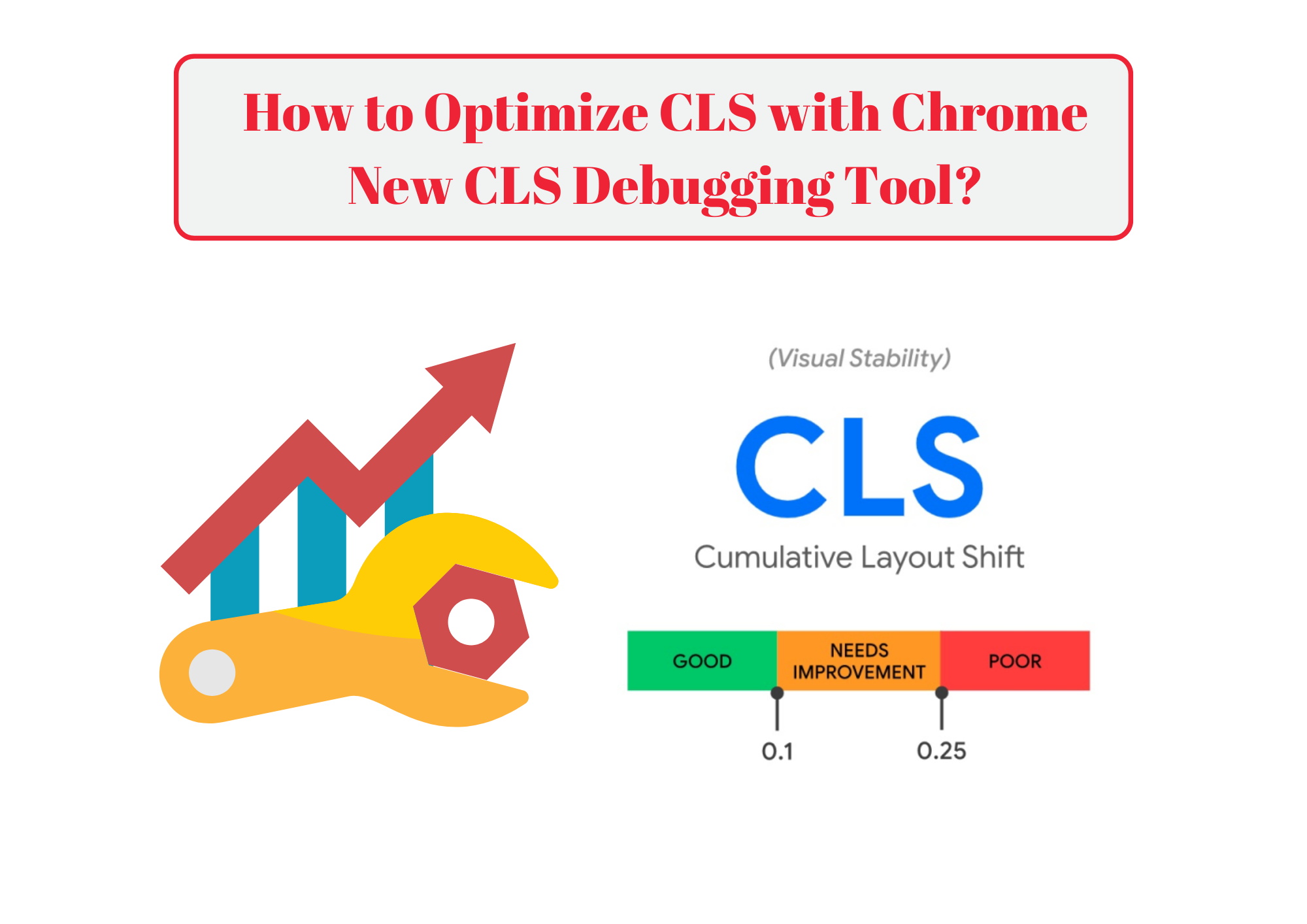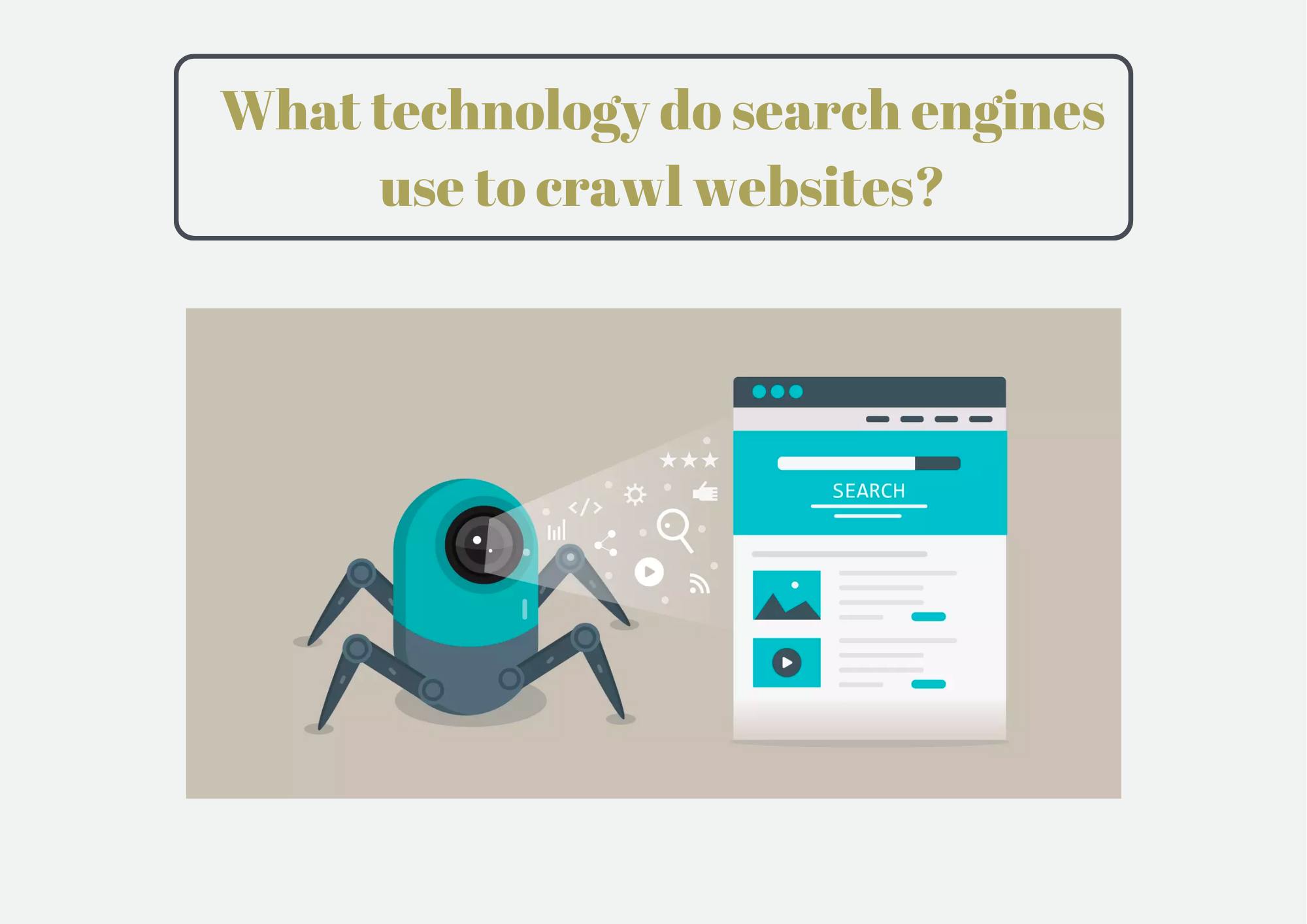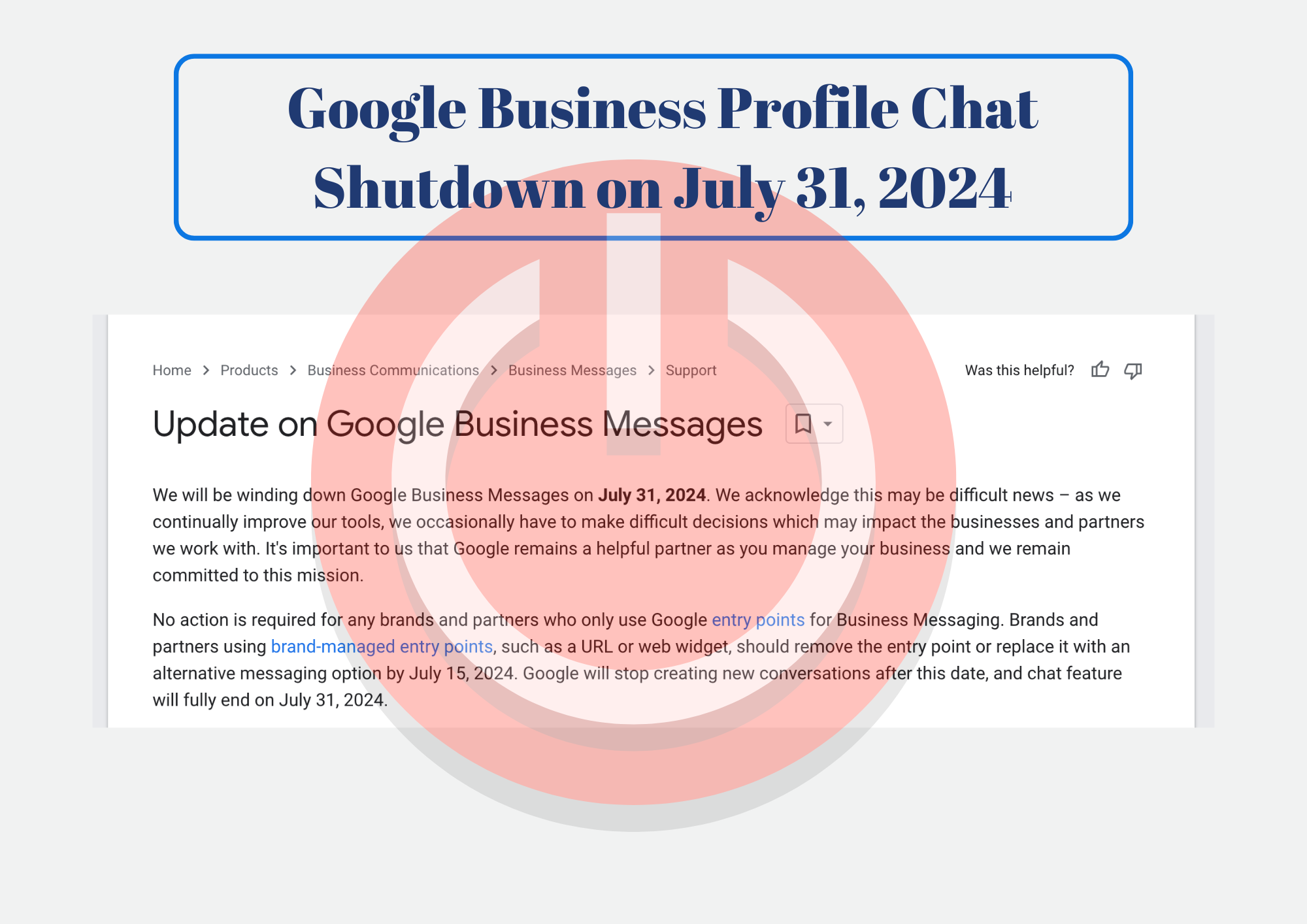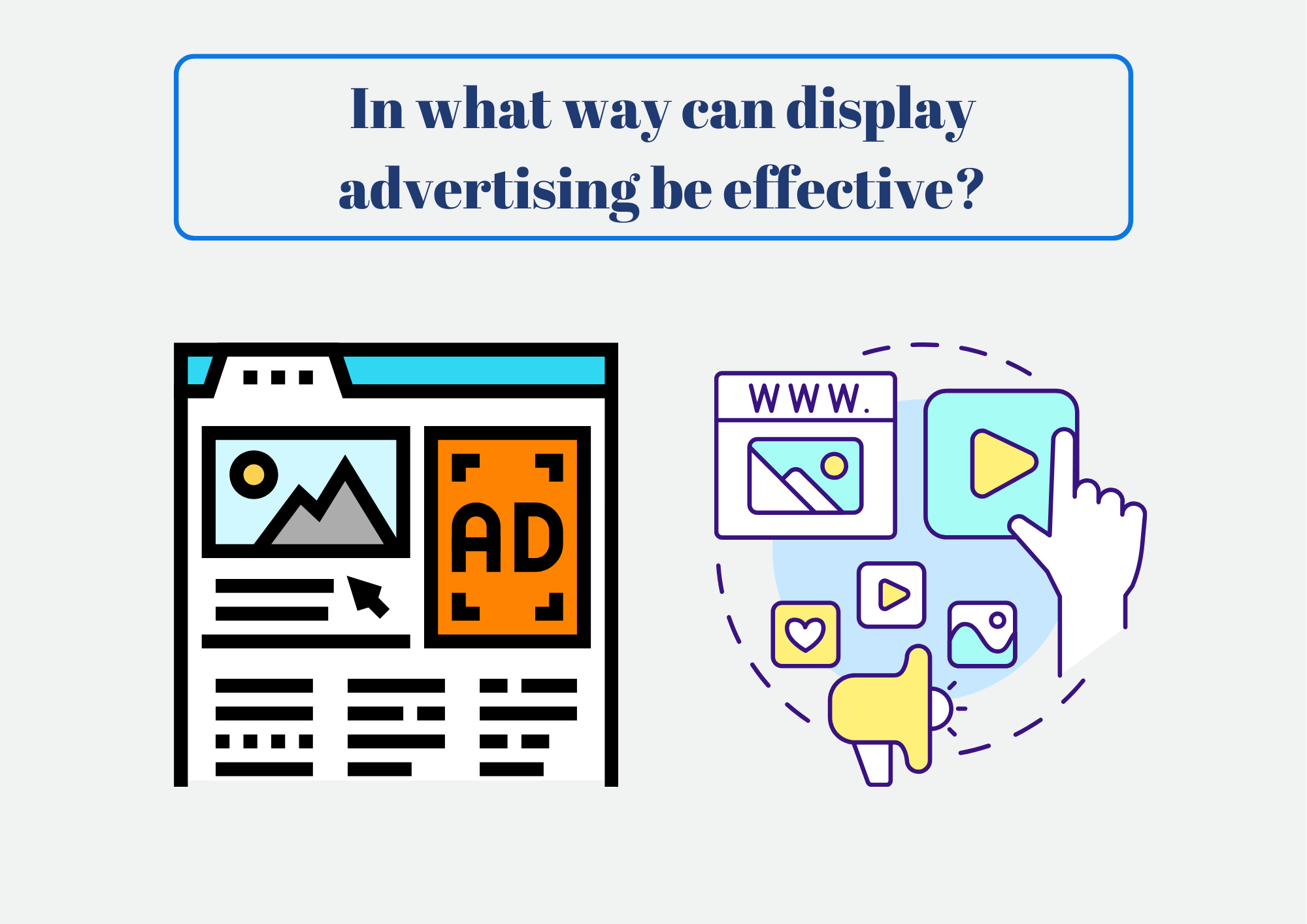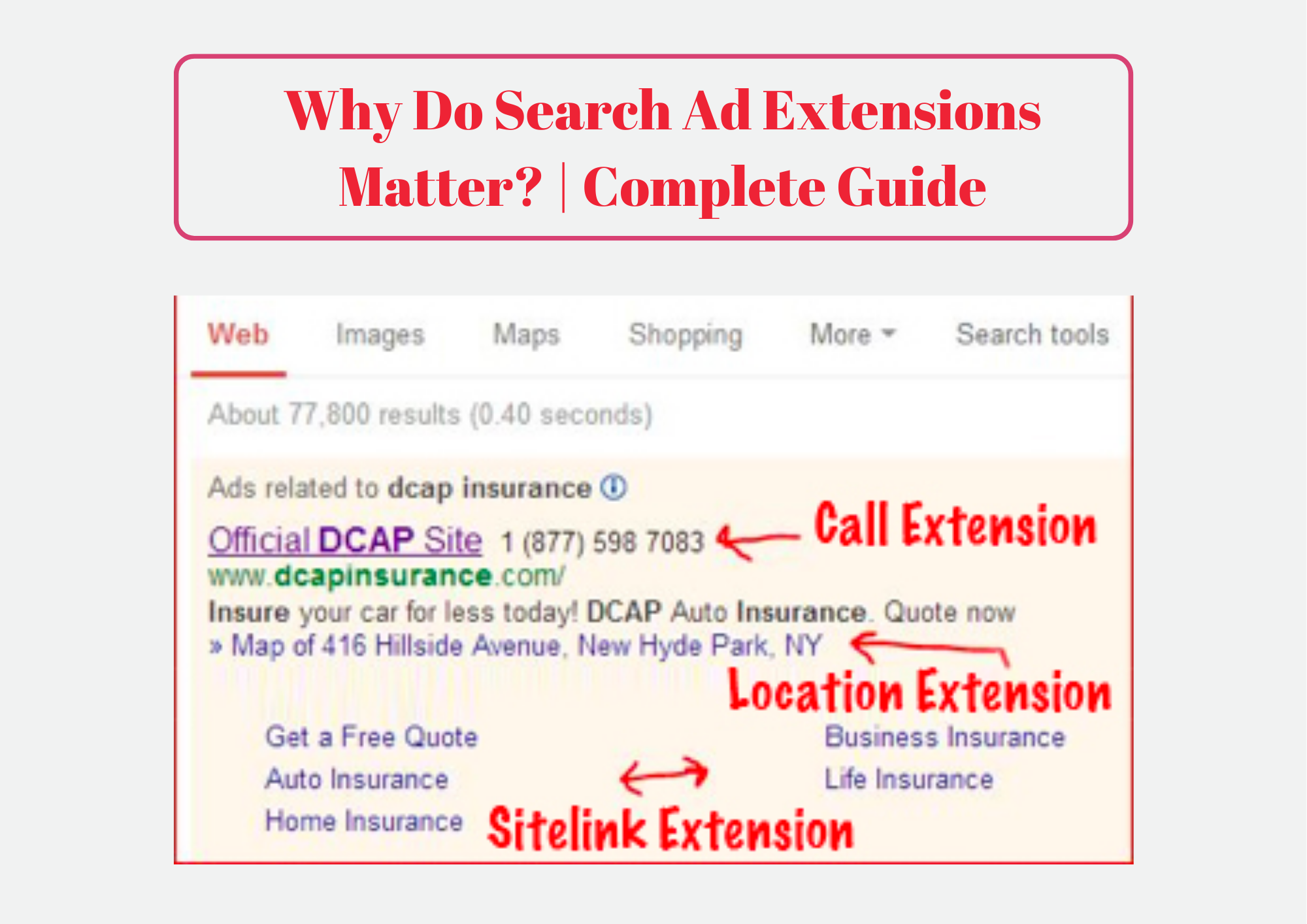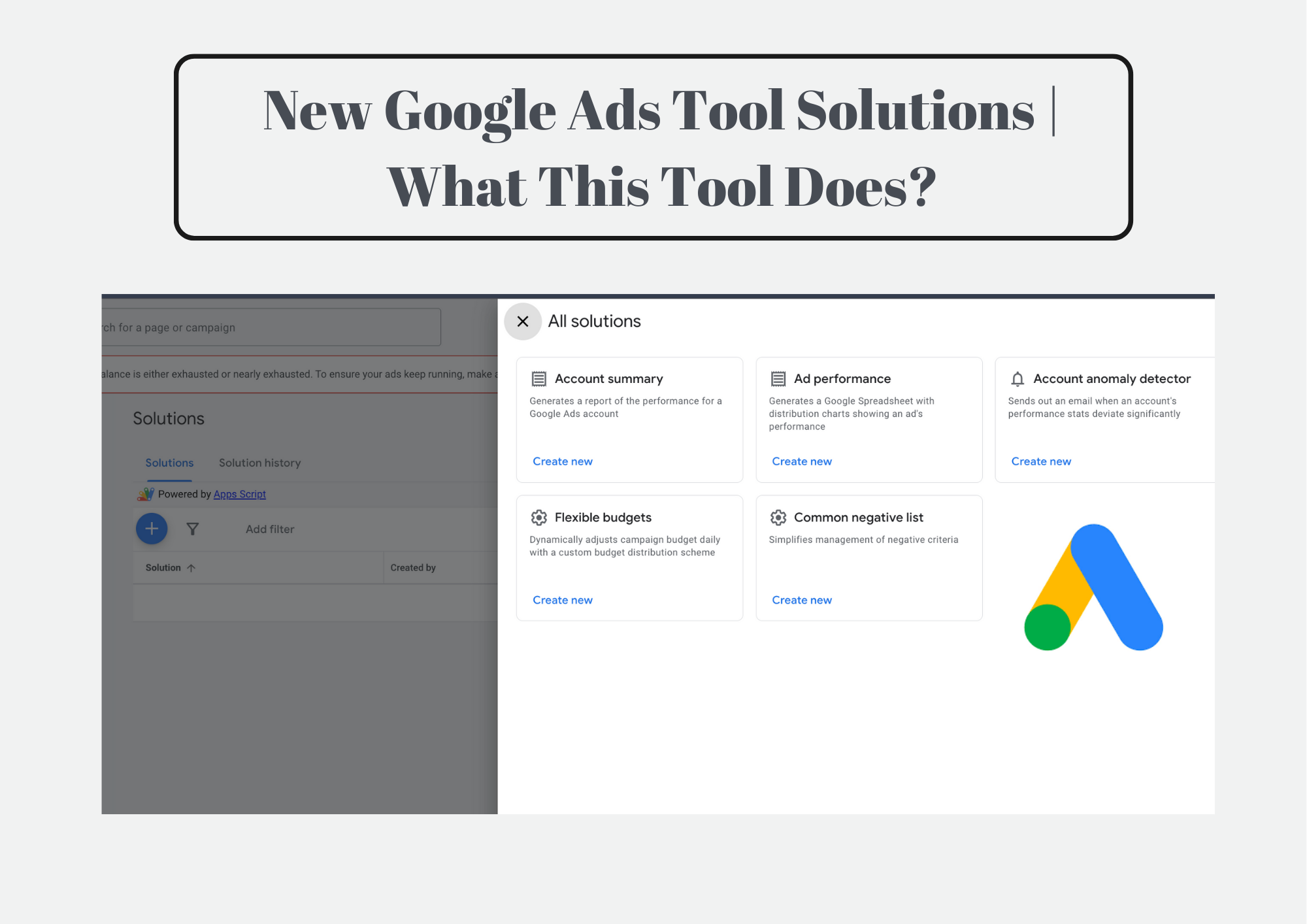Google Search Console Crawl reports let you monitor…?
-
If potential customers can access your web pages
-
If Google can view your web pages (Correct Option)
-
How people interacts with your website
-
What information Google records about your site
Explaination:
The correct option is “If Google can view your web pages.” This is because Google Search Console Crawl reports let you monitor data and insights related to how Google’s search engine bots interact with your website. These reports detail the process of crawling, where Googlebot visits your site, discovers new and updated pages, and attempts to index these pages for search results.
The main purpose of these crawl reports is to ensure that Google can effectively view and index the pages of your site
In the digital age, the success of a website hinges not just on the quality of its content but also on its visibility and accessibility to search engines. Google Search Console (GSC) serves as a bridge between website owners and search engine optimization (SEO), offering a suite of tools that provide invaluable insights into how Google views their site. Among these tools, the crawl reports feature stands out as a critical component for monitoring website health and performance. This article delves into the intricacies of Google Search Console’s crawl reports, guiding you on how to leverage them to monitor, analyze, and enhance your website’s presence in Google search results.
Understanding Crawl Reports
Crawl reports in Google Search Console offer a window into how Google’s bots interact with your website. The google search console crawl reports let you monitor and reveal which pages have been successfully crawled, any errors encountered during the process, and how these factors influence your site’s indexing. Understanding the depth and breadth of information these reports provide is the first step in utilizing them to your advantage.
Key Features of Crawl Reports
The crawl reports tool is comprehensive, detailing everything from crawl errors that hinder a page’s performance to statistics on how often Google crawls your site. The following are the key features of Google search console crawl reports:
- Crawl Errors Identification: Pinpoints specific errors Googlebot encountered while trying to crawl your site, such as 404 errors, server errors, and access denied errors.
- Crawl Stats: Provides data on how many pages are crawled per day, the amount of data downloaded, and the time spent downloading a page, offering insights into Googlebot’s activity on your site.
- Sitemap Submission and Analysis: Allows you to submit sitemaps and track how many submitted pages have been indexed, helping ensure that Google is aware of all your site’s content.
- Robots.txt Tester: Enables you to test and verify your robots.txt file to ensure that it’s effectively managing crawler access to your site, preventing crawling of sensitive or irrelevant pages.
- URL Inspection Tool: Offers detailed crawl, index, and serving information about your pages, directly from the Google index, including the detection of issues that might affect indexing.
- Coverage Reports: Shows how well Google is able to crawl and index your site’s content, highlighting any pages that could not be indexed and the reason why.
- Page Experience Issues: Identifies issues related to page experience signals, including mobile usability, security issues, and loading performance, which can impact your site’s ranking.
- Security Issues: Alerts you to potential security issues on your site, such as hacking or malware, that could harm your site’s users or its performance in search results.
Our Verdict
Monitoring Google Search Console’s crawl reports is not just about fixing errors; it’s about proactive engagement with the health of your website. By understanding and utilizing these reports, website owners and SEO professionals can ensure their site remains competitive and visible in the ever-evolving landscape of search engine optimization.
Frequently Asked Questions about Google Search Console’s Crawl Reports
Q1: What exactly can Google Search Console’s crawl reports let you monitor?
A1:Google Search Console’s crawl reports allow you to monitor a variety of aspects related to how Google views and interacts with your site. This includes the discovery of new and updated pages, identification of crawl errors (such as 404s and server errors), the frequency of crawls, and how these factors affect your site’s indexing and visibility in search results.
Q2: How often should I check my crawl reports?
A2:The frequency of checking your crawl reports can vary depending on the size of your site and how often you update content. However, a good practice is to review them at least once a month. This regular check-up can help you catch and rectify any issues promptly, ensuring your site remains healthy and search engine-friendly.
Q3: What are some common crawl errors and how can they impact my site?
A3:Common crawl errors include 404 (Not Found) errors, server errors (5xx errors), and blocked resources (usually by robots.txt). These errors can negatively impact your site’s SEO by preventing search engines from accessing and indexing your content properly, which may lead to lower rankings in search results.
Q4: Can crawl reports help improve my site’s SEO?
A4:Absolutely. By identifying and fixing the issues highlighted in crawl reports, you can enhance your site’s SEO. This includes improving site structure, increasing page speed, ensuring mobile-friendliness, and making content more accessible to search engines. These improvements can lead to better indexing and higher rankings.
Q5: What should I do if I notice a sudden increase in crawl errors?
A5:A sudden spike in crawl errors warrants immediate attention. Start by analyzing the nature of the errors to understand their source. Common issues may include technical glitches, recent site changes, or server overloads. Address these errors by correcting the underlying problems and then use the “Fetch as Google” feature in GSC to request a re-crawl of the affected pages.